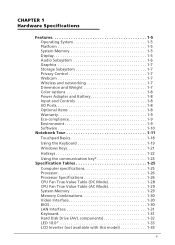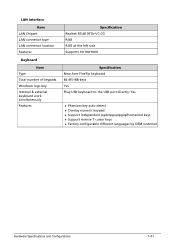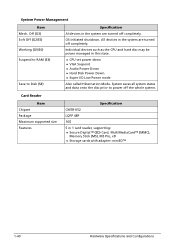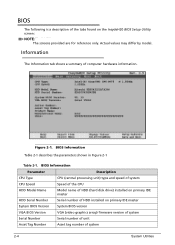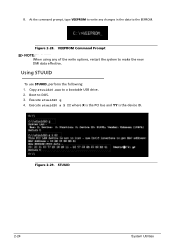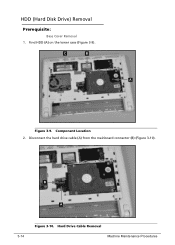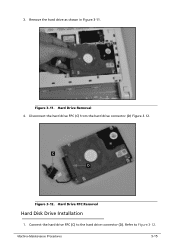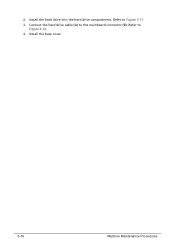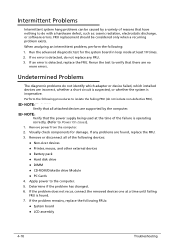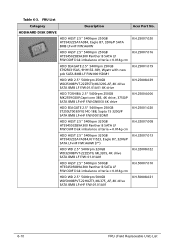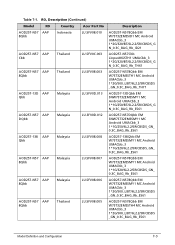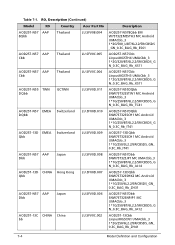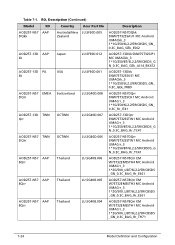Acer AOD257 Support Question
Find answers below for this question about Acer AOD257.Need a Acer AOD257 manual? We have 1 online manual for this item!
Question posted by kathye1962 on April 20th, 2014
Keyboard Not Working After
new hard drive installed on aod257-1633, no restore disk keyboard not working after manual driver and software install. have to use the onscreen keyboard
Current Answers
Answer #1: Posted by techygirl on April 21st, 2014 9:25 AM
Related Acer AOD257 Manual Pages
Similar Questions
Acer Aod 257 Wifi Connection
Recently had my Acer AOD 257 repaired at Future Shop. Hard drive installed and operating system. Now...
Recently had my Acer AOD 257 repaired at Future Shop. Hard drive installed and operating system. Now...
(Posted by mwcavers 12 years ago)