Acer AOD257 Support Question
Find answers below for this question about Acer AOD257.Need a Acer AOD257 manual? We have 1 online manual for this item!
Question posted by MaDen on January 18th, 2014
How To Dos Flash Acer Aspire Ze6 Bios
The person who posted this question about this Acer product did not include a detailed explanation. Please use the "Request More Information" button to the right if more details would help you to answer this question.
Current Answers
There are currently no answers that have been posted for this question.
Be the first to post an answer! Remember that you can earn up to 1,100 points for every answer you submit. The better the quality of your answer, the better chance it has to be accepted.
Be the first to post an answer! Remember that you can earn up to 1,100 points for every answer you submit. The better the quality of your answer, the better chance it has to be accepted.
Related Acer AOD257 Manual Pages
Aspire One AOD257 and Happy 2 Netbook Service Guide - Page 6


... Indicator 1-41 System DMA Specification 1-41
CHAPTER 2 System Utilities
BIOS Setup Utility 2-3 Navigating the BIOS Utility 2-3
BIOS 2-4 Information 2-4 Main 2-6 Security 2-8 Boot 2-12 Exit 2-13
BIOS Flash Utilities 2-14 DOS Flash Utility 2-15 WinFlash Utility 2-16
Clearing BIOS Passwords 2-17 Removing BIOS Passwords 2-18 Removing Insyde HDD Password 2-20
Miscellaneous Tools 2-21...
Aspire One AOD257 and Happy 2 Netbook Service Guide - Page 15


...174; 7 Starter 32-bit (Service Pack 1)
Platform 0
Intel Tiger Point Aspire One D257
Intel Atom™ Series processor N455/N475 (512 KB L2 cache...N550/N570 (1 MB L2 cache, 1.5/1.66 GHz, DDR3 667 MHz, 8.5 W) Aspire One Happy 2 Intel Atom™ Series processor N455/N475 (512 KB L2 ...memory (for other operating systems)
Display 0
Aspire One D257 10.1" SD 1024 x 600 pixel (WSVGA) resolution ,...
Aspire One AOD257 and Happy 2 Netbook Service Guide - Page 17


... Subsystem 0
Hard disk drive: 2.5" (9.5mm) 250/320/500 (Aspire One D257) 250/320 GB or larger (Aspire One Happy 2)
5-in-1 card reader: Supports Secure Digital™ ...BIOS user, supervisor, HDD passwords Kensington lock slot
Webcam 0 Acer Video Conference, featuring: Acer Crystal Eye webcam
Wireless and networking 0
WLAN: Acer InviLink™ Nplify™ 802.11b/g/n Wi-Fi CERTIFIED™ Acer...
Aspire One AOD257 and Happy 2 Netbook Service Guide - Page 18


... White Aspire One Happy 2 Banana Cream, Papaya Milk, Strawberry Yogurt, Blueberry Shake
Power Adapter and Battery 0 Product Safety Electric Appliance and Materials (PSE) certified for battery pack Power adapter 2-pin 40W Acer MiniGo...xD) Three USB 2.0 ports External display (VGA) port Headphone/speaker/line-out (Aspire One D257) jack Microphone-in jack Ethernet (RJ-45) port DC-in jack for...
Aspire One AOD257 and Happy 2 Netbook Service Guide - Page 20


Software 0
Productivity Acer ePower Management Acer eRecovery Management Adobe® Flash® Player 10.1 Adobe® Reader® 9.1 ...; Windows Live™ Essentials 2011
Web links and utilities Acer Accessory Store (Belgium, France, Germany, Italy, Netherlands, Spain, Sweden, UK only) Acer Identity Card Acer Registration Acer Updater Customized Internet Explorer® 8 eBay® shortcut ...
Aspire One AOD257 and Happy 2 Netbook Service Guide - Page 40
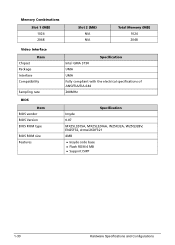
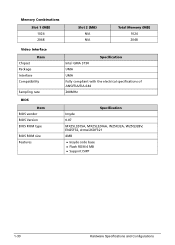
Memory Combinations
Slot 1 (MB) 1024 2048
Slot 2 (MB) N/A N/A
Total Memory (MB) 1024 2048
Video Interface Item
Chipset Package Interface Compatibility
Sampling rate BIOS Item
BIOS vendor BIOS Version BIOS ROM type
BIOS ROM size Features
Specification Intel GMA 3150 UMA UMA Fully compliant with the electrical specifications of ANSI/TIA/EIA-644 200MHz
Specification Insyde 0.07...
Aspire One AOD257 and Happy 2 Netbook Service Guide - Page 56


... Setup Utility 2-3 Navigating the BIOS Utility 2-3
BIOS 2-4 Information 2-4 Main 2-6 Security 2-8 Boot 2-12 Exit 2-13
BIOS Flash Utilities 2-14 DOS Flash Utility 2-15 WinFlash Utility 2-16
Clearing BIOS Passwords 2-17 Removing BIOS Passwords 2-18 Removing Insyde HDD Password 2-20
Miscellaneous Tools 2-21 Using DMITools 2-21 Using STUUID 2-24 Using the LAN MAC EEPROM Utility 2-25...
Aspire One AOD257 and Happy 2 Netbook Service Guide - Page 68
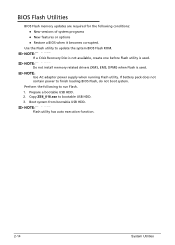
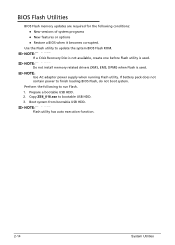
... versions of system programs New features or options Restore a BIOS when it becomes corrupted. Copy ZE6_018.exe to update the system BIOS Flash ROM. Boot system from bootable USB HDD.
Prepare a bootable USB HDD. 2.
BIOS Flash Utilities 0
BIOS Flash memory updates are required for the following to run Flash. 1. NOTE: NOTE:
Do not install memory related drivers (XMS...
Aspire One AOD257 and Happy 2 Netbook Service Guide - Page 69


... the following message is shown. Figure 2-12.
AC Power Warning System Utilities
2-15 Select Boot Menu to position 1. Example: If using USB HDD to Update BIOS, move USB HDD to modify boot priority order. Copy ZE6_018.exe to continue. Flash process begins as shown in the AC power to a bootable USB HDD...
Aspire One AOD257 and Happy 2 Netbook Service Guide - Page 71


... generated. (Figure 2-15)
Figure 2-15. Clearing BIOS Passwords 0 ! Clear the BIOS Password as follows: NOTE: NOTE: If the BIOC password is incorrectly entered three times, an error is enabled, the BIOS password can only be cleared by initiating the Crisis Disk Recovery procedure or flashing the BIOS. Clear BIOS Password
System Utilities
2-17 In DOS mode...
Aspire One AOD257 and Happy 2 Netbook Service Guide - Page 80


... without AC plug. 6. Select the Fast Format option and click Start. Copy the ZE6.fd file to the USB flash disk root directory and rename to complete the operation. 4. Click Format and then Exit to BIOS.fd. Plug in the USB flash disk. 2.
Press Fn + Esc keys and hold them down utnil the power...
Aspire One AOD257 and Happy 2 Netbook Service Guide - Page 139
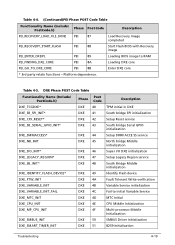
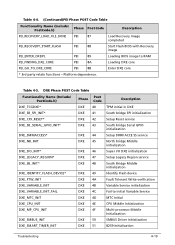
...
Functionality Name (Include\ PostCode.h)
Phase Post Code
Description
PEI_RECOVERY_LOAD_FILE_DONE PEI
87
Load Recovery Image completed
PEI_RECOVERY_START_FLASH
PEI
88
Start Flash BIOS with Recovery image
PEI_ENTER_DXEIPL
PEI
89
Loading BIOS image to initial Variable Service
DXE_MTC_INIT
DXE 4D
MTC Initial
DXE_CPU_INIT
DXE 4E
CPU Middle Initialization
DXE_MP_CPU_INIT
DXE 4F...
Aspire One AOD257 and Happy 2 Netbook Service Guide - Page 149
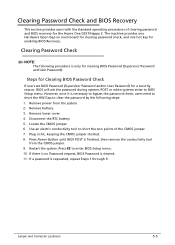
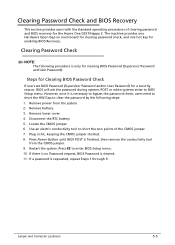
...Aspire One D257/Happy 2. However, once it is necessary to bypass the password check, users need to short the HW Gap to short the two points of clearing password and BIOS recovery for enabling BIOS...:
1. Disconnect the RTC battery 5. Press Power Button until BIOS POST is cleared. 11. If there is no Password request, BIOS Password is finished, then remove the conductivity tool
from the system...
Aspire One AOD257 and Happy 2 Netbook Service Guide - Page 150
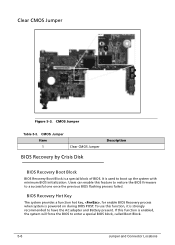
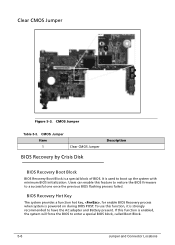
... key, , for enable BIOS Recovery process when system is enabled, the system will force the BIOS to have the AC adapter and Battery present. If this feature to restore the BIOS firmware to boot up the system with minimum BIOS initialization. It is used to a successful one once the previous BIOS flashing process failed. CMOS Jumper...
Aspire One AOD257 and Happy 2 Netbook Service Guide - Page 151
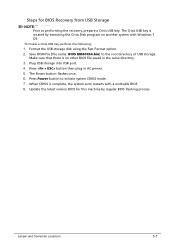
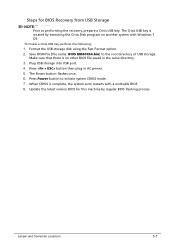
... port. 4. Press Power button to the root directory of USB storage. Press button then plug in the same directory. 3. The Power button flashes once. 6. When CRISIS is no other BIOS file saved in AC power. 5. Jumper and Connector Locations
5-7
Steps for this machine by executing the Crisis Disk program on another system...
Aspire One AOD257 and Happy 2 Netbook Service Guide - Page 155
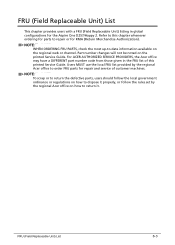
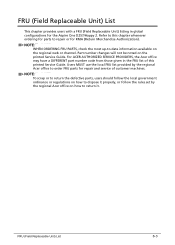
...
NOTE: NOTE:
WHEN ORDERING FRU PARTS, check the most up-to order FRU parts for the Aspire One D257/Happy 2. NOTE: NOTE:
To scrap or to return the defective parts, users should ..., or follow the rules set by the regional Acer office to -date information available on the printed Service Guide. For ACER AUTHORIZED SERVICE PROVIDERS, the Acer office may have a DIFFERENT part number code from...
Aspire One AOD257 and Happy 2 Netbook Service Guide - Page 186
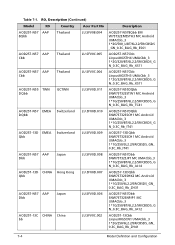
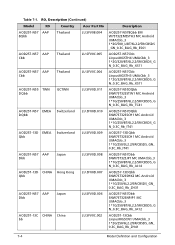
...)
Model
RO
Country
Acer Part No
AOD257-N57 AAP 8Qbb
Thailand
LU.SFV08.004
AOD257-N57 AAP Cbb
Thailand
LU.SFV0C.005
AOD257-N57 AAP Cbb
Thailand
LU.SFV0C.004
AOD257-N55 TWN DQbb
GCTWN
LU.SFV0D.011
AOD257-N57 EMEA Switzerland DQbb
LU.SFV0D.010
AOD257-13D EMEA Switzerland Qbb
LU.SFV0D.009
AOD257-N57 AAP Dbb...
Aspire One AOD257 and Happy 2 Netbook Service Guide - Page 266
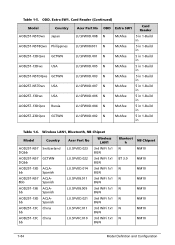
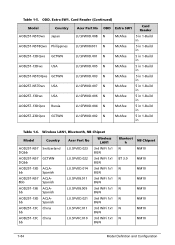
... ODD, Extra SW1, Card Reader (Continued)
Model
Country
Acer Part No ODD Extra SW1
Card Reader
AOD257-N57Dws Japan
LU.SFW0D.008 N
McAfee
5 in 1-Build in
AOD257-N578Qws Philippines LU.SFW08.001 N
McAfee
5 in 1-Build in
AOD257-13DQws GCTWN
LU.SFW0D.001 N
McAfee
5 in 1-Build in
AOD257-13Dws
USA
LU.SFW0D.005 N
McAfee
5 in 1-Build...
Aspire One AOD257 and Happy 2 Netbook Service Guide - Page 391


Compatibility Test Report released by Acer's internal testing department. Regarding configuration, combination and test procedures, please refer to the following lists for components, adapter cards, and peripherals which have passed these tests. Refer to the Aspire One D257/Happy 2. Test Compatible Components
8-3
All of its system functions are tested under Windows® 7 environment...
Aspire One AOD257 and Happy 2 Netbook Service Guide - Page 403
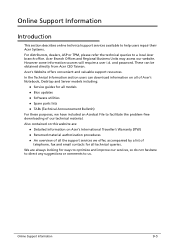
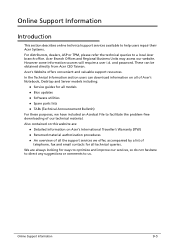
... information on this website are always looking for all technical queries. Also contained on Acer's International Traveller's Warranty (ITW) Returned material authorization procedures An overview of all the... accompanied by a list of telephone, fax and email contacts for all models Bios updates Software utilities Spare parts lists TABs (Technical Announcement Bulletin) For these purposes...
Similar Questions
How Do I Update The Bios On My Acer Aspire One Aod257 Netbook
(Posted by jeansskyman 10 years ago)
Acer Aspire One D257 Driver
canyou help me with my laptop, i format it with windows7 ultimate then all drivers were installed ex...
canyou help me with my laptop, i format it with windows7 ultimate then all drivers were installed ex...
(Posted by pkennetholiver 11 years ago)
Acer Aspire One D257 Dc Power Jack
How do I reach the Acer Aspire One D257 DC Power Jack area so I can fix it...
How do I reach the Acer Aspire One D257 DC Power Jack area so I can fix it...
(Posted by tguichinone 11 years ago)

