Acer AO725 Support Question
Find answers below for this question about Acer AO725.Need a Acer AO725 manual? We have 1 online manual for this item!
Question posted by lex2rg on February 16th, 2014
How To Clear Hdd Password In Bios Of Acer Aspire One 725
The person who posted this question about this Acer product did not include a detailed explanation. Please use the "Request More Information" button to the right if more details would help you to answer this question.
Current Answers
There are currently no answers that have been posted for this question.
Be the first to post an answer! Remember that you can earn up to 1,100 points for every answer you submit. The better the quality of your answer, the better chance it has to be accepted.
Be the first to post an answer! Remember that you can earn up to 1,100 points for every answer you submit. The better the quality of your answer, the better chance it has to be accepted.
Related Acer AO725 Manual Pages
Acer Aspire One AO725 Netbook Service Guide - Page 7


...Flash Utility 2-15 WinFlash Utility 2-17 Clearing BIOS Passwords 2-18 Removing Insyde BIOS Passwords 2-19 Removing Insyde HDD Password 2-21 Miscellaneous Tools 2-22 Using DMITools... Module Removal . . . 3-12 DIMM (Dual In-line Memory Module) Module Removal . . . 3-14 HDD (Hard Disk Drive) Module Removal 3-15 Main Unit Disassembly Process 3-17 Main Unit Disassembly Flowchart 3-17 Upper Case ...
Acer Aspire One AO725 Netbook Service Guide - Page 9


... and Connector Locations
Mainboard Jumper and Connector Locations 5-3 Clearing Password Check and BIOS Recovery 5-5
Clearing Password Check 5-5 BIOS Recovery by Crisis Disk 5-7
CHAPTER 6 FRU (Field Replaceable Unit) List
Exploded Diagrams 6-4 FRU List 6-8 Screw List 6-20
CHAPTER 7 Model Definition and Configuration
Acer Aspire One 725 7-3
CHAPTER 8 Test Compatible Components
Microsoft®...
Acer Aspire One AO725 Netbook Service Guide - Page 17


...Wake-on LAN support PCI Express 2.0 support
Privacy Control 0
BIOS user, supervisor, HDD passwords Kensington lock slot
Dimension and Weight 0
Dimensions: 285 (W)... Appliance and Materials (PSE) certified for battery pack Power adapter
2-pin 40W Acer MiniGo AC adapter: 93.2 (W) x 32.2 (D) x 42.5 (H) ...
Acer Aspire One AO725 Netbook Service Guide - Page 23


Hardware Specifications and Configurations
1-13 Top View
# Icon
Item
1
ACER Logo
Description ACER Aspire One Logo
Note: Color option may depend on the model. Figure 1-3. Top View
Table 1-3.
Acer Aspire One AO725 Netbook Service Guide - Page 62


... Utility 2-3 Navigating the BIOS Utility 2-3
BIOS 2-4 Information 2-4 Main 2-6 Security 2-8 Boot 2-12 Exit 2-13
BIOS Flash Utilities 2-14 DOS Flash Utility 2-15 WinFlash Utility 2-17
Clearing BIOS Passwords 2-18 Removing Insyde BIOS Passwords 2-19 Removing Insyde HDD Password 2-21
Miscellaneous Tools 2-22 Using DMITools 2-22 Using UUIDTools 2-26 Using the LAN MAC EEPROM Utility...
Acer Aspire One AO725 Netbook Service Guide - Page 64
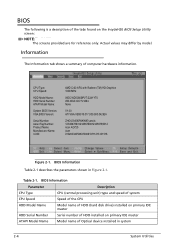
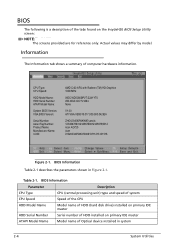
...: CPU Speed: HDD Model Name: HDD Serial Number: ATAPI Model Name: System BIOS Version: VGA BIOS Version: Serial Number: Asset Tag Number: Product Name: Manufacturer Name: UUID:
AMD C-60 APU with Radeon (TM) HD Graphics 1000 MHz WDC WD5000BPVT-22A1YT0 WD-WXA1CC1V1884 None V1.00 ATI VGA VER015.017.000.000.042824 ZHG1234567WKIN97yannis 12345678901234567890123456789012 Acer AO725 Acer...
Acer Aspire One AO725 Netbook Service Guide - Page 68
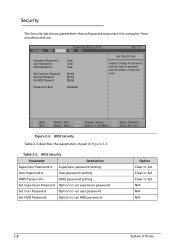
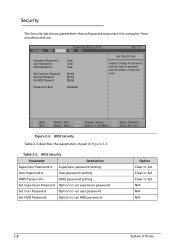
... shown in Figure 2-3.
BIOS Security
Parameter
Description
Supervisor Password Is Supervisor password setting
User Password Is
User password setting
HDD Password Is
HDD password setting
Set Supervisor Password Option to set supervisor password
Set User Password
Option to set user password
Set HDD Password
Option to set HDD password
Option Clear or Set Clear or Set Clear or Set...
Acer Aspire One AO725 Netbook Service Guide - Page 69
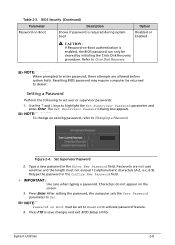
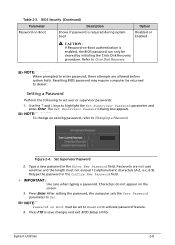
... allowed before system halts. After setting the password, the computer sets the User Password parameter to save changes and exit BIOS Setup Utility. CAUTION:
If Password-on Boot
Shows if password is enabled, the BIOS password can only be cleared by initiating the Crisis Disk Recovery procedure. The Set Supervisor Password dialog box appears. Press F10 to Set. System...
Acer Aspire One AO725 Netbook Service Guide - Page 70
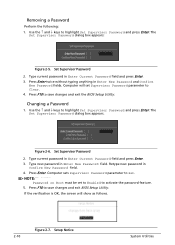
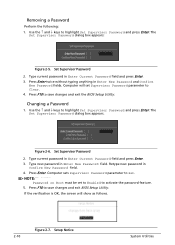
... save changes and exit BIOS Setup Utility. Set Supervisor Password 2. Type current password in Enter New Password field. Press Enter.
Press F10 to highlight Set Supervisor Password and press Enter.
Type new password in Enter Current Password field and press Enter. 3. Computer sets Supervisor Password parameter to Clear. 4.
The Set Supervisor Password dialog box appears...
Acer Aspire One AO725 Netbook Service Guide - Page 78
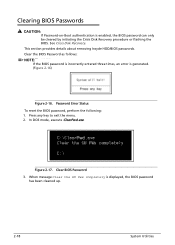
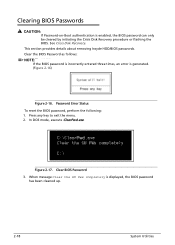
This section provides details about removing Insyde HDD/BIOS passwords. Clear the BIOS Password as follows: NOTE: NOTE: If the BIOS password is incorrectly entered three times, an error is displayed, the BIOS password
has been cleaned up.
2-18
System Utilities Clear BIOS Password 3. Press any key to exit the menu. 2. In DOS mode, execute ClearPwd.exe.
76776356
Figure 2-17. When ...
Acer Aspire One AO725 Netbook Service Guide - Page 79
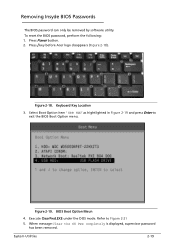
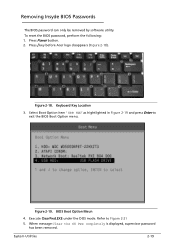
...
4. To reset the BIOS password, perform the following: 1.
Press [ key before Acer logo disappears (Figure 2-18).
Refer to
exit the BIOS Boot Option menu. Execute ClearPwd.EXE under the DOS mode. System Utilities
2-19 When message Clear the SU Pws completely is displayed, supervisor password
has been removed. Select Boot Option item ' USB HDD' as hightlighted in...
Acer Aspire One AO725 Netbook Service Guide - Page 80


... message System will halt! Figure 2-20. Boot to do this.
When message Clear the SU Pws completely is set to Enabled, the BIOS password can only be unlocked. Method 1: 0
If BIOS Security menu item 'Supervisor Password Is' and 'User Password Is' has been set to Set and 'Password on Boot is set to Disabled.)
If wrong Supervisor...
Acer Aspire One AO725 Netbook Service Guide - Page 81
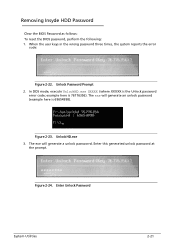
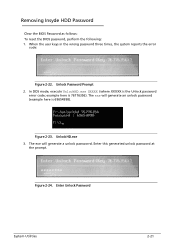
Removing Insyde HDD Password 0 Clear the BIOS Password as follows: To reset the BIOS password, perform the following: 1. example here is 69654998).
Figure 2-24. Figure 2-23. The exe will generate a unlock passworrd. UnlockHD.exe 3. Enter Unlock Password
System Utilities
2-21 In DOS mode, execute UnlockHD.exe XXXXX (where XXXXX is the Unlock password
error code;
The exe will ...
Acer Aspire One AO725 Netbook Service Guide - Page 194


Mainboard Jumper and Connector Locations 5-3 Clearing Password Check and BIOS Recovery 5-5
Clearing Password Check 5-5 BIOS Recovery by Crisis Disk 5-7
5-2
Acer Aspire One AO725 Netbook Service Guide - Page 197


... is requested, repeat Steps 1 through 5. Clearing Password Check and BIOS Recovery 0
This section provides users with the standard operating procedures of clearing password and BIOS recovery for enabling BIOS Recovery. The machine provides one Hardware Open Gap on main board for clearing password check, and one hot key for the Aspire One 725. Press [ key before Acer logo disappears (Figure...
Acer Aspire One AO725 Netbook Service Guide - Page 203
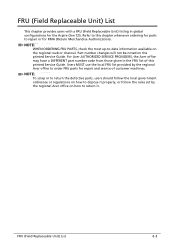
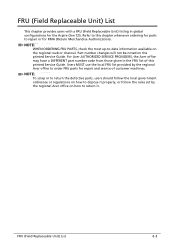
... follow the local government ordinance or regulations on how to order FRU parts for the Aspire One 725. Part number changes will not be noted on the printed Service Guide. Users MUST use the ...or channel. Refer to repair or for RMA (Return Merchandise Authorization). For Acer AUTHORIZED SERVICE PROVIDERS, the Acer office may have a DIFFERENT part number code from those given in global ...
Acer Aspire One AO725 Netbook Service Guide - Page 226
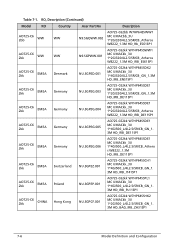
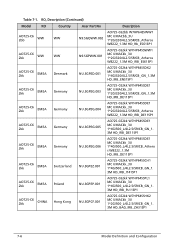
... (Continued)
Model
RO
Country
Acer Part No
Description
AO725-C6 2bb
WW
WW
N9.SGQWW.002
AO725-C62bb W7HP64SSWW1 MC UMACbb_3U 1*2G/320/4L2.5/5R/CB_Atheros WB222_1.3M HD_Rb_ES61SP1
AO725-C6 2kk
WW
WW
N9.SGPWW.001
AO725-C62kk W7HP64SSWW1 MC UMACkk_3U 1*2G/320/4L2.5/5R/CB_Atheros WB222_1.3M HD_IRB_ES61SP1
AO725-C6 2kk
EMEA
Denmark
NU...
Acer Aspire One AO725 Netbook Service Guide - Page 255
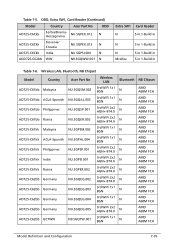
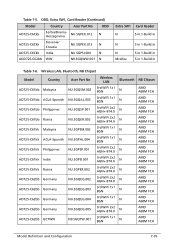
...
Table 7-6. Wireless LAN, Bluetooth, NB Chipset
Model
Country
Acer Part No
Wireless LAN
AO725-C61bb Malaysia
NU.SGQSM.002
3rd WiFi 1x1 BGN
AO725-C61bb ACLA-Spanish NU.SGQAL.003
3rd WiFi 1x1 BGN
AO725-C61bb Philippines
NU.SGQSP.001
3rd WiFi 2x2 AGN+ BT4.0
AO725-C61bb Russia
NU.SGQER.002
3rd WiFi 2x2 AGN...
Acer Aspire One AO725 Netbook Service Guide - Page 269


Test Compatible Components
8-3 Refer to the Aspire One 725. Compatibility Test Report released by Acer's internal testing department.
Regarding configuration, combination and test procedures, please refer to the following lists for components, adapter cards, and peripherals which have passed these ...
Acer Aspire One AO725 Netbook Service Guide - Page 277
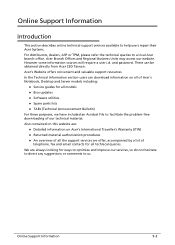
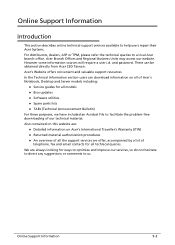
...a list of
telephone, fax and email contacts for all models Bios updates Software utilities Spare parts lists ... to a local Acer branch office.
Online Support Information
9-3 and password. In the Technical Information section users can be obtained directly from Acer CSD Taiwan. Acer's Website offers convenient...
Similar Questions
How To Clear Bios Password Video Acer Aspire One D257-1497
(Posted by haneand 10 years ago)
Were Can I Find The Bios Password For Acer Aspire One
when I turn on the pc just give me in the screen to enter current password and i don't haved
when I turn on the pc just give me in the screen to enter current password and i don't haved
(Posted by solrac567 12 years ago)

