Acer AO725 Support Question
Find answers below for this question about Acer AO725.Need a Acer AO725 manual? We have 1 online manual for this item!
Question posted by proajtru on September 2nd, 2014
Aspire One 725 How To Boot From Usb Disk
The person who posted this question about this Acer product did not include a detailed explanation. Please use the "Request More Information" button to the right if more details would help you to answer this question.
Current Answers
There are currently no answers that have been posted for this question.
Be the first to post an answer! Remember that you can earn up to 1,100 points for every answer you submit. The better the quality of your answer, the better chance it has to be accepted.
Be the first to post an answer! Remember that you can earn up to 1,100 points for every answer you submit. The better the quality of your answer, the better chance it has to be accepted.
Related Acer AO725 Manual Pages
Acer Aspire One AO725 Netbook Service Guide - Page 6


...and Amplifier (Continued 1-36 Audio Interface 1-36 1.0M HD Camera 1-37 VRAM (not available in this model 1-37 USB Port 1-37 HDMI Port 1-38 Battery 1-38 AC Adapter 1-38 System Power Management 1-39 Card Reader 1-39 System... Utilities
BIOS Setup Utility 2-3 Navigating the BIOS Utility 2-3
BIOS 2-4 Information 2-4 Main 2-6 Security 2-8 Boot 2-12 Exit 2-13
BIOS Flash Utilities 2-14
vi
Acer Aspire One AO725 Netbook Service Guide - Page 9


... Touchpad Failure 4-9 Internal Speaker Failure 4-10 Internal Microphone Failure 4-12 USB Failure 4-13 Other Functions Failure 4-14 Intermittent Problems 4-15 Undetermined Problems ...BIOS Recovery by Crisis Disk 5-7
CHAPTER 6 FRU (Field Replaceable Unit) List
Exploded Diagrams 6-4 FRU List 6-8 Screw List 6-20
CHAPTER 7 Model Definition and Configuration
Acer Aspire One 725 7-3
CHAPTER 8 ...
Acer Aspire One AO725 Netbook Service Guide - Page 37
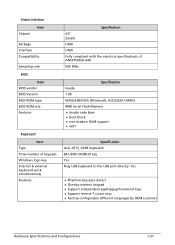
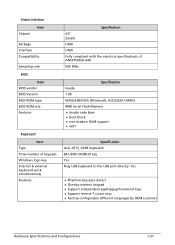
... A25LQ32A (AMIC) 4MB Serial Flash Memory Insyde code base boot block non-shadow RAM support uEFI
Specification Acer AF1S_A10B keyboard 84-US/85-UK/...88-JP key Yes Plug USB keyboard to the USB port directly: Yes
Phantom key auto detect Overlay numeric keypad ...
Acer Aspire One AO725 Netbook Service Guide - Page 62


BIOS Setup Utility 2-3 Navigating the BIOS Utility 2-3
BIOS 2-4 Information 2-4 Main 2-6 Security 2-8 Boot 2-12 Exit 2-13
BIOS Flash Utilities 2-14 DOS Flash Utility 2-15 WinFlash Utility 2-17
Clearing BIOS Passwords 2-18 Removing Insyde BIOS Passwords 2-19 Removing Insyde ...
Acer Aspire One AO725 Netbook Service Guide - Page 64
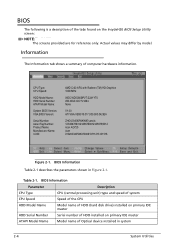
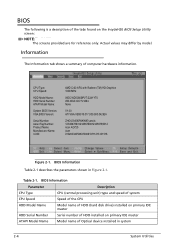
...WXA1CC1V1884 None V1.00 ATI VGA VER015.017.000.000.042824 ZHG1234567WKIN97yannis 12345678901234567890123456789012 Acer AO725 Acer 01020304050607080910111213141516
Figure 2-1.
BIOS Information Table 2-1 describes the parameters shown in ... Speed
Speed of the CPU
HDD Model Name
Model name of HDD (hard disk drive) installed on primary IDE master
HDD Serial Number
Serial number of HDD installed...
Acer Aspire One AO725 Netbook Service Guide - Page 69
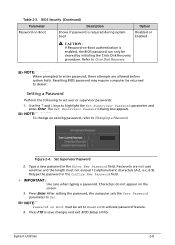
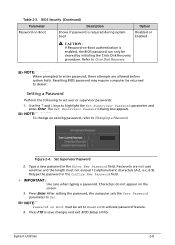
....
Resetting BIOS password may require computer be cleared by initiating the Crisis Disk Recovery procedure. Characters do not appear on Boot
Shows if password is enabled, the BIOS password can only be returned to activate password feature. 4.
CAUTION:
If Password-on Boot must not exceed 12 alphanumeric characters (A-Z, a-z, 0-9). Set Supervisor Password
2. BIOS Security...
Acer Aspire One AO725 Netbook Service Guide - Page 72
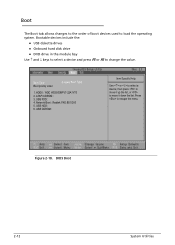
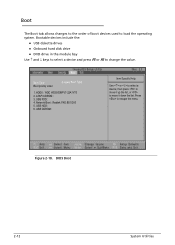
... : 6. HDD0 : WDC WD5000BPVT-22A1YT0 2. BIOS Boot
2-12
System Utilities Boot 0
The Boot tab allows changes to the order of boot devices used to move it down the list. Press to change the value. Bootable devices include the:
USB diskette drives
Onboard hard disk drive
DVD drive in the module bay...
Acer Aspire One AO725 Netbook Service Guide - Page 74


...Restore a BIOS when it becomes corrupted. Copy Flash Utility to run Flash. 1. Prepare a bootable USB HDD. 2. NOTE: NOTE:
Flash utility has auto execution function.
2-14
System Utilities NOTE: NOTE:
Use AC...drivers (XMS, EMS, DPMI) when Flash is used . Boot system from bootable USB HDD. BIOS Flash Utilities 0
BIOS Flash memory updates are required for the following to bootable...
Acer Aspire One AO725 Netbook Service Guide - Page 75
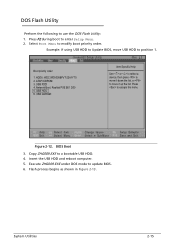
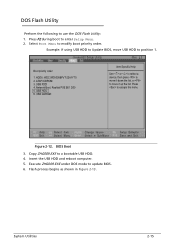
... order: 1. Flash process begins as shown in Figure 2-13. Press F2 during boot to use the DOS Flash Utility: 1. DOS Flash Utility 0
Perform the following to enter Setup Menu. 2. USB HDD: 6. BIOS Boot
3.
Network Boot: Realtek PXE B01 D00 5. Insert the USB HDD and reboot computer. 5. Execute ZHG009.EXE under DOS mode to escape the...
Acer Aspire One AO725 Netbook Service Guide - Page 78
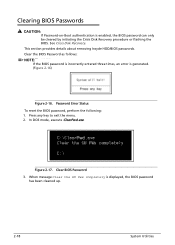
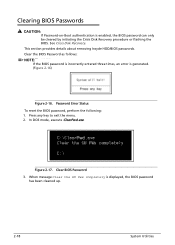
...Boot authentication is generated. (Figure 2-16)
Figure 2-16. Clear the BIOS Password as follows: NOTE: NOTE: If the BIOS password is incorrectly entered three times, an error is enabled, the BIOS password can only be cleared by initiating the Crisis Disk...reset the BIOS password, perform the following: 1. Clearing BIOS Passwords 0 ! See Crisis Disk Recovery. Press any key to exit the menu. 2.
Acer Aspire One AO725 Netbook Service Guide - Page 79
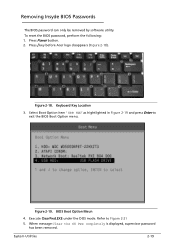
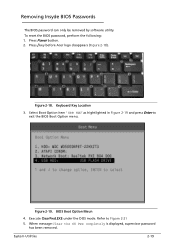
... Meun
4. Removing Insyde BIOS Passwords 0 The BIOS password can only be removed by software utility. Press [ key before Acer logo disappears (Figure 2-18). Select Boot Option item ' USB HDD' as hightlighted in Figure 2-19 and press Enter to Figure 2-21 5.
Figure 2-19. Execute ClearPwd.EXE under the DOS mode. When message Clear...
Acer Aspire One AO725 Netbook Service Guide - Page 80


CAUTION:
If BIOS Security menu item Password on Boot is set to Enabled, the BIOS password can only be cleared by the Crisis Disk Recovery procedure. (The default parameter of Password on screen (Figure 2-20). There are two methods to Disabled.)
If wrong Supervisor Password is set to do ...
Acer Aspire One AO725 Netbook Service Guide - Page 82
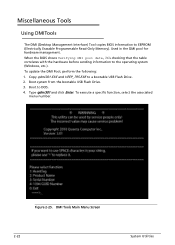
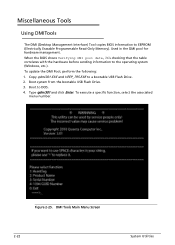
... pool for hardware management. Type qdmi301 and click Enter. To update the DMI Pool, perform the following: 1. Boot system from the bootable USB Flash Drive. 3.
DMI Tools Main Menu Screen 2-22
System Utilities Boot to a bootable USB Flash Drive. 2. When the BIOS shows Verifying DMI pool data, it is checking that the table correlates...
Acer Aspire One AO725 Netbook Service Guide - Page 86


To use UUID to a bootable USB Flash Disk. 2. Unzip UUID package tool, ZHG.zip, to update the DMI Pool, perform the following: 1.
C:\>ZHG Write ...bat file with EEPROM ( From [0h] to [9h] ) : Please wait for hardware management. Editing the UUID File 3. Boot from USB and excute ZHG.bat under the ZHG folder. (Figure 2-31)
Figure 2-31. System will run VEEP_795.EXE to write any ...
Acer Aspire One AO725 Netbook Service Guide - Page 87


... File 3. Write Data to EEPROM ( From [6h] to the EEPROM and
restart automatically when the process finished. To use UUID to a bootable USB Flash Disk.
2. Unzip UUID package tool, ZHG_Manufacture.zip, to modify the manufacture name, perform the following:
1. Boot from USB and excute ZHG_ACER.bat under the ZHG_Manufacture folder. (Figure 2-33)
Figure 2-33.
Acer Aspire One AO725 Netbook Service Guide - Page 89
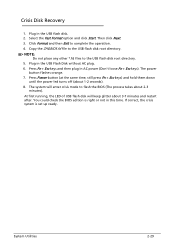
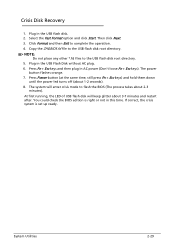
... about 3-7 minutes and restart after.
Press Fn + Esc keys and then plug in the USB flash disk. 2. You could check the BIOS edition is set up ready.
Press Power button (at ...hold them down
until the power led turns off (about 2-3
minutes). At first running, the LED of USB flash disk will enter crisis mode to complete the operation. 4. Then click Next. 3. Plug in this time. Click...
Acer Aspire One AO725 Netbook Service Guide - Page 188
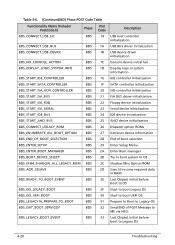
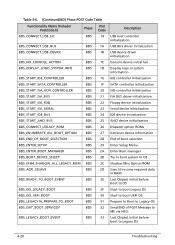
... USB device driver initialization Console device initial fail Display logo or system information IDE controller initialization SATA controller initialization SIO controller initialization ISA BUS driver initialization Floppy device initialization Serial device initialization IDE device initialization AHCI device initialization Dispatch option ROMs Get boot device information End of boot...
Acer Aspire One AO725 Netbook Service Guide - Page 197


... clear the password by the following procedure is requested, repeat Steps 1 through 5.
Select Boot Option item ' USB HDD' as hightlighted in Figure 5-4 and press Enter to BIOS Setup menu.
Figure ... Hardware Open Gap on main board for clearing password check, and one hot key for the Aspire One 725. Keyboard Key Location
3. If a password is only for a security reason, BIOS will ask...
Acer Aspire One AO725 Netbook Service Guide - Page 199
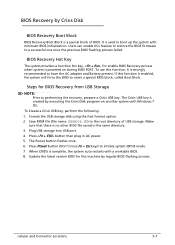
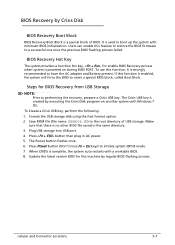
... hot key, , for this function is enabled, the system will force the BIOS to enter a special BIOS block, called Boot Block. The Crisis USB key is created by Crisis Disk 0
BIOS Recovery Boot Block 0
BIOS Recovery Boot Block is powered on another system with Windows 7 OS. Press Power button (Don't loose Fn + Esc keys) to...
Acer Aspire One AO725 Netbook Service Guide - Page 203
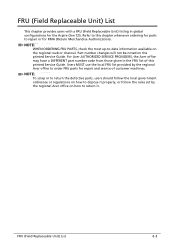
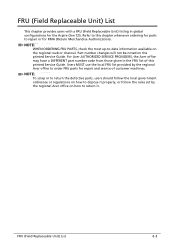
... should follow the rules set by the regional Acer office to order FRU parts for repair and service of this chapter whenever ordering for the Aspire One 725. FRU (Field Replaceable Unit) List
This chapter provides users with a FRU (Field Replaceable Unit) listing in the FRU list of customer machines.
FRU (Field...
Similar Questions
How Do I Remove Battery From Acer Aspire 725-c61kk
windows 7 home basic MFG date 2012/04/26
windows 7 home basic MFG date 2012/04/26
(Posted by rizalegua 10 years ago)

