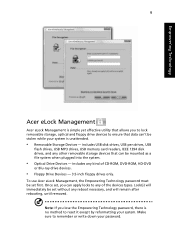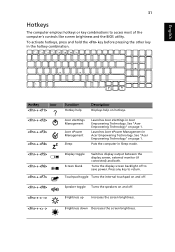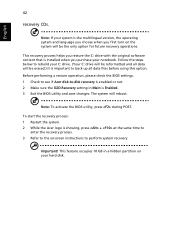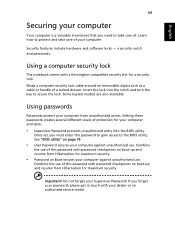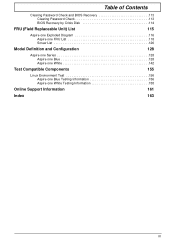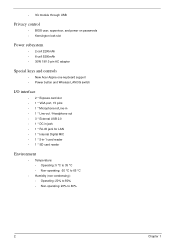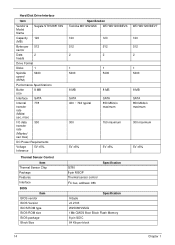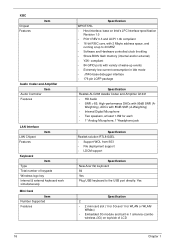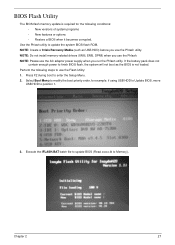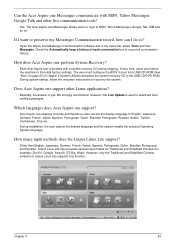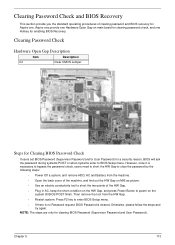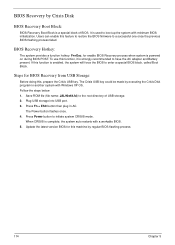Acer AO722 Support Question
Find answers below for this question about Acer AO722.Need a Acer AO722 manual? We have 2 online manuals for this item!
Question posted by kpshrut on January 8th, 2014
How To Flash Bios To Amd Aspire One 722
The person who posted this question about this Acer product did not include a detailed explanation. Please use the "Request More Information" button to the right if more details would help you to answer this question.
Current Answers
Related Acer AO722 Manual Pages
Similar Questions
Acer Aspire One 722 On Windows Xp Cannot Connect To Bluetooth Device
(Posted by Aleez 9 years ago)
Reset A Bios Do Acer Ao722
Como faço pra resetar a bios do acer ao722, para o estado original, pois meu acer agora est&a...
Como faço pra resetar a bios do acer ao722, para o estado original, pois meu acer agora est&a...
(Posted by aldolira 11 years ago)
How To Flash The Aao 722-c62kk Bios?
I need to flash may aao 722-c62kk bios becausethe laptop doesn't boot. I looked for it but I did'nt ...
I need to flash may aao 722-c62kk bios becausethe laptop doesn't boot. I looked for it but I did'nt ...
(Posted by gilar 11 years ago)