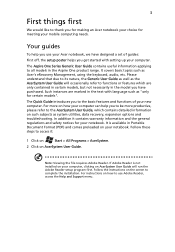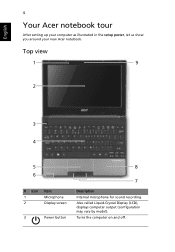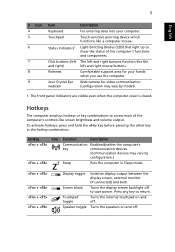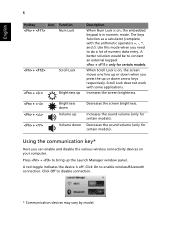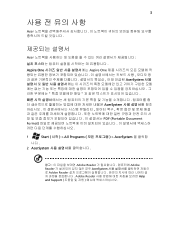Acer AO522 Support Question
Find answers below for this question about Acer AO522.Need a Acer AO522 manual? We have 1 online manual for this item!
Question posted by larryjudys on December 8th, 2012
How Do I Disable Acer Touchpad I Have Windows 7
Current Answers
Answer #1: Posted by tintinb on January 22nd, 2013 12:21 AM
1. Click the Windows Logo in your desktop
2. Click Control Panel
3. Click the Hardware and Sound
4. Under the Devices and Printers, click the Mouse link
5. Click the manufacturer of your touchpad whic h is located at the top
6. From here, you can disable the use of your touchpad and other options
If you have more questions, please don't hesitate to ask here at HelpOwl. Experts here are always willing to answer your questions to the best of our knowledge and expertise.
Regards,
Tintin
Related Acer AO522 Manual Pages
Similar Questions
I have the restore discs sent from Acer. I follow instructions and when it reboots after installatio...
How do I reset Acer Windows 7 passwordefficiently?
I HAVE AN ACER NETBOOK #A0532h-2588, 32-bit, windows 7 starter. I HAVE DOWNLOADED THE #NAV50 MANUAL....
It barely responds and I am losing my mind trying to navigate around every page I'm on. Is there a w...