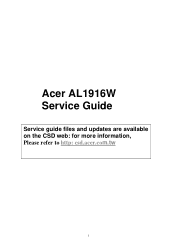Acer AL1916 Support Question
Find answers below for this question about Acer AL1916.Need a Acer AL1916 manual? We have 4 online manuals for this item!
Question posted by kiPhe on May 1st, 2014
Acer Al1916w Monitor Wont Power On
The person who posted this question about this Acer product did not include a detailed explanation. Please use the "Request More Information" button to the right if more details would help you to answer this question.
Current Answers
There are currently no answers that have been posted for this question.
Be the first to post an answer! Remember that you can earn up to 1,100 points for every answer you submit. The better the quality of your answer, the better chance it has to be accepted.
Be the first to post an answer! Remember that you can earn up to 1,100 points for every answer you submit. The better the quality of your answer, the better chance it has to be accepted.
Related Acer AL1916 Manual Pages
AL1916e Service Guide - Page 5
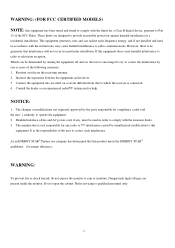
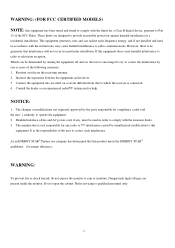
... order to comply with the emission limits. 3.
These limits are present inside the monitor. If this equipment does cause harmful interference to radio or television reception, Which can...energy, and if not installed and used in a residential installation. Shielded interface cables and AC power cord, if any radio or TV interference caused by the party responsible for compliance could void the...
AL1916e Service Guide - Page 6
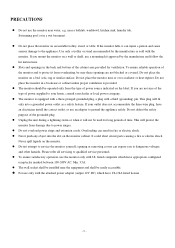
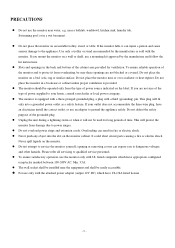
...by the manufacture and follow the kit instructions. Do not place the monitor on the monitor cabinet.
If your dealer or local power company. l The wall socket shall be installed near a bathtub, ...equipment and shall be operated only from the type of power source indicated on a wall or shelf, use only with the monitor. If the monitor falls, it can result in a bookcase or cabinet ...
AL1916e Service Guide - Page 7
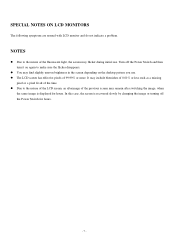
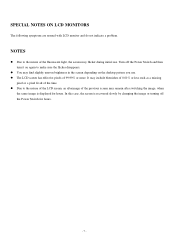
...Power Switch for hours. In this case, the screen is displayed for hours.
- 7 -
l The LCD screen has effective pixels of the fluorescent light, the screen may flicker during initial use . SPECIAL NOTES ON LCD MONITORS
The following symptoms are normal with LCD monitor... the image or turning off the Power Switch and then turn it on the desktop pattern you use . l Due ...
AL1916e Service Guide - Page 8
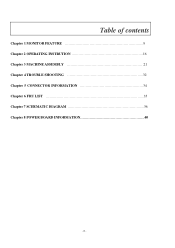
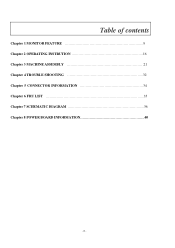
Table of contents
Chapter 1 MONITOR FEATURE 9 Chapter 2 OPERATING INSTRUTION 16 Chapter 3 MACHINE ASSEMBLY 21 Chapter 4 TROUBLE SHOOTING 32 Chapter 5 CONNECTOR INFORMATION 34 Chapter 6 FRU LIST 35 Chapter 7 SCHEMATIC DIAGRAM 36 Chapter 8 POWER BOARD INFORMATION 40
- 8 -
AL1916e Service Guide - Page 9
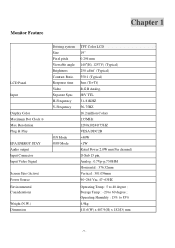
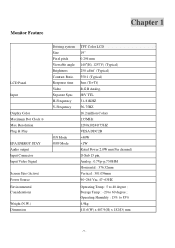
Monitor Feature
Chapter 1
LCD Panel
Input
Display Color Maximum Dot Clock ® Max Resolution Plug & Play
EPA ENERGY STAY Audio output Input Connector Input Video Signal
Screen Size (Active) Power Source Environmental Considerations
Weight (N.W.) Dimension
Driving system Size Pixel pitch Viewable angle Brightness Contrast Ratio Response time Video Separate Sync H-Frequency V-Frequency
ON...
AL1916e Service Guide - Page 16


..., press to adjust the volume.
Key Definition:
There are five keys defined in this system and described bellows. * Adjusting display settings
External Controls
Power on/off
?1
POWER Blue: power on
Orange: in OSD.
If OSD is
?5
AUTO inactive, press and the monitor will automatically optimize the
position, focus and clock of your display.
- 16 -
AL1916e Service Guide - Page 19
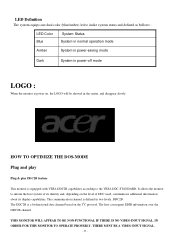
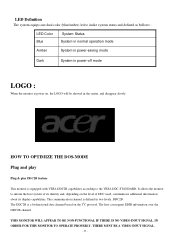
... Blue
System Status System in normal operation mode
Amber
System in power-saving mode
Dark
System in power-off mode
LOGO :
When the monitor is a bi-directional data channel based on the I2C protocol.... about its display capabilities. The host can request EDID information over the DDC2B channel. THIS MONITOR WILL APPEAR TO BE NON-FUNCTIONAL IF THERE IS NO VIDEO INPUT SIGNAL. HOW TO OPTIMIZE...
AL1916p Service Guide - Page 5


... you are not blocked or covered. z To ensure satisfactory operation, use an adapter to dangerous
voltages and other hazards.
Do not place the monitor on the monitor. z Do not overload power strips and extension cords. Never spill liquids on a bed, sofa, rug or similar surface. If you to ground the appliance safely. Use...
AL1916p Service Guide - Page 6


....
z Due to make sure the flicker disappears. In this case, the screen is displayed for hours.
- 6 - Turn off the Power Switch for hours. z You may remain after switching the image,
when the same image is recovered slowly by changing the image or turning ... nature of the LCD screen, an afterimage of 99.99% or more. SPECIAL NOTES ON LCD MONITORS
The following symptoms are normal with LCD...
AL1916p Service Guide - Page 7


Table of contents
Chapter 1 Monitor Feature 8
INTRODUCTION...8 ELECTRICAL REQUIREMEENTS...9 MONITOR BLOCK DIAGRAM ...21 BLOCK DIAGRAM ...24 MONITOR BOARD LAYOUT ...25 SOFTWARE FLOW CHART ...27 GENERAL INSTRUCTIONS ...28 SYSTEM INSTALLATION ...29 POWER/INVERTOR BOARD ...34 ELECTRICAL SPECIFICATION...35 SAFETY ...37
Chapter 2 Operating Instruction 39
CONTROLS ...39 MAIN OSD MENU ...40 OSD MESSAGE...
AL1916p Service Guide - Page 8


...monitor, it consumes less power and gets less weight in stereo audio amplifier with no radiation. It is a build-in addition MTBF target is 20k hours or more. It also supports VESA DPMS power...alleviate the growing health concerns.
Comparison Chart of speakers.
This monitor can be directly connected to drive a pair of AL1916
AA698T
Panel
Normal 19" panel
AU-M190EN04(V5)
Signal ...
AL1916p Service Guide - Page 9


...,
Green/white balance and
Blue/white balance control :
In the center (unless otherwise specified )
Power input:
110Vac or 230Vac
Ambient temperature:
20 ± 5 ˚C ( 68 ± ... seconds
Measuring Equipment :
Chroma 2250 signal generator or equivalent, directly
Connected to the monitor under the following conditions, unless otherwise specified. LG
LM190E03-B4
2). AU
M190EN04 V5...
AL1916p Service Guide - Page 20
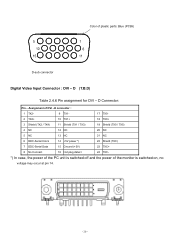
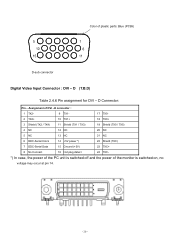
5 10
15
Color of the monitor is switched on, no
voltage may occur at pin 14.
- 20 - D Connector:
Pin - D (T.B.D)
Table 2.4.6 Pin assignment for DVI - Assignment of DVI...)
19 Shield (TX0 / TX5)
4 NC
12 NC
20 NC
5 NC
13 NC
21 NC
6 DDC-Serial Clock
14 +5V power *)
22 Shield (TXC)
7 DDC-Serial Data
15 Ground (+5V)
23 TXC+
8 No Connect
16 Hot plug detect
24 TXC-
*) In case, the...
AL1916p Service Guide - Page 21


The inverter board will contain an main board, an inverter/ power board, key board and internal adapter which house the flat panel control logic, brightness control logic and DDC. MONITOR BLOCK DIAGRAM
The LCD monitor will drive the backlight of panel and the DC-DC conversion. Power board
(include: AC/DC,inverter)
- 21 - The Adapter will provide thr 12V DC-power to inverter/ power board.
AL1916p Service Guide - Page 28
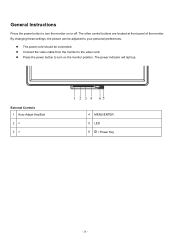
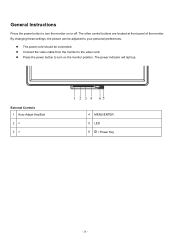
... your personal preferences.
z Press the power button to turn the monitor on the monitor position. External Controls 1 Auto Adjust Key/Exit 2 < 3 >
4 MENU/ENTER
5 LED
6
/ Power Key
- 28 - z Connect the video cable from the monitor to the video card.
General Instructions
Press the power button to turn on or off. The power indicator will light up. The other...
AL1916p Service Guide - Page 42


... will be flying. This message will be showed in the center. When the video cable is power on, the LOGO will be flying.
LOGO:
When the monitor is not connected, will show this message. Item of the monitor support range, will show this message. OSD Message:
Outline:
The description for OSD Message :
Item...
AL1916v Service Guide - Page 4


... by your Acer office may have decided to radio or television reception, which the receiver is encouraged to try to radio communications. These limits are present inside the monitor. If this...with all technical information relating to this generic service guide. Shielded interface cables and AC power cord, if any radio or TV interference caused by the party responsible for help. ...
AL1916v Service Guide - Page 7


..., and comparing to the traditional CRT monitor, it consumes less power and gets less weight in stereo audio amplifier with no radiation.
Description
The LCD monitor is 50k hours or more.
This will alleviate the growing health concerns. This monitor can be directly connected to drive a pair of AL1916
Panel
19" AU M190EN04
Signal Interface...
AL1916v Service Guide - Page 25


..., having standard CEE-22 female configuration. The host can request EDID information over the DDC2B channel. This reduces the monitor's internal power supply consumption. Using The Right Power Cord The accessory power cord for the power cord shall be a video input signal. The voltage rating for the Northern American region is the wallet plug with...
Similar Questions
Power Supply Zd 121 Zener Diode Type
zd 121 zener diode type please, thanks
zd 121 zener diode type please, thanks
(Posted by kollarkrisztian567 5 years ago)