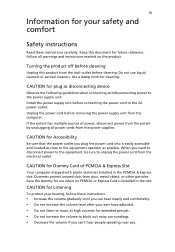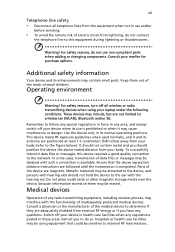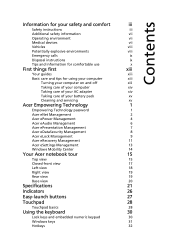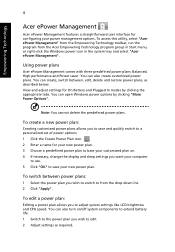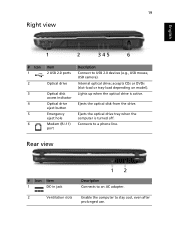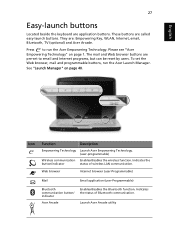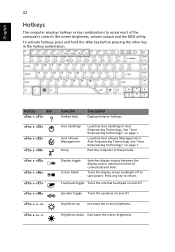Acer 5315 2698 Support Question
Find answers below for this question about Acer 5315 2698 - Aspire - Celeron 2.13 GHz.Need a Acer 5315 2698 manual? We have 4 online manuals for this item!
Question posted by mzwrlopez on September 23rd, 2012
How Do I Turn On Wireless?
The person who posted this question about this Acer product did not include a detailed explanation. Please use the "Request More Information" button to the right if more details would help you to answer this question.
Current Answers
Related Acer 5315 2698 Manual Pages
Similar Questions
Remove Bios Password From Acer Aspire 5315-2698 Laptop
Cnat remember the password and I need to reset it
Cnat remember the password and I need to reset it
(Posted by erwinromaine1 8 years ago)
Where Is Button To Turn Wireless Capability On
Where is the switch for turning wireless capability on
Where is the switch for turning wireless capability on
(Posted by hazpeterson 10 years ago)
Iam Using Acer Aspire 5315-2326 Os Windows7 32bit,
may i change the OS to win7 64 ?
may i change the OS to win7 64 ?
(Posted by permadiferry 11 years ago)