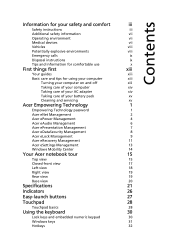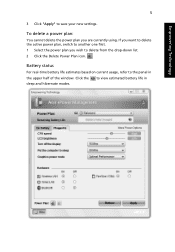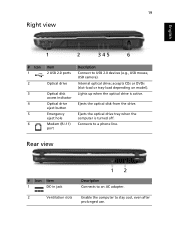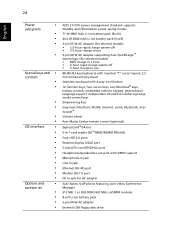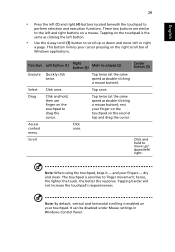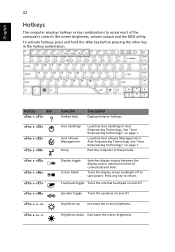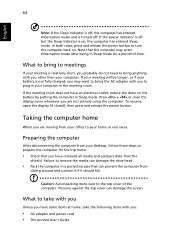Acer 5315-2142 Support Question
Find answers below for this question about Acer 5315-2142 - Aspire - Celeron 1.86 GHz.Need a Acer 5315-2142 manual? We have 4 online manuals for this item!
Question posted by rrpc66 on June 8th, 2013
How Do I Active The Touchpad?
The person who posted this question about this Acer product did not include a detailed explanation. Please use the "Request More Information" button to the right if more details would help you to answer this question.
Current Answers
Answer #1: Posted by waelsaidani1 on June 8th, 2013 8:34 AM
Hello rrpc66 please follow the illsutration and instruction here on how to activate your tourchpad http://en.kioskea.net/faq/1902-disable-enable-the-touchpad
Related Acer 5315-2142 Manual Pages
Similar Questions
Re-activating Touchpad Scrolling Function
I have the TravelMate P253-M. Following a service, I have lost the one finger touchpad scrolling fea...
I have the TravelMate P253-M. Following a service, I have lost the one finger touchpad scrolling fea...
(Posted by patrick53388 8 years ago)
Bios Password Removal Acer 4220 1.86 Ghzs Code15426
(Posted by colmiran 11 years ago)
How Can I Active My Touch Screen Acer V5-751p Laptop?i've Bought It Today .
(Posted by mehrzadghanavati 11 years ago)