Acer 5315-2142 Support Question
Find answers below for this question about Acer 5315-2142 - Aspire - Celeron 1.86 GHz.Need a Acer 5315-2142 manual? We have 4 online manuals for this item!
Question posted by Freddienss on June 9th, 2012
Where Is Cmos Battery Located Acre Travel 370
The person who posted this question about this Acer product did not include a detailed explanation. Please use the "Request More Information" button to the right if more details would help you to answer this question.
Current Answers
There are currently no answers that have been posted for this question.
Be the first to post an answer! Remember that you can earn up to 1,100 points for every answer you submit. The better the quality of your answer, the better chance it has to be accepted.
Be the first to post an answer! Remember that you can earn up to 1,100 points for every answer you submit. The better the quality of your answer, the better chance it has to be accepted.
Related Acer 5315-2142 Manual Pages
Aspire 5310, 5710, 5710Z User's Guide EN - Page 3
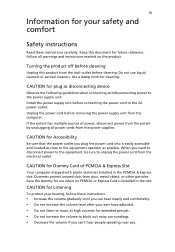
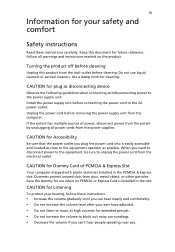
Do not use when no PCMCIA or Express Card is easily accessible and located as close to the equipment operator as disconnecting device
Observe the following guidelines when connecting and disconnecting power to the power supply unit: Install the ...
Aspire 5310, 5710, 5710Z User's Guide EN - Page 4


...not allow anything to rest on a bed, sofa, rug or other similar surface.
Warning! Do not locate this product, make sure that the total rating of the branch circuit rating. Make sure the power ... short current or damage rotor devices, HDD, Optical drive, and even exposure risk from lithium battery pack. Never spill liquid of power indicated on an unstable cart, stand or table.
iv
...
Aspire 5310, 5710, 5710Z User's Guide EN - Page 5
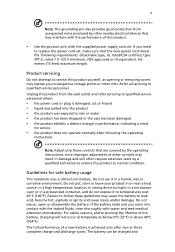
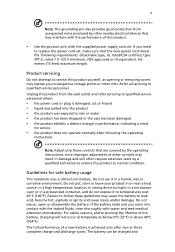
...not put, store or leave your product in or near a heat source, in a high temperature location, in strong direct sunlight, in a microwave oven or in a pressurized container, and do not expose it ...at temperatures below 0°C (32°F) or above 40°C (104°F). If the battery leaks and you to dangerous voltage points or other nearby electrical devices that the new power cord...
Aspire 5310, 5710, 5710Z User's Guide EN - Page 6


... you would normally be susceptible to turn off your pocket or purse. Dispose of batteries according to keep the battery between 15°C and 25°C (59°F and 77°F). Please ... the use any area with a potentially explosive atmosphere are in summer or winter. Batteries may be advised to interference from children. Wireless devices may also explode if damaged. Sparks...
Aspire 5310, 5710, 5710Z User's Guide EN - Page 13


... you use Adobe Reader, access the Help and Support menu.
The printed User's Guide introduces you for making an Acer notebook your choice for the location of your new computer. Basic care and tips for using your computer
Turning your computer on and off , the Just for your notebook. xiii
First...
Aspire 5310, 5710, 5710Z User's Guide EN - Page 15


...the computer, follow these steps: 1 Turn off
before removing or replacing batteries.
• Do not tamper with batteries. If either of the following occurs:
• the computer has ... does not operate normally
please refer to local regulations. Turn the power off the computer and remove the battery pack. 2 Disconnect the AC adapter. 3 Use a soft, moist cloth. Keep them away from children...
Aspire 5310, 5710, 5710Z User's Guide EN - Page 16
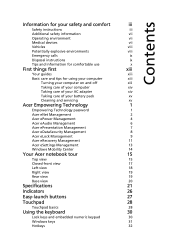
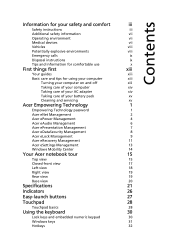
...
xiii
Turning your computer on and off
xiii
Taking care of your computer
xiv
Taking care of your AC adapter
xiv
Taking care of your battery pack
xv
Cleaning and servicing
xv
Acer Empowering Technology
1
Empowering Technology password
1
Acer eNet Management
2
Acer ePower Management
4
Acer eAudio Management
6
Acer ePresentation Management
7
Acer...
Aspire 5310, 5710, 5710Z User's Guide EN - Page 17


...
Frequently asked questions
42
Requesting service
45
International Travelers Warranty (ITW)
45
Before you call
45
Battery pack
46
Battery pack characteristics
46
Maximizing the battery's life
46
Installing and removing the battery pack
47
Charging the battery
48
Checking the battery level
48
Optimising battery life
48
Battery-low warning
49
Acer Arcade (for selected models...
Aspire 5310, 5710, 5710Z User's Guide EN - Page 21


... with passwords and
encryption.
• Acer eLock Management limits access to external storage media. • Acer eRecovery Management backs up to location-based networks intelligently. • Acer ePower Management optimizes battery usage via customizable
power plans.
• Acer eAudio Management allows you must initialize the Empowering Technology password. Make sure to the...
Aspire 5310, 5710, 5710Z User's Guide EN - Page 22


... can also set Acer eNet Management to both wired and wireless networks in Start menu. Acer eNet Management automatically detects the best settings for a new location, while offering you boot up your needs. To access this utility, select "Acer eNet Management" from the Empowering Technology toolbar or run the program from...
Aspire 5310, 5710, 5710Z User's Guide EN - Page 41


... solution, supporting Acer SignalUp™ wireless technology (AS5710)
• Intel® Celeron® M Processor 430/440 (1MB L2 cache, 1.73/1.86
GHz, 533 MHz FSB) or higher (AS5310)
• Intel® Pentium®...upgradeable to 4 GB using two soDIMM modules (dual-channel support) (Aspire 5710/Aspire 5710Z) Up to 512 MB of DDR2 533 MHz memory, upgradeable to 2 GB using two...
Aspire 5310, 5710, 5710Z User's Guide EN - Page 44
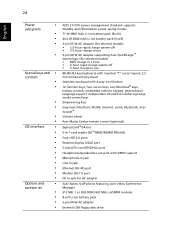
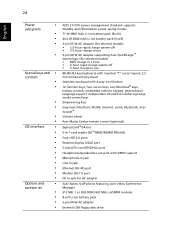
... standard: supports Standby and Hibernation power-saving modes 71 W 4800 mAh Li-ion battery pack (8-cell)
44.4 W 4000 mAh Li-ion battery pack (6-cell)
3-pin 65 W AC adaptor (for selected models) • ...in-use
88-/89-/93-key keyboard, with inverted "T" cursor layout; 2.5 mm (minimum) key travel Seamless touchpad with 4-way scroll button 12 function keys, four cursor keys, two Windows® ...
Aspire 5310, 5710, 5710Z User's Guide EN - Page 65


... get in contact with your computer. English
45
Requesting service
International Travelers Warranty (ITW)
Your computer is in the flap located inside the front cover of the ITW passport. Please consult http://...hand, especially when you can reduce the amount of time a call . If there are traveling in the case of -purchase in this passport thoroughly. Read this handy booklet. You ...
Aspire 5310, 5710, 5710Z User's Guide EN - Page 66
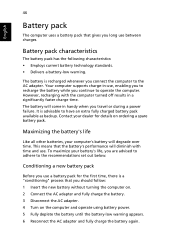
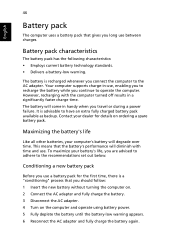
... turned off results in -use between charges. This means that the battery's performance will come in handy when you travel or during a power failure. English
46
Battery pack
The computer uses a battery pack that gives you long use , enabling you to recharge the battery while you continue to the recommendations set out below. Maximizing the...
Aspire 5310, 5710, 5710Z User's Guide EN - Page 68
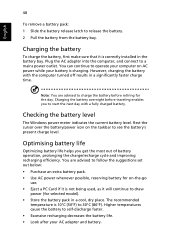
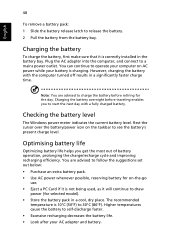
...86°F).
Optimising battery life
Optimizing battery life helps you to start the next day with the computer turned off results in a significantly faster charge time. The recommended
temperature is charging. However, charging the battery with a fully charged battery. Charging the battery...to charge the battery before traveling enables you get the most out of battery operation, prolonging ...
Aspire 5310, 5710, 5710Z User's Guide EN - Page 85
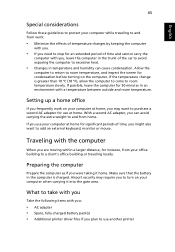
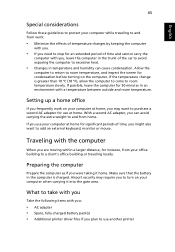
... home for instance, from your office building to a client's office building or traveling locally. Traveling with the computer
When you are moving within a larger distance, for significant periods...with you
Take the following items with you:
• AC adapter • Spare, fully-charged battery pack(s) • Additional printer driver files if you were taking it into the gate area. Airport...
Aspire 5310, 5710, 5710Z User's Guide EN - Page 86
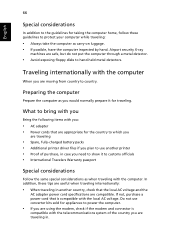
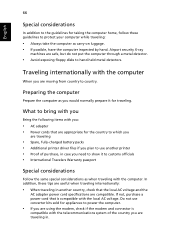
...using the modem, check if the modem and connector is compatible with the computer
When you are traveling in another printer • Proof of the country you are moving from country to hand-held metal... in case you need to show it for the country to which you
are traveling
• Spare, fully-charged battery packs • Additional printer driver files if you plan to use converter kits ...
Aspire 5310, 5710, 5710Z User's Guide EN - Page 98


... POST) to enter the BIOS utility, then press Exit in the BIOS utility to deal with the recommended course of action.
Error messages
Corrective action
CMOS battery bad
Contact your dealer.
type error
I/O parity error
Contact your dealer or authorized service center for assistance.
contact your dealer or an authorized service center...
Aspire 5310, 5710, 5710Z User's Guide EN - Page 112
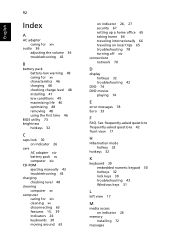
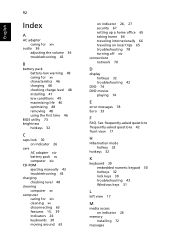
...
FAQ. English
92
Index
A
AC adapter caring for xiv
audio 36 adjusting the volume 36 troubleshooting 42
B
battery pack battery-low warning 49 caring for xv characteristics 46 charging 48 checking charge level 48 installing 47 low conditions 49 maximizing..., 27 security 67 setting up a home office 65 taking home 64 traveling internationally 66 traveling on indicator 26
memory installing 72
messages
Aspire 5310, 5710, 5710Z User's Guide EN - Page 113


...42
CD-ROM 43 display 42 keyboard 43 printer 43 startup 42 troubleshooting 78
Q
questions setting location for modem use 43
S
safety CD or DVD 84 modem notices 81
scroll lock 30 security
...67 speakers hotkey 32 troubleshooting 42 support information 45
T
touchpad 28 hotkey 32 using 28- 29
travel international flights 66 local trips 65
troubleshooting 78 tips 78
U
universal serial bus 70
V
view front...
Similar Questions
Where Is The Cmos Battery Located In An Acer Aspire E1-510-2500
(Posted by mrvice58 8 years ago)
Where Is Cmos Battery Located In Acer Extensa 4420-5237
need to know where cmos battery is located in acer extensa 4420-5237
need to know where cmos battery is located in acer extensa 4420-5237
(Posted by jemjag 9 years ago)
Where Is The Cmos Battery Located On A Acer Aspire 5336
(Posted by gbrfinle 9 years ago)
Where Is The Cmos Battery Located On A Acer Aspire 5535 Laptop
(Posted by Orm1PA 10 years ago)
Where Is Cmos Battery Located
(Posted by cfevold 12 years ago)

