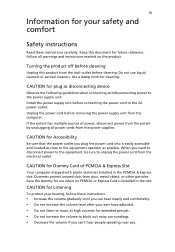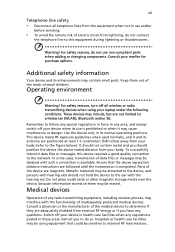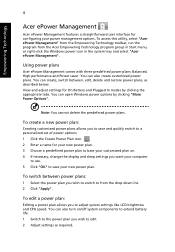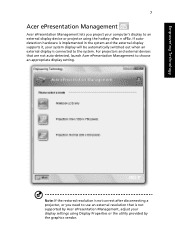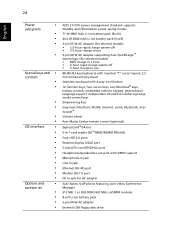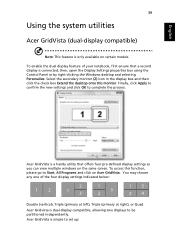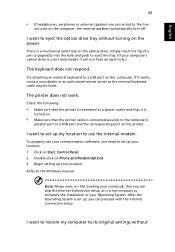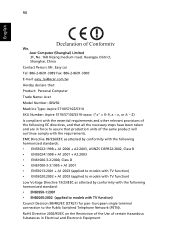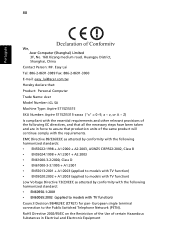Acer 5315-2077 Support Question
Find answers below for this question about Acer 5315-2077 - Aspire - Celeron M 1.86 GHz.Need a Acer 5315-2077 manual? We have 4 online manuals for this item!
Question posted by sandry59 on March 4th, 2011
I Can Connect To The Internet, Before Was Ok, But Now I Dont Know What Happen
without internet everything is ok. i was trying to installed norton antivirus but i can installed because i can connet to internet
Current Answers
Related Acer 5315-2077 Manual Pages
Similar Questions
My Acer Aspire 5349-2592 Screen Stuck On Setup Starting Services With Pop Up Re
(Posted by Faithlina 10 years ago)
How Can I Adjust Color Temperature On Display, Aspire 5315-2077, Windows Os
how can i adjust color temperature on display, aspire 5315-2077, windows OS? i want it warmer temp ...
how can i adjust color temperature on display, aspire 5315-2077, windows OS? i want it warmer temp ...
(Posted by sierrazadora 11 years ago)
My Acer 5315-2077 Won't Boot Up. No Chance For Recovery. Just Repeated Msg. Help
My acer won't boot. The only option on startup is F2. If I do nothing it goes to the black screen wi...
My acer won't boot. The only option on startup is F2. If I do nothing it goes to the black screen wi...
(Posted by Mrsneni 11 years ago)
I Have A Aspire 7551-2818 And Dont Know Where To Turn On The Web Cam?
(Posted by january08 12 years ago)