Acer 5315-2077 Support Question
Find answers below for this question about Acer 5315-2077 - Aspire - Celeron M 1.86 GHz.Need a Acer 5315-2077 manual? We have 4 online manuals for this item!
Current Answers
There are currently no answers that have been posted for this question.
Be the first to post an answer! Remember that you can earn up to 1,100 points for every answer you submit. The better the quality of your answer, the better chance it has to be accepted.
Be the first to post an answer! Remember that you can earn up to 1,100 points for every answer you submit. The better the quality of your answer, the better chance it has to be accepted.
Related Acer 5315-2077 Manual Pages
Aspire 5310, 5710, 5710Z User's Guide EN - Page 2


...are used herein for a particular purpose. Acer Incorporated. All correspondence concerning your computer. Aspire 5710/5710Z/5310 Series Notebook PC
Model number Serial number Date of purchase Place of ...Acer and the Acer logo are recorded on the label affixed to their respective companies. Aspire 5710/5710Z/5310 Series User's Guide Original Issue: 05/2007
Changes may be incorporated...
Aspire 5310, 5710, 5710Z User's Guide EN - Page 7
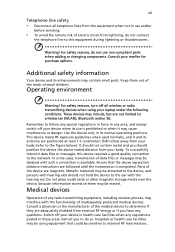
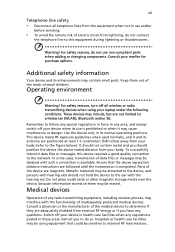
Consult your laptop under the following conditions. It should not contain metal and you should not hold the device to the figure below). Parts of small children. Medical ...
Aspire 5310, 5710, 5710Z User's Guide EN - Page 31


... configuration • Application backup • Restore and recovery: • Factory default image • User backup image • From previously-created CD/DVD • Reinstall applications/drivers It allows you with:
• Password protection (Empowering Technology password) • Full and incremental backups to optical disc, and restore from previously created backups or...
Aspire 5310, 5710, 5710Z User's Guide EN - Page 34


... Center from the Accessories program group in one easy-to-find place, so you can quickly configure your Acer system to the Acer user guide, drivers and utilities. Empowering Technology
14
Windows Mobility Center
The Windows Mobility Center collects key mobile-related system settings in the
Start menu Settings include display...
Aspire 5310, 5710, 5710Z User's Guide EN - Page 41


... solution, supporting Acer SignalUp™ wireless technology (AS5710)
• Intel® Celeron® M Processor 430/440 (1MB L2 cache, 1.73/1.86
GHz, 533 MHz FSB) or higher (AS5310)
• Intel® Pentium®...upgradeable to 4 GB using two soDIMM modules (dual-channel support) (Aspire 5710/Aspire 5710Z) Up to 512 MB of DDR2 533 MHz memory, upgradeable to 2 GB using two...
Aspire 5310, 5710, 5710Z User's Guide EN - Page 42


..., supporting Microsoft® DirectX® 9 and PCI Express® (for selected models) (Aspire 5310/Aspire 5710Z) or
• ATI Mobility™ Radeon® HD 2300 with up to 896 MB...to 768 MB of shared system memory) supporting Microsoft® DirectX® 9 and PCI Express®(Aspire 5710)
• Dual independent display support
• 16.7 million colors
• MPEG-2/DVD hardware-...
Aspire 5310, 5710, 5710Z User's Guide EN - Page 68
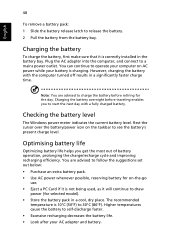
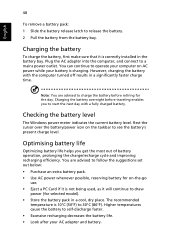
... not being used, as it is correctly installed in a cool, dry place. You can continue to operate your computer on the taskbar to 30°C (86°F). Charging the battery overnight before retiring for selected model). • Store the battery pack in the battery bay. Optimising battery life
Optimizing battery life...
Aspire 5310, 5710, 5710Z User's Guide EN - Page 85
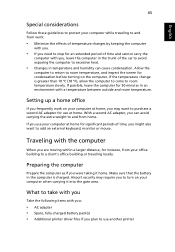
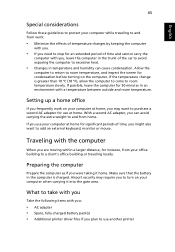
... or mouse.
What to take with you
Take the following items with you:
• AC adapter • Spare, fully-charged battery pack(s) • Additional printer driver files if you , leave the computer in the trunk of the car to avoid exposing the computer to excessive heat.
• Changes in temperature and...
Aspire 5310, 5710, 5710Z User's Guide EN - Page 86
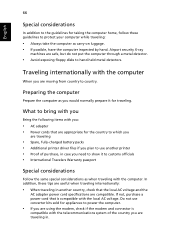
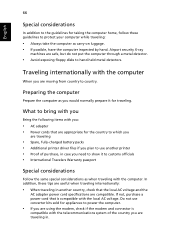
.... If not, purchase a power cord that are appropriate for the country to which you
are traveling
• Spare, fully-charged battery packs • Additional printer driver files if you plan to protect your computer while traveling:
• Always take the computer as when traveling with the computer. In addition, these guidelines...
Aspire 5310, 5710, 5710Z User's Guide EN - Page 96


... after a Full Backup is a tool to quickly backup and restore the system. You can also backup/restore the factory default image, and reinstall applications and drivers.
English
76
Acer eRecovery Management
Acer eRecovery Management is made.
1 Press + or select Acer eRecovery Management from the main Acer eRecovery Management screen.
Acer eRecovery...
Aspire 5310, 5710, 5710Z User's Guide EN - Page 97


... (factory default, user, current system,
application) you to browse the contents and install selected drivers and applications, create an application backup image instead - If you wish to have a disc ...
The restore and recovery features allow you from . You can also reinstall applications and drivers for your most recently created backup image to disc. 4 Follow the instructions on screen...
Aspire 5310, 5710, 5710Z User's Guide EN - Page 106


English
86
wireless mouse/keyboard) • EN301 511 V9.0.2:2003 (Applied to models with 3G function) • EN301 908-1 V2.2.1:2003 (Applied to models with 3G
function). • EN301 908-2 V2.2.1:2003 (Applied to models with 3G
function).
Aspire 5310, 5710, 5710Z User's Guide EN - Page 108


... to the following two conditions: 1. b Operation in the 5.15 to 5.25 GHz frequency range. c Operation in 5 GHz band • The device for the band 5150-5250 MHz is restricted to indoor use...or damage this device is intended to be used indoors for the frequency range 5.15 to 5.25 GHz to reduce the potential for harmful interference to co-channel Mobile Satellite systems. • High power...
Aspire 5310, 5710, 5710Z User's Guide EN - Page 109
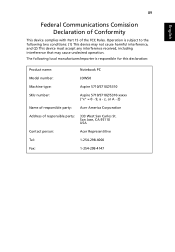
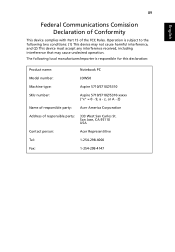
... is subject to the following local manufacturer/importer is responsible for this declaration:
Product name:
Notebook PC
Model number:
JDW50
Machine type:
Aspire 5710/5710Z/5310
SKU number:
Aspire 5710/5710Z/5310-xxxxx ("x" = 0 - 9, a -
z, or A - 89
English
English
Federal Communications Comission Declaration of Conformity
This device complies with Part 15 of responsible...
Aspire 5310, 5710, 5710Z User's Guide EN - Page 110
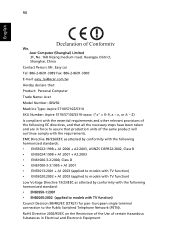
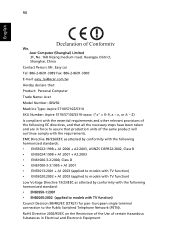
... Fax: 886-2-8691-3000 E-mail: [email protected] Hereby declare that: Product: Personal Computer Trade Name: Acer Model Number: JDW50 Machine Type: Aspire 5710/5710Z/5310 SKU Number: Aspire 5710/5710Z/5310-xxxxx ("x" = 0~9, a ~ z, or A ~ Z) Is compliant with the essential requirements and other relevant provisions of the following harmonized standard: • EN60950...
Aspire 5315, 5715Z User's Guide ES - Page 106


86
LCD panel ergonomic specifications
Español
Design viewing distance Design inclination angle Design azimuth angle Viewing direction range class Screen tilt angle Design screen ...
Aspire 5315, 5715Z User's Guide ES - Page 107
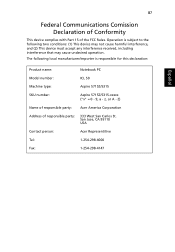
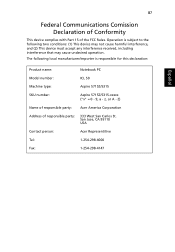
... the following local manufacturer/importer is responsible for this declaration:
Español
Product name:
Notebook PC
Model number:
ICL 50
Machine type:
Aspire 5715Z/5315
SKU number:
Aspire 5715Z/5315-xxxxx ("x" = 0 - 9, a - The following two conditions: (1) This device may not cause harmful interference, and (2) This device must accept any interference received, including interference...
Aspire 5315, 5715Z User's Guide ES - Page 108


...: 886-2-8691-3000 E-mail: [email protected] Hereby declare that: Product: Personal Computer Trade Name: Acer Model Number: ICL 50 Machine Type: Aspire 5715Z/5315 SKU Number: Aspire 5715Z/5315-xxxxx ("x" = 0~9, a ~ z, or A ~ Z) Is compliant with the essential requirements and other relevant provisions of the following harmonized standard: • EN60950-1:2001 • EN60065:2002...
Aspire 5315, 5715Z User's Guide FR - Page 112
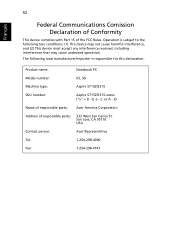
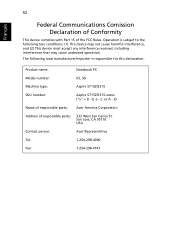
... interference received, including interference that may cause undesired operation. Operation is responsible for this declaration:
Product name:
Notebook PC
Model number:
ICL 50
Machine type:
Aspire 5715Z/5315
SKU number:
Aspire 5715Z/5315-xxxxx ("x" = 0 - 9, a - San Jose, CA 95110 USA
Contact person:
Acer Representitive
Tel:
1-254-298-4000
Fax:
1-254-298-4147...
Aspire 5315, 5715Z User's Guide FR - Page 113


... the necessary steps have been taken and are in force to assure that : Product: Personal Computer Trade Name: Acer Model Number: ICL 50 Machine Type: Aspire 5715Z/5315 SKU Number: Aspire 5715Z/5315-xxxxx ("x" = 0~9, a ~ z, or A ~ Z) Is compliant with the essential requirements and other relevant provisions of certain Hazardous Substances in Electrical and Electronic Equipment...
Similar Questions
My Acer Aspire 5349-2592 Screen Stuck On Setup Starting Services With Pop Up Re
(Posted by Faithlina 10 years ago)
Why Does A Acer Aspire Laptop 3680 2249 How To Reset Bios
(Posted by sjpllsama 10 years ago)
Bios Password Removal Acer 4220 1.86 Ghzs Code15426
(Posted by colmiran 11 years ago)
How Can I Adjust Color Temperature On Display, Aspire 5315-2077, Windows Os
how can i adjust color temperature on display, aspire 5315-2077, windows OS? i want it warmer temp ...
how can i adjust color temperature on display, aspire 5315-2077, windows OS? i want it warmer temp ...
(Posted by sierrazadora 11 years ago)
Max Gigabite
what is the max gigibite for memory for the acer aspire-5315-2077 laptop?
what is the max gigibite for memory for the acer aspire-5315-2077 laptop?
(Posted by walkerdavid17 12 years ago)

