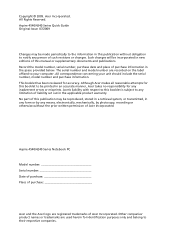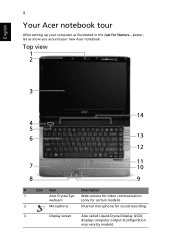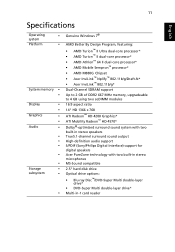Acer 4540-1047 Support Question
Find answers below for this question about Acer 4540-1047 - Aspire - Athlon X2 2 GHz.Need a Acer 4540-1047 manual? We have 1 online manual for this item!
Question posted by havocent2rygirlz on September 14th, 2011
Laptop Screen
my laptop aspire 4540 screen burn out after i used it for aa couple of month?
Current Answers
Answer #1: Posted by kcmjr on September 14th, 2011 12:52 PM
Thats typicall when they do burn out. Either immediately or within the first few months. If they stay alive during that period they usually last a long time.
I recommend having a technician look it over to make sure there are no loose wires.
Licenses & Certifications: Microsoft, Cisco, VMware, Novell, FCC RF & Amateur Radio licensed.
Related Acer 4540-1047 Manual Pages
Similar Questions
How To Fix Acer Aspire 4540 Black Screen
(Posted by tecniTS 9 years ago)
How To Turn Off Laptop Screen While Using External Monitor
Dear, How do I turn off my laptop's screen while I keep working via an external monitor? The laptop ...
Dear, How do I turn off my laptop's screen while I keep working via an external monitor? The laptop ...
(Posted by pepijnkeereman 10 years ago)
I Have Acer Aspire 5733 Laptop, But I Can Not Use Bluetooth On It.
(Posted by abrhamf888 11 years ago)
How To Flash Bios On Acer Aspire 4540 For Blank Screen Problem?
(Posted by soloinruds 11 years ago)
What Replacement Screen Is Used For An Acer Aspire 5336-2524 Model Pew72
What replacement screen is used for an Acer Aspire 5336-2524 Model PEW72.
What replacement screen is used for an Acer Aspire 5336-2524 Model PEW72.
(Posted by johnschulman 11 years ago)