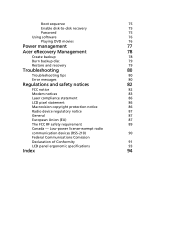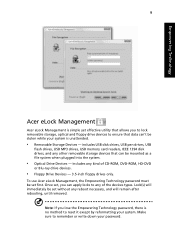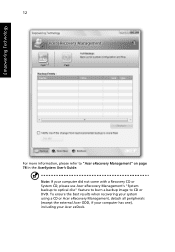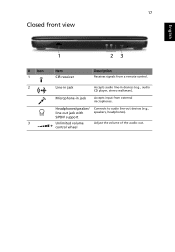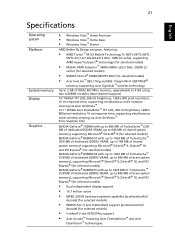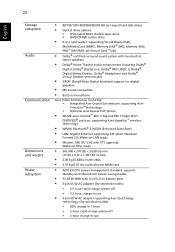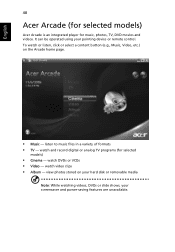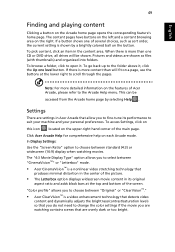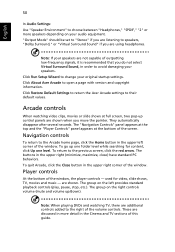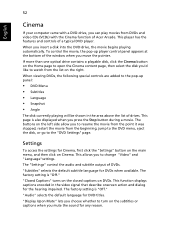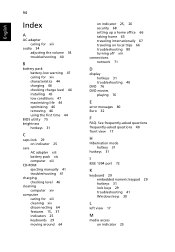Acer 4520 5458 Support Question
Find answers below for this question about Acer 4520 5458 - Aspire - Athlon 64 X2 1.8 GHz.Need a Acer 4520 5458 manual? We have 1 online manual for this item!
Question posted by rainer11 on June 3rd, 2011
Dvd Player Exchange
How do I remove and re-install the DVD player on my Acer Aspire 4520-5458
Current Answers
Related Acer 4520 5458 Manual Pages
Similar Questions
Burning Cd Or Dvd On Acer Aspire E1-510.
Is there a programme built into the Acer Aspire E1-510 for burning data onto Cd's or Dvd's? Ifyes pl...
Is there a programme built into the Acer Aspire E1-510 for burning data onto Cd's or Dvd's? Ifyes pl...
(Posted by susimeares 9 years ago)
How To Remove The Battery Of Acer Aspire E1-410?
There is no lock between the battery and the laptop. So how do I remove the battery? Model is Acer A...
There is no lock between the battery and the laptop. So how do I remove the battery? Model is Acer A...
(Posted by miguelluiscordero 9 years ago)
How Can I Remove The Battery From Acer Aspire V5-471 Model
how caN i remove the battery from acer aspire V5-471 modelhow caN i remove the battery from acer asp...
how caN i remove the battery from acer aspire V5-471 modelhow caN i remove the battery from acer asp...
(Posted by raizaclaveria 11 years ago)
Wireless Adapter Installed On An Acer Aspire 7551-3464 Win 7?
is there a wireless adapter installed on an acer aspire 7551-3464 with windows 7? if thre is how...
is there a wireless adapter installed on an acer aspire 7551-3464 with windows 7? if thre is how...
(Posted by davehaught 12 years ago)