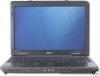Acer 4420-5963 Support Question
Find answers below for this question about Acer 4420-5963 - Extensa - Athlon X2 TK-57.Need a Acer 4420-5963 manual? We have 1 online manual for this item!
Question posted by wargreymon36 on May 15th, 2011
Acer Extensa 4420 Service Manual
CMOS BATTERY REPLACEMENT
Current Answers
There are currently no answers that have been posted for this question.
Be the first to post an answer! Remember that you can earn up to 1,100 points for every answer you submit. The better the quality of your answer, the better chance it has to be accepted.
Be the first to post an answer! Remember that you can earn up to 1,100 points for every answer you submit. The better the quality of your answer, the better chance it has to be accepted.
Related Acer 4420-5963 Manual Pages
Extensa 4420 / 4120 User's Guide EN - Page 2


... number, purchase date and place of purchase information in new editions of Acer Incorporated. Acer Incorporated. All correspondence concerning your computer. Other companies' product names or trademarks are registered trademarks of this manual or supplementary documents and publications. Extensa 4420/4120 Series Notebook PC
Model number Serial number Date of purchase Place of...
Extensa 4420 / 4120 User's Guide EN - Page 5
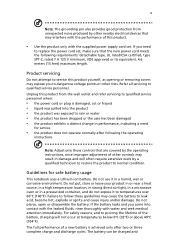
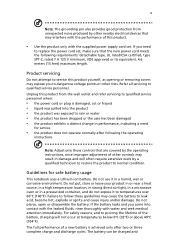
... open or disassemble the battery. Guidelines for service
• the product ...battery usage
This notebook uses a Lithium-ion battery.
The battery can be charged and Do not put, store or leave your product in or near a heat source, in a high temperature location, in strong direct sunlight, in a microwave oven or in a humid, wet or corrosive environment. Refer all servicing to replace...
Extensa 4420 / 4120 User's Guide EN - Page 6


... explode. Replacing the battery pack
The notebook uses lithium batteries. Warning! Do not disassemble or dispose of them away from the battery, which came bundled with Acer approved chargers designated for its intended purpose. Follow local regulations when disposing of batteries according to turn off the notebook near gas pumps at service stations. Use only Acer approved batteries, and...
Extensa 4420 / 4120 User's Guide EN - Page 7


... good quality connection to do not use is completed. For safety reasons, turn off your laptop under the following conditions. Operating environment
Warning! Metallic materials may interfere with the hearing aid. ...so.
These devices may be erased. Use the device only in use and/or
before servicing.
• To avoid the remote risk of data files or messages may be using your...
Extensa 4420 / 4120 User's Guide EN - Page 8


... that may be maintained between wireless devices and a pacemaker to turn off your service provider. If interference occurs, consult your device before boarding an aircraft. Observe restrictions... the wireless telephone network, and may apply to the device.
Faulty installation or service may interfere with a potentially explosive atmosphere and obey all wireless equipment in fuel ...
Extensa 4420 / 4120 User's Guide EN - Page 9


For more information on the Waste from Electrical and Electronics Equipment (WEEE) regulations, visit http://global.acer.com/about/sustainability.htm
Mercury advisory
For projectors or electronic products containing an LCD/CRT monitor or display: Lamp(s) inside this device. For more information, ...
Extensa 4420 / 4120 User's Guide EN - Page 10


... health and safety department. In the average home, 75% of all electricity used to Acer notebooks with an ENERGY STAR sticker located in the bottom right-hand corner of Energy (... guidelines set by pushing power button. • More power management settings can be done through Acer ePower
Management. ENERGY STAR qualified home electronic products in the hands, wrists, arms, shoulders, neck...
Extensa 4420 / 4120 User's Guide EN - Page 17


... of your AC adapter
xiv
Taking care of your battery pack
xv
Cleaning and servicing
xv
Acer Empowering Technology
1
Empowering Technology password
1
Acer eNet Management
2
Acer ePower Management
4
Acer ePresentation Management
6
Acer eDataSecurity Management
7
Acer eLock Management
8
Acer eRecovery Management
10
Acer eSettings Management
12
Windows Mobility Center
13
Your...
Extensa 4420 / 4120 User's Guide EN - Page 18


... volume
37
Using the system utilities
38
Acer GridVista (dual-display compatible)
38
Launch Manager
39
Norton Internet Security
40
NTI Shadow
41
Frequently asked questions
42
Requesting service
45
International Travelers Warranty (ITW)
45
Before you call
45
Battery pack
46
Battery pack characteristics
46
Maximizing the battery's life
46
Installing and removing the...
Extensa 4420 / 4120 User's Guide EN - Page 22
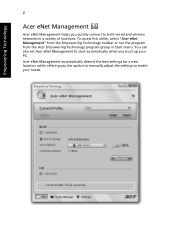
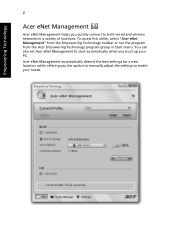
... Technology program group in a variety of locations. You can also set Acer eNet Management to start automatically when you the option to manually adjust the settings to both wired and wireless networks in Start menu. Acer eNet Management automatically detects the best settings for a new location, while offering you boot up your needs...
Extensa 4420 / 4120 User's Guide EN - Page 33


... you change locations, networks or activities. Windows Mobility Center also includes Acer-specific settings like Bluetooth Add Device (if applicable), sharing folders overview/sharing service on /off , and a shortcut to fit the situation as you can quickly configure your Acer system to the Acer user guide, drivers and utilities. Empowering Technology
13
Windows Mobility...
Extensa 4420 / 4120 User's Guide EN - Page 41
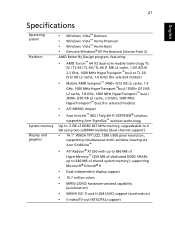
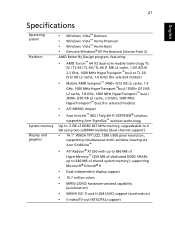
... Vista™ Home Basic • Genuine Windows® XP Professional (Service Pack 2)
AMD Better By Design program, featuring:
• AMD Turion™ 64 X2 dual-core mobile technology TL-
52 / TL-56 / TL-60...14.1" WXGA TFT LCD, 1280 x 800 pixel resolution,
supporting simultaneous multi-window viewing via Acer GridVista™
• ATI Radeon® X1250 with up to 896 MB of
HyperMemory™...
Extensa 4420 / 4120 User's Guide EN - Page 64


...the internal modem. Refer to use your notebook.
Before performing a restore operation, please check the BIOS settings. 1 Check to see if Acer disk-to-disk recovery is enabled or not. 2 Make sure the D2D Recovery setting in Main is set up , you can proceed with...and save changes. Note: To activate the BIOS utility, press during POST. I want to set up my location to the Windows manual.
Extensa 4420 / 4120 User's Guide EN - Page 65


... a call takes and help solve your computer. An ITW passport comes with our offices worldwide. Always have the following information available when you call Acer for online service, and please be at the same time to
enter the recovery process. 3 Refer to the onscreen instructions to provide the following information: Name Address...
Extensa 4420 / 4120 User's Guide EN - Page 84
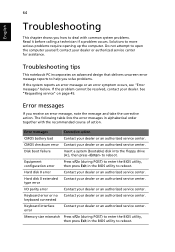
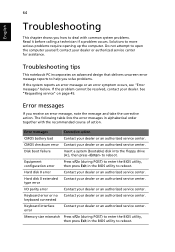
... that delivers onscreen error message reports to open the computer yourself; Error messages
Corrective action
CMOS battery bad
Contact your dealer or an authorized service center. CMOS checksum error Contact your dealer or an authorized service center.
See "Requesting service" on page 45.
Equipment configuration error
Press (during POST) to enter the BIOS utility, then...
Extensa 4420 / 4120 User's Guide EN - Page 87


... with the FCC. If possible, they will be informed of Conformity for EU countries
Hereby, Acer, declares that this notebook PC series is in advance.
Declaration of your right to the telephone...English
67
and (2) this device must provide this information to your service temporarily. Notice: Canadian users
This Class B digital apparatus complies with Russian regulatory certification
Modem notices
Notice...
Extensa 4420 / 4120 User's Guide EN - Page 89
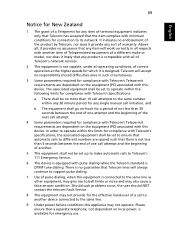
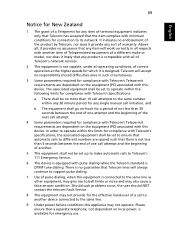
... is connected to the same line as other equipment, may give rise to Telecom's 111 Emergency Service.
6 This device is equipped with this device. English
English
69
Notice for New Zealand
1 ...should NOT contact the telecom Fault Service.
8 This equipment may also cause a false answer condition. In order to operate within any 30 minute period for any single manual call initiation, and
b The ...
Extensa 4420 / 4120 User's Guide EN - Page 93
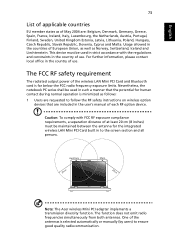
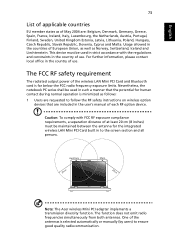
... wireless LAN Mini PCI Card built in the country of May 2004 are included in the user's manual of use . For further information, please contact local office in to follow the RF safety instructions ...below the FCC radio frequency exposure limits. Note: The Acer wireless Mini PCI adapter implements a transmission diversity function.
Usage allowed in the country of each RF option ...
Extensa 4420 / 4120 User's Guide EN - Page 96


... including interference that may cause undesired operation.
Z)
Name of responsible party: Acer America Corporation
Address of the FCC Rules. San Jose, CA 95110 USA
Contact person:
Acer Representitive
Tel:
1-254-298-4000
Fax:
1-254-298-4147 z, or A...Product name:
Notebook PC
Model number:
MS2211
Machine type:
Extensa 4420/4120
SKU number:
Extensa 442xxx/412xxx ("x" = 0 - 9, a -
Extensa 4420 / 4120 User's Guide EN - Page 97


... Substances in force to assure that : Product: Personal Computer Trade Name: Acer Model Number: MS2211 Machine Type: Extensa 4420/4120 SKU Number:Extensa 442xxx/412xxx ("x" = 0~9, a ~ z, or A ~ Z) Is compliant... European single terminal connection to models with the requirements. English
English
77
We, Acer Computer (Shanghai) Limited 3F, No. 168 Xizang medium road, Huangpu District, Shanghai...
Similar Questions
Where Can I Find Acer Extensa 2510g Cmos Battery On The Motherboard?
(Posted by Petervenwest1 1 year ago)
Where Is Cmos Battery Located In Acer Extensa 4420-5237
need to know where cmos battery is located in acer extensa 4420-5237
need to know where cmos battery is located in acer extensa 4420-5237
(Posted by jemjag 9 years ago)
Hi, Where Can I Locate The Acer Extensa 4630 Cmos Battery Linside The Laptop?
HI, where can I locate the acer extensa 4630 cmos battery inside the laptop to replace the lithium b...
HI, where can I locate the acer extensa 4630 cmos battery inside the laptop to replace the lithium b...
(Posted by judithangelanelson 9 years ago)
Acer Extensa 4420 Won't Power On
(Posted by alikcedri 10 years ago)
Where Is The Cmos Battery In An Acer Extensa 4420 Laptop? How Do You Replace It.
My laptop is losing time and the CMOS battery needs replacement. I am unable to locate where this ba...
My laptop is losing time and the CMOS battery needs replacement. I am unable to locate where this ba...
(Posted by andytobin 12 years ago)