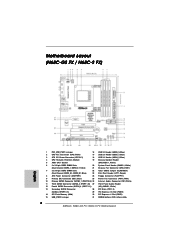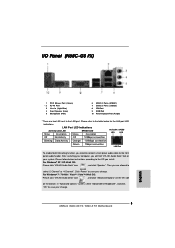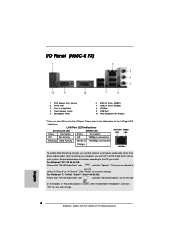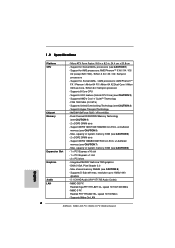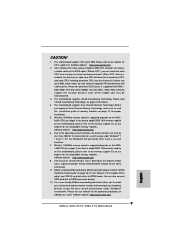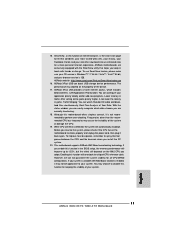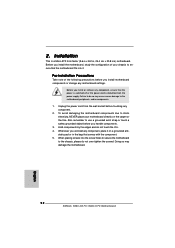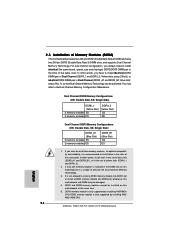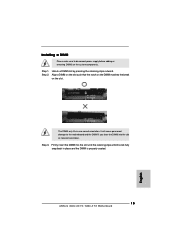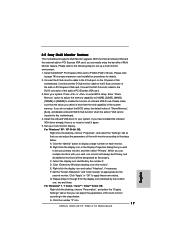ASRock N68C-GS FX Support Question
Find answers below for this question about ASRock N68C-GS FX.Need a ASRock N68C-GS FX manual? We have 3 online manuals for this item!
Question posted by ALlMalFalie on October 27th, 2012
How Do I Install The Ddr3?
The person who posted this question about this ASRock product did not include a detailed explanation. Please use the "Request More Information" button to the right if more details would help you to answer this question.
Current Answers
Related ASRock N68C-GS FX Manual Pages
Similar Questions
I Need To Find A Sound Card.
Hello,So my sound card on the motherboard is not working 100% and i have been trying to found a good...
Hello,So my sound card on the motherboard is not working 100% and i have been trying to found a good...
(Posted by elenatsoupa21et 2 years ago)
New Install
I install a asrock 960gc-gs and I am running a amd 9600 core with ddr3 ram I have it power up but I ...
I install a asrock 960gc-gs and I am running a amd 9600 core with ddr3 ram I have it power up but I ...
(Posted by Matt1459 10 years ago)
Asrock 960gc-gs Fx Window Install
just purchase this board, I am using and AMD Athlon 64 X2 processor 4000+ 2100Mhz... and a DDR2 1Gb ...
just purchase this board, I am using and AMD Athlon 64 X2 processor 4000+ 2100Mhz... and a DDR2 1Gb ...
(Posted by roshlow 10 years ago)
New Athlon Ii, Asrock N68-vs3 Fx, 4 Gig Kingston Ddr3 - No Signal - Why?
(Posted by shimbalama 11 years ago)
Sound Drivers
i have windows 8 on a N68C-Gs Fx mother bored and it says that there is not any sound drivers avalab...
i have windows 8 on a N68C-Gs Fx mother bored and it says that there is not any sound drivers avalab...
(Posted by darrelljr5 11 years ago)