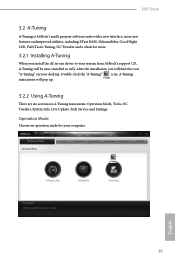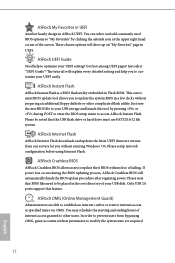ASRock H97 Pro4 Support Question
Find answers below for this question about ASRock H97 Pro4.Need a ASRock H97 Pro4 manual? We have 2 online manuals for this item!
Question posted by dustinwalls20 on December 27th, 2014
Asrock Uefi Boot From Usb H97 Pro4
Can't get my windows open all I can get open is the uefi I have the drivers on my USB but not sure how to access them.
Current Answers
Related ASRock H97 Pro4 Manual Pages
Similar Questions
'asrock Fm2a75 Pro4 ' Beep Code
Hello, I have a problem with this motherboard. It's not booting up. After turning the PC on it plays...
Hello, I have a problem with this motherboard. It's not booting up. After turning the PC on it plays...
(Posted by strangler 7 years ago)
Asrock H77 Pro4-m Beep Code Error
hi I have a asrock h77 running for two years so far, it was unplugged for two days and now when I tr...
hi I have a asrock h77 running for two years so far, it was unplugged for two days and now when I tr...
(Posted by adriangower69 9 years ago)
I Get Very Often Black Screen
I get very often black screen. Windows starts from the beginning and sometimes it does not start. I ...
I get very often black screen. Windows starts from the beginning and sometimes it does not start. I ...
(Posted by btjensen 10 years ago)
Windows 8
hi, Can i use my ASRock K10N78hSLI-GLAN with new Windows 8, cannot find chipset drivers for it... h...
hi, Can i use my ASRock K10N78hSLI-GLAN with new Windows 8, cannot find chipset drivers for it... h...
(Posted by zebaia 11 years ago)
How To Connect Usb On Motherboard Asrock P4i65g?
how to connect usb on motherboard asrock p4i65g?
how to connect usb on motherboard asrock p4i65g?
(Posted by thierrithiet 11 years ago)