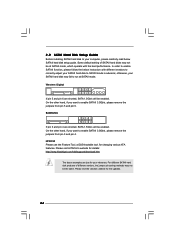ASRock G41M-S Support Question
Find answers below for this question about ASRock G41M-S.Need a ASRock G41M-S manual? We have 2 online manuals for this item!
Question posted by flaviuss2000 on September 1st, 2012
Three Long Beep After I Change 2 Capacitor For 1.5v (1000uf/6.3v) Near Q36 & Q39
The person who posted this question about this ASRock product did not include a detailed explanation. Please use the "Request More Information" button to the right if more details would help you to answer this question.
Current Answers
Related ASRock G41M-S Manual Pages
Similar Questions
Beep Code
My pc isnt starting and motherboard beeps 4 to 5 times.It is not even showing bios.
My pc isnt starting and motherboard beeps 4 to 5 times.It is not even showing bios.
(Posted by smikeingle 2 years ago)
'asrock Fm2a75 Pro4 ' Beep Code
Hello, I have a problem with this motherboard. It's not booting up. After turning the PC on it plays...
Hello, I have a problem with this motherboard. It's not booting up. After turning the PC on it plays...
(Posted by strangler 7 years ago)
Asrock H77 Pro4-m Beep Code Error
hi I have a asrock h77 running for two years so far, it was unplugged for two days and now when I tr...
hi I have a asrock h77 running for two years so far, it was unplugged for two days and now when I tr...
(Posted by adriangower69 9 years ago)
No Beep No Display But Computer Powers On
no beep or display but computer turns on and i cant figure it out ideas?
no beep or display but computer turns on and i cant figure it out ideas?
(Posted by brianknott 11 years ago)
My Motherboard Beeps Very Loud When I Play Some Games - For Example Bejeweled 3
when I play some games my motherboard beeps very loud - like bejeweled 3 or adelantado trylogy - and...
when I play some games my motherboard beeps very loud - like bejeweled 3 or adelantado trylogy - and...
(Posted by anicabalija 11 years ago)