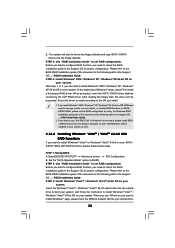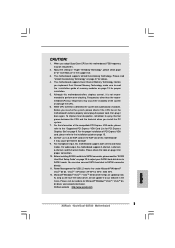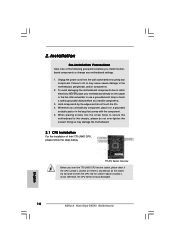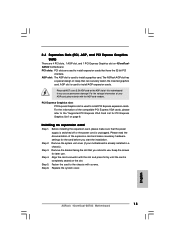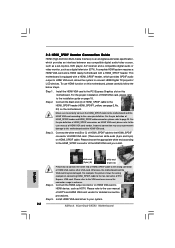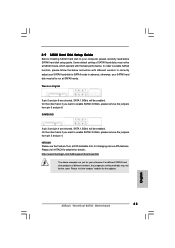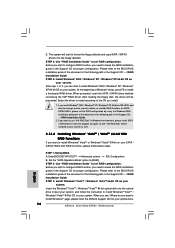ASRock 4CoreDual-SATA2 Support Question
Find answers below for this question about ASRock 4CoreDual-SATA2.Need a ASRock 4CoreDual-SATA2 manual? We have 3 online manuals for this item!
Question posted by torzioni on August 17th, 2012
Can I Install Win7 On 4coredual-sata2?
Hello there!I have this moterboard 4coredual-sata, and im really satisfied!!Im curently using win xp 32bit, and i was try to install win 7 ultimate 32 bit!¨But i got the problem, when im boot from dvd to install w7, before instaliation start, after first "welcome screen", it shows blank screen, nothing happened, just blank screen!Freeze...I was waitinig 45 minutes to installiation start, still nothing...!!Please help!Can i install win7 on this moterboard? THANX!!
Current Answers
Related ASRock 4CoreDual-SATA2 Manual Pages
Similar Questions
Installing Windows 10 On Asrock 775dual-880pro
How do I install windows 10 ver 1709? I have installed the OS on a WD 320 GB disk on an other comput...
How do I install windows 10 ver 1709? I have installed the OS on a WD 320 GB disk on an other comput...
(Posted by larsaketruedsson 6 years ago)
Can I Run Win 7 64bit With The Asrock 4core1333-viiv-board?
I try to install WIN7 64bit but always the installation will freeze and don't comes to the end.Is th...
I try to install WIN7 64bit but always the installation will freeze and don't comes to the end.Is th...
(Posted by bestkitten 8 years ago)
Raid Array
I can't install win7. RAID 0 array not recognized by windows on install.
I can't install win7. RAID 0 array not recognized by windows on install.
(Posted by jambini 10 years ago)
Drivers For Audio Windows 7- 32 Bits
Where Can I download drivers audio for that motherboard ASRock 775V88 for windows 7, 32 bits.
Where Can I download drivers audio for that motherboard ASRock 775V88 for windows 7, 32 bits.
(Posted by Claudemiro 10 years ago)
Asrock N68pv-gs Coprocesor
ASRock N68PV-GS are running in windows7?
ASRock N68PV-GS are running in windows7?
(Posted by miningpicture 11 years ago)