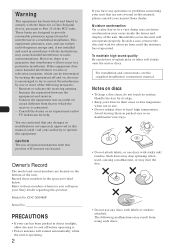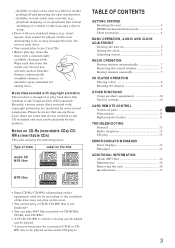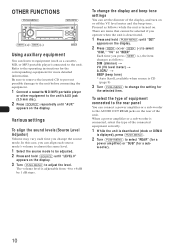AIWA CDC-X504MP Support Question
Find answers below for this question about AIWA CDC-X504MP.Need a AIWA CDC-X504MP manual? We have 1 online manual for this item!
Question posted by curtistice1 on December 14th, 2012
Aiwa Cdc X504mp3, Looking For The Wiring Harness
instruction manuals or diagram showing wire diagram for speaker set up
Current Answers
Related AIWA CDC-X504MP Manual Pages
Similar Questions
Aiwa Cdc-x227 Plug
What does the back of the plug look like where the wires go into it
What does the back of the plug look like where the wires go into it
(Posted by darrellbraun9 4 years ago)
Need Wire Harness Diagram
Need picture of CDC-x227 wire harness diagram for head unit.
Need picture of CDC-x227 wire harness diagram for head unit.
(Posted by jvielbaum 6 years ago)
Sub Wont Work
What or how do i get my sub to work all the wiring is correct what settings do i need to do on the d...
What or how do i get my sub to work all the wiring is correct what settings do i need to do on the d...
(Posted by 70chevellejab 10 years ago)
I Need A Pinout Diagram For A Cdc-x144
no Harness But Need To Wire The Radio In Hard
no Harness But Need To Wire The Radio In Hard
(Posted by JIMMYKAYLA77 10 years ago)
Wiring Harness For One Of The Aiwa Cdc-x517myu?
Where can I find a wiring harness for this stereo? Or what wiring harness would fit this stereo?
Where can I find a wiring harness for this stereo? Or what wiring harness would fit this stereo?
(Posted by Hotrod8000 10 years ago)