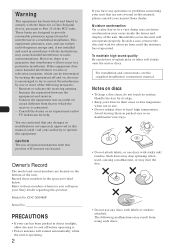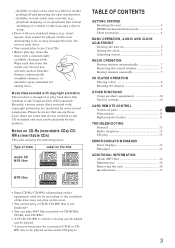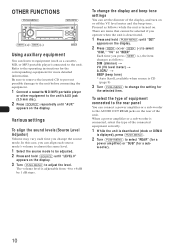AIWA CDC-X504MP Support Question
Find answers below for this question about AIWA CDC-X504MP.Need a AIWA CDC-X504MP manual? We have 1 online manual for this item!
Question posted by rgl98 on April 3rd, 2012
I Have One Of These And I Can't Seem To Play A Phillips Cd-r 700.please Help!
I have one of these and I can't seem to play a Phillips CD-R 700 Mb. PLease help! Also, it is not the mb because i can burn it, its no tover the limit it is just one of these things.
Current Answers
Related AIWA CDC-X504MP Manual Pages
Similar Questions
Seeking Old Manual
I'm looking for the owner's manual for an AIWA compact receiver/cassette player Model No. SX N2U but...
I'm looking for the owner's manual for an AIWA compact receiver/cassette player Model No. SX N2U but...
(Posted by wordsmith7007 7 years ago)
Tried To Hook Up Cd Player Blowes 10 Amp Fuse In Back Of Player Once I Put Power
(Posted by amaestas22 9 years ago)
Error Code 3
error code 3 keeps appearing on cotrol unit for ADC-M60 6 disc cd changer. Have checked discs and re...
error code 3 keeps appearing on cotrol unit for ADC-M60 6 disc cd changer. Have checked discs and re...
(Posted by davjay73077 10 years ago)