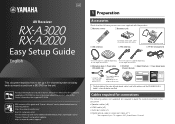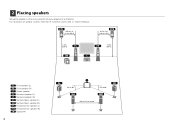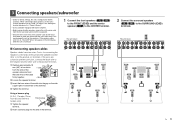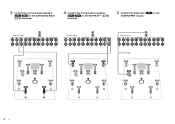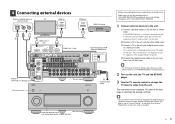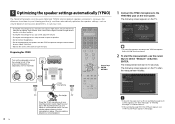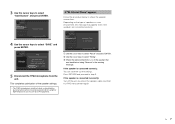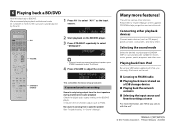Yamaha RX-A2020 Support and Manuals
Get Help and Manuals for this Yamaha item

View All Support Options Below
Free Yamaha RX-A2020 manuals!
Problems with Yamaha RX-A2020?
Ask a Question
Free Yamaha RX-A2020 manuals!
Problems with Yamaha RX-A2020?
Ask a Question
Most Recent Yamaha RX-A2020 Questions
Setting The Impedance From 8ohm To 6ohm On Rx-2020
I recently purchased a yamaha rx-a2020 and I'm having trouble setting the impedance to 6 ohms as I h...
I recently purchased a yamaha rx-a2020 and I'm having trouble setting the impedance to 6 ohms as I h...
(Posted by Santurinr 10 years ago)
Yamaha RX-A2020 Videos
Popular Yamaha RX-A2020 Manual Pages
Yamaha RX-A2020 Reviews
We have not received any reviews for Yamaha yet.