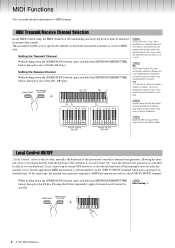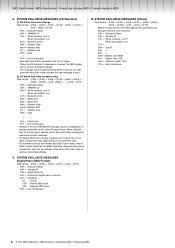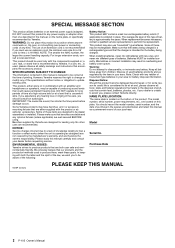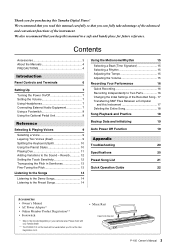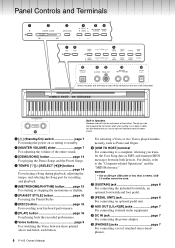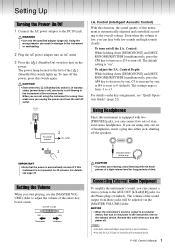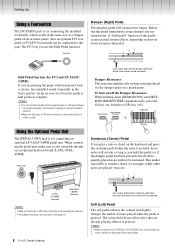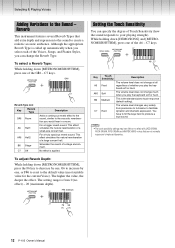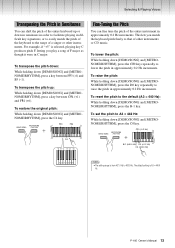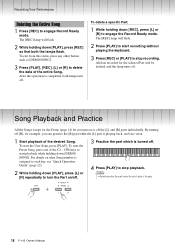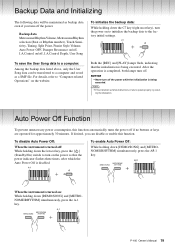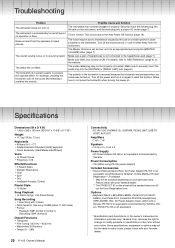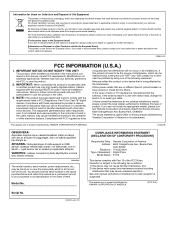Yamaha P-105 Support and Manuals
Get Help and Manuals for this Yamaha item

View All Support Options Below
Free Yamaha P-105 manuals!
Problems with Yamaha P-105?
Ask a Question
Free Yamaha P-105 manuals!
Problems with Yamaha P-105?
Ask a Question
Most Recent Yamaha P-105 Questions
Does Fc3 Work With P105
(Posted by tiberro 9 years ago)
When Holding Down C2 No Other C's Will Play Why
(Posted by Anonymous-91885 11 years ago)
Yamaha P-105 Videos
Popular Yamaha P-105 Manual Pages
Yamaha P-105 Reviews
We have not received any reviews for Yamaha yet.