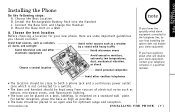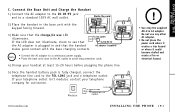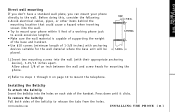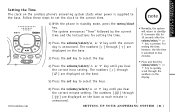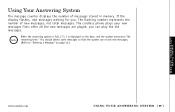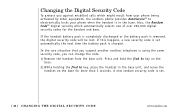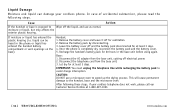Uniden EXAI5580 Support and Manuals
Get Help and Manuals for this Uniden item

View All Support Options Below
Free Uniden EXAI5580 manuals!
Problems with Uniden EXAI5580?
Ask a Question
Free Uniden EXAI5580 manuals!
Problems with Uniden EXAI5580?
Ask a Question
Most Recent Uniden EXAI5580 Questions
Remote Operation
unable to recover recorded messages remotely, outgoing message keeps on playing when 0 pressed. Trie...
unable to recover recorded messages remotely, outgoing message keeps on playing when 0 pressed. Trie...
(Posted by captoot 9 years ago)
Uniden EXAI5580 Videos
Popular Uniden EXAI5580 Manual Pages
Uniden EXAI5580 Reviews
We have not received any reviews for Uniden yet.