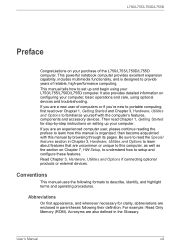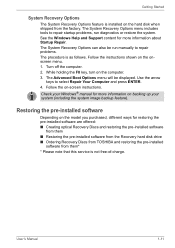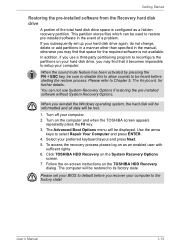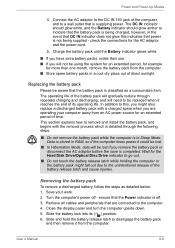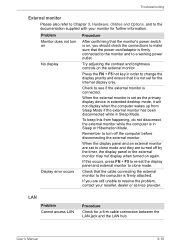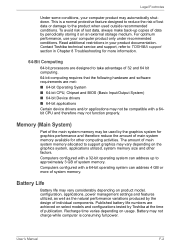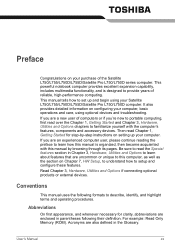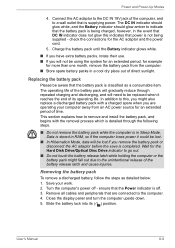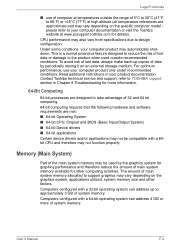Toshiba Satellite L755 Support and Manuals
Get Help and Manuals for this Toshiba item

View All Support Options Below
Free Toshiba Satellite L755 manuals!
Problems with Toshiba Satellite L755?
Ask a Question
Free Toshiba Satellite L755 manuals!
Problems with Toshiba Satellite L755?
Ask a Question
Most Recent Toshiba Satellite L755 Questions
Model L755_s5353
where is the jumper pads in model l755_s5353 I can remove the bios password
where is the jumper pads in model l755_s5353 I can remove the bios password
(Posted by ishfaqkhanam 1 year ago)
Lost Scrolling With My Pointer
I Cant Scroll After Updates How Do I Reset My Mouse -synaptic Pointer ?
I Cant Scroll After Updates How Do I Reset My Mouse -synaptic Pointer ?
(Posted by salmont03 8 years ago)
How To Reset Bios Password On Toshiba C75d-a7223 Without Booting
Bios password was put on accidently and is not known - would like to remove completely. Cannot acces...
Bios password was put on accidently and is not known - would like to remove completely. Cannot acces...
(Posted by citecci 8 years ago)
Need Help It Has All My Work In It And My Boss Is Not Going To Stand For It.
Pin Location On A L755-175 Laptop Toshiba Satellite Modal# Blb Were Do I Jump The Pin On The Mother ...
Pin Location On A L755-175 Laptop Toshiba Satellite Modal# Blb Were Do I Jump The Pin On The Mother ...
(Posted by edwardavila67 9 years ago)
Toshiba Satellite L755 Videos
Popular Toshiba Satellite L755 Manual Pages
Toshiba Satellite L755 Reviews
We have not received any reviews for Toshiba yet.