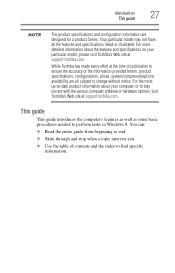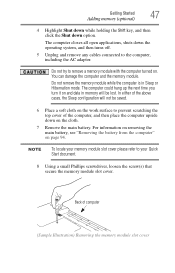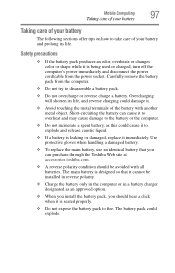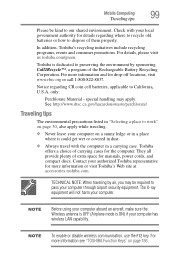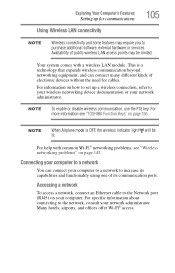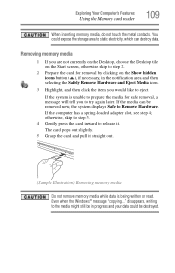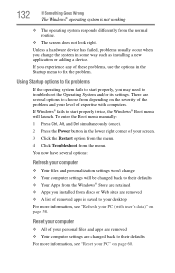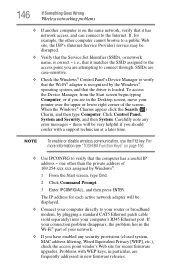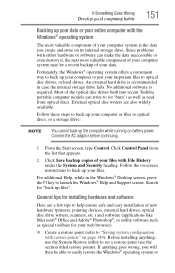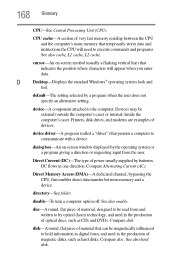Toshiba Satellite S855D-S5120 Support and Manuals
Get Help and Manuals for this Toshiba item

View All Support Options Below
Free Toshiba Satellite S855D-S5120 manuals!
Problems with Toshiba Satellite S855D-S5120?
Ask a Question
Free Toshiba Satellite S855D-S5120 manuals!
Problems with Toshiba Satellite S855D-S5120?
Ask a Question
Most Recent Toshiba Satellite S855D-S5120 Questions
Comment Refaire Le Système De La Toshiba Satellite S855d-s5120 Avec Une Clé
BonjourJ souhaite savoir comment refaire le système de la Toshiba Satellite S855D-S5120 avec la...
BonjourJ souhaite savoir comment refaire le système de la Toshiba Satellite S855D-S5120 avec la...
(Posted by kamgainh 2 years ago)
The Bluetooth
Need a Bluetooth drive in my labtop Version Toshiba Satellite 20S855D-S5120
Need a Bluetooth drive in my labtop Version Toshiba Satellite 20S855D-S5120
(Posted by wadylknwnsan0 2 years ago)
I Am Unable To Find Drivers For My Network Devices. Can You Help?
I installed Windows 7 on my S855D-S5120 laptop and am missing the Ethernet Controller, Network Contr...
I installed Windows 7 on my S855D-S5120 laptop and am missing the Ethernet Controller, Network Contr...
(Posted by stecktodd 9 years ago)
How Can I Reset A Lost Bios To Resume Laptop Use?
(Posted by Porschastorm 9 years ago)
Toshiba Satellite S855d-s5120 Password Required When I Turn It On
(Posted by bassplayer39 9 years ago)
Popular Toshiba Satellite S855D-S5120 Manual Pages
Toshiba Satellite S855D-S5120 Reviews
We have not received any reviews for Toshiba yet.