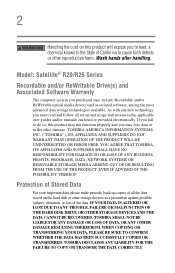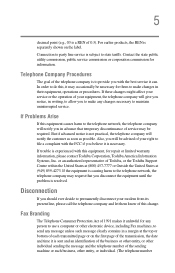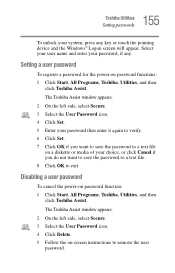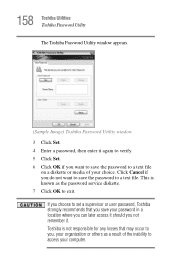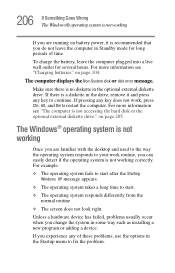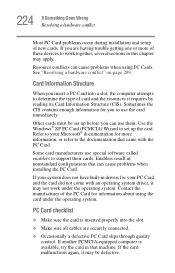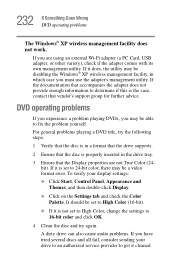Toshiba Satellite R20 Support and Manuals
Get Help and Manuals for this Toshiba item

View All Support Options Below
Free Toshiba Satellite R20 manuals!
Problems with Toshiba Satellite R20?
Ask a Question
Free Toshiba Satellite R20 manuals!
Problems with Toshiba Satellite R20?
Ask a Question
Most Recent Toshiba Satellite R20 Questions
Sir How Can I Remove Bios Password From Toshiba Satellite R20-112 Laptop
Sir i have forgot the password please help me recovering
Sir i have forgot the password please help me recovering
(Posted by saikh 8 years ago)
Popular Toshiba Satellite R20 Manual Pages
Toshiba Satellite R20 Reviews
We have not received any reviews for Toshiba yet.