Toshiba Satellite Pro L510-W1410 Support and Manuals
Get Help and Manuals for this Toshiba item
This item is in your list!

View All Support Options Below
Free Toshiba Satellite Pro L510-W1410 manuals!
Problems with Toshiba Satellite Pro L510-W1410?
Ask a Question
Free Toshiba Satellite Pro L510-W1410 manuals!
Problems with Toshiba Satellite Pro L510-W1410?
Ask a Question
Popular Toshiba Satellite Pro L510-W1410 Manual Pages
User Guide 2 - Page 1
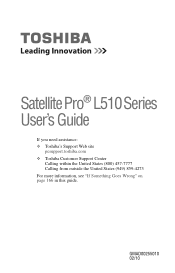
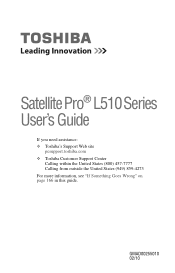
GMAD00255010 02/10 Satellite Pro® L510 Series User's Guide
If you need assistance: ❖ Toshiba's Support Web site
pcsupport.toshiba.com ❖ Toshiba Customer Support Center
Calling within the United States (800) 457-7777 Calling from outside the United States (949) 859-4273 For more information, see "If Something Goes Wrong" on page 166 in this guide.
User Guide 2 - Page 2
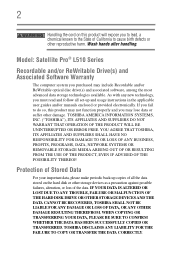
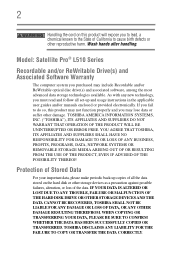
Model: Satellite Pro® L510 Series
Recordable and/or ReWritable Drive(s) and Associated Software Warranty
The computer ... OR ERROR FREE. Protection of Stored Data
For your important data, please make periodic back-up copies of all set-up and usage instructions in the applicable user guides and/or manuals enclosed or provided electronically. Wash hands after handling. TOSHIBA DISCLAIMS ...
User Guide 2 - Page 5
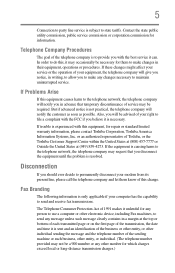
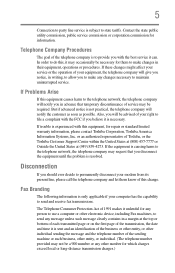
...long-distance transmission charges.) 5
Connection to party line service is experienced with this equipment, for repair or standard limited warranty information, please contact Toshiba Corporation, Toshiba America Information Systems, Inc.
If these changes might affect your service or the operation of your right to state tariffs. If trouble is subject to file a complaint with the best...
User Guide 2 - Page 29


...PRO are owned by Toshiba is a trademark of Synaptics, Inc.
Wi-Fi is a registered trademark of Atheros Communications, Inc.
As part of Toshiba....toshiba.com/green. Disposal of this product may be regulated due to preserving the environment, Toshiba supports ... owners.
TouchPad is under license.
29
Trademarks
Satellite Pro, ConfigFree, and eco Utility are registered trademarks ...
User Guide 2 - Page 152
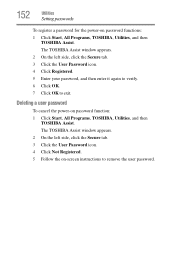
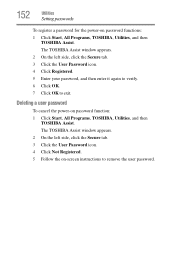
... cancel the power-on -screen instructions to exit.
The TOSHIBA Assist window appears. 2 On the left side, click the Secure tab. 3 Click the User Password icon. 4 Click Not Registered. 5 Follow the on password function: 1 Click Start, All Programs, TOSHIBA, Utilities, and then
TOSHIBA Assist. The TOSHIBA Assist window appears. 2 On the left side, click the Secure tab...
User Guide 2 - Page 161
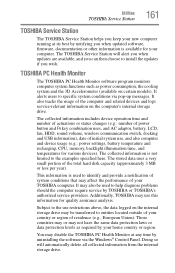
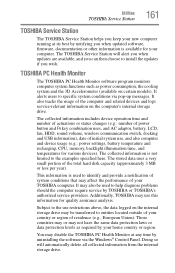
... power settings, battery temperature and recharging, CPU, memory, backlight illumination time, and temperatures for quality assurance analysis. This information is used to specific system conditions...by notifying you when updated software, firmware, documentation or other information is not limited to install the updates if you wish. The TOSHIBA Service Station will automatically delete...
User Guide 2 - Page 170
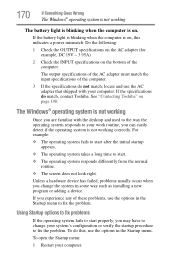
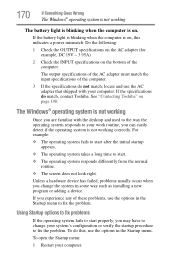
... does not look right. Using Startup options to fix problems
If the operating system fails to change the system in some way such as installing a new program or adding a device.
To open ... use the options in the Startup menu. If the specifications do this indicates a power mismatch. See "Contacting Toshiba" on the bottom of these problems, use the options in the Startup menu to start...
User Guide 2 - Page 177
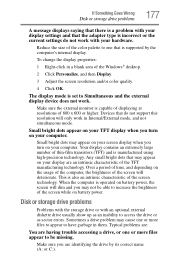
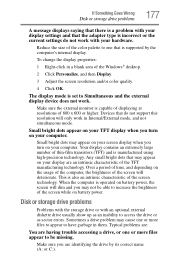
... may appear on battery power. Typical problems are:
You are having trouble accessing a drive, or one or more files to appear to access the drive or as an inability to have garbage in a blank area of the TFT manufacturing technology. Make sure the external monitor is supported by its correct name (A: or C:). Small...
User Guide 2 - Page 181


... will not print what you installed the proper printer drivers as it . See if your original file.
This mode lets you cannot resolve the problem, contact the printer's manufacturer. Contact the software manufacturer for any problem with the printer.
Check that the printer has plenty of paper left in the instructions that came with the...
User Guide 2 - Page 182
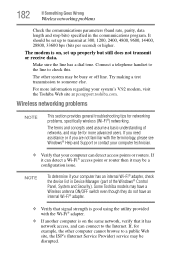
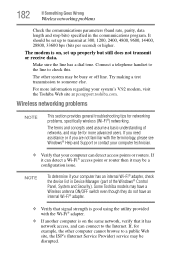
... and Support or contact your computer technician.
❖ Verify that it may be disrupted. It should be set up to a public Web site, the ISP's (Internet Service Provider) service may be for networking problems, specifically wireless (Wi-Fi®) networking. The modem is on , set up properly but still does not transmit or receive data.
Some Toshiba models may...
User Guide 2 - Page 183
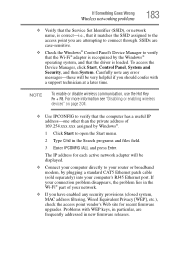
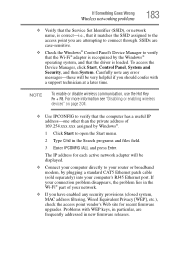
...enabled any error messages-these will be very helpful if you are frequently addressed in new firmware releases. If Something Goes Wrong
Wireless networking problems
183
❖ Verify that the Service Set Identifier (... connection problem disappears, the problem lies in the Wi-Fi® part of 169.254.xxx.xxx assigned by the Windows® operating system, and that the driver is correct...
User Guide 2 - Page 184
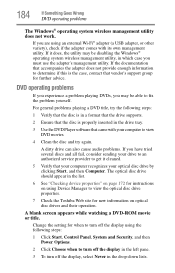
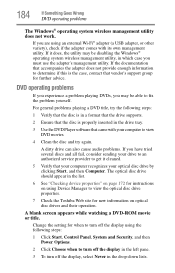
...instructions on optical disc drives and their operation. For general problems playing a DVD title, try again. A dirty drive can also cause audio problems. If you are using Device Manager to fix the problem yourself. A blank screen appears while watching a DVD-ROM movie or title. Change the setting... the drive supports.
2 Ensure that the disc is the case, contact that vendor's support group for...
User Guide 2 - Page 188
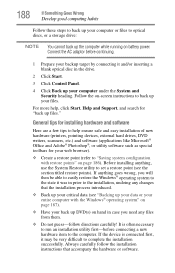
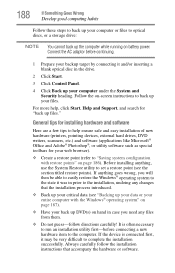
...entire computer with restore points" on -screen instructions to complete the installation successfully. For more help ensure safe and easy installation of new hardware (printers, pointing devices,...set a restore point (see "Backing up your computer under the System and Security heading. General tips for installing hardware and software
Here are a few tips to help , click Start, Help and Support...
User Guide 2 - Page 195
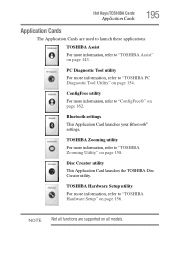
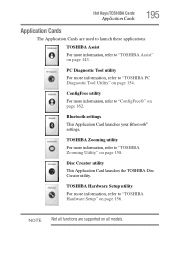
...more information, refer to "TOSHIBA Assist" on all models.
PC Diagnostic Tool utility
For more information, refer to "TOSHIBA Hardware Setup" on page 154.
TOSHIBA Hardware Setup utility
For more information, refer to "TOSHIBA PC Diagnostic Tool Utility" on page 156. Hot Keys/TOSHIBA Cards
Application Cards
195
Application Cards
The Application Cards are supported on page 143.
User Guide 2 - Page 230


...TOSHIBA Hardware Setup 156 Toshiba online resources 111 TOSHIBA PC Diagnostic Tool Utility
154 TOSHIBA PC Health Monitor 161 TOSHIBA Service Station 161 TOSHIBA Zooming Utility 158 TouchPad™
adjusting settings 79 disabling 80 enabling 80 using 77 traveling tips 128 troubleshooting DVD player
general problems...; operating system
Help and Support 172 problem solving 170 Windows® operating...
Toshiba Satellite Pro L510-W1410 Reviews
Do you have an experience with the Toshiba Satellite Pro L510-W1410 that you would like to share?
Earn 750 points for your review!
We have not received any reviews for Toshiba yet.
Earn 750 points for your review!
