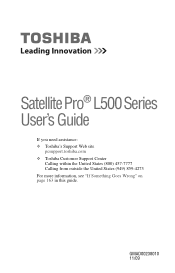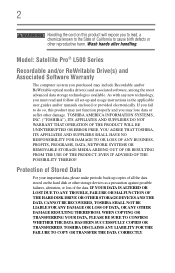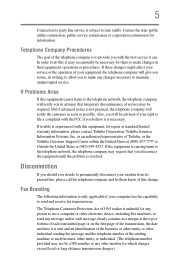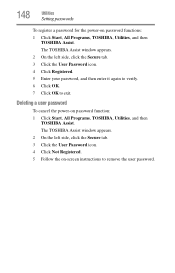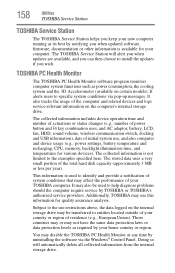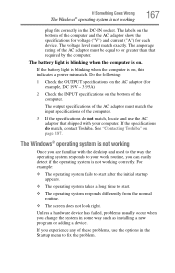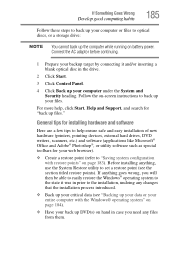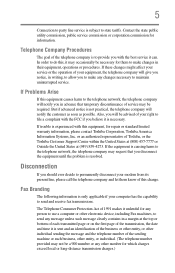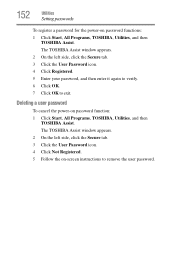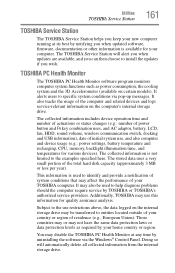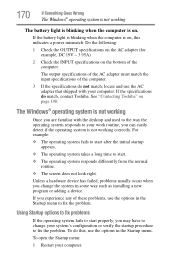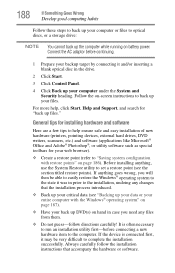Toshiba Satellite Pro L500-EZ1520 Support and Manuals
Get Help and Manuals for this Toshiba item

View All Support Options Below
Free Toshiba Satellite Pro L500-EZ1520 manuals!
Problems with Toshiba Satellite Pro L500-EZ1520?
Ask a Question
Free Toshiba Satellite Pro L500-EZ1520 manuals!
Problems with Toshiba Satellite Pro L500-EZ1520?
Ask a Question
Popular Toshiba Satellite Pro L500-EZ1520 Manual Pages
Toshiba Satellite Pro L500-EZ1520 Reviews
We have not received any reviews for Toshiba yet.