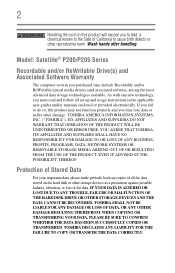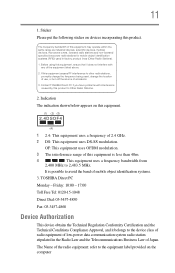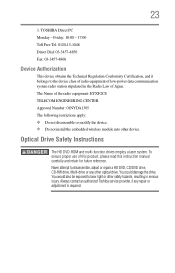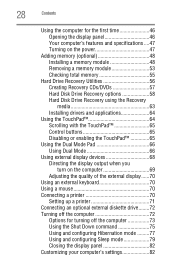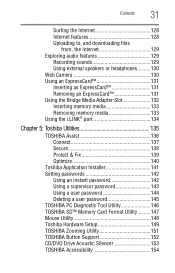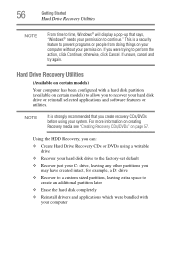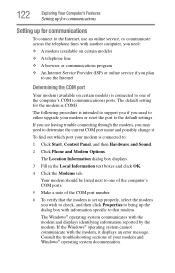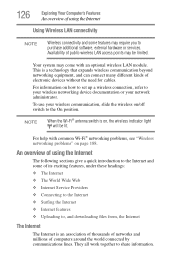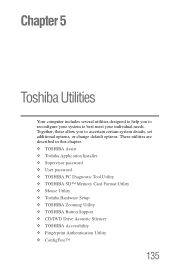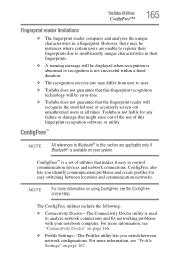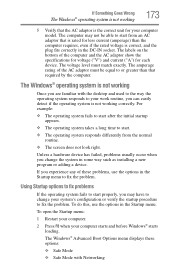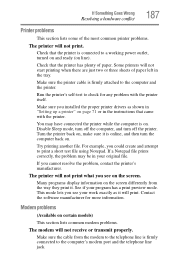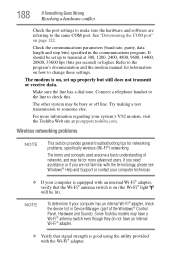Toshiba Satellite P205-S6307 Support and Manuals
Get Help and Manuals for this Toshiba item

View All Support Options Below
Free Toshiba Satellite P205-S6307 manuals!
Problems with Toshiba Satellite P205-S6307?
Ask a Question
Free Toshiba Satellite P205-S6307 manuals!
Problems with Toshiba Satellite P205-S6307?
Ask a Question
Popular Toshiba Satellite P205-S6307 Manual Pages
Toshiba Satellite P205-S6307 Reviews
We have not received any reviews for Toshiba yet.