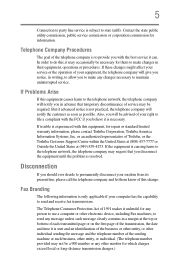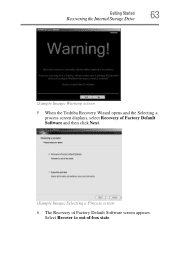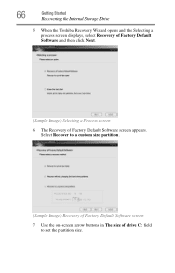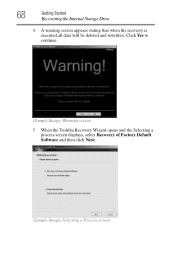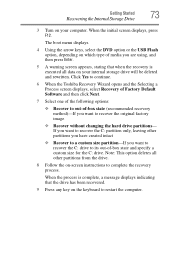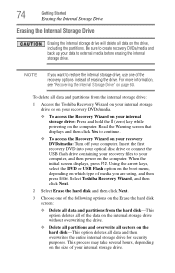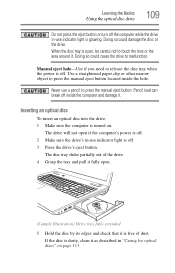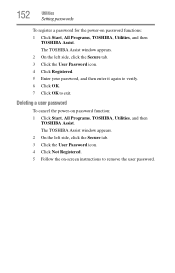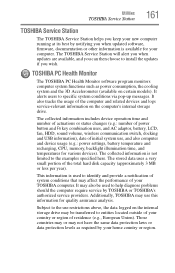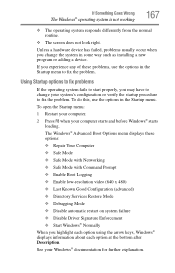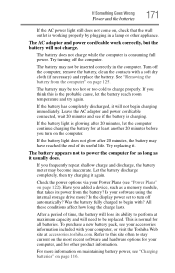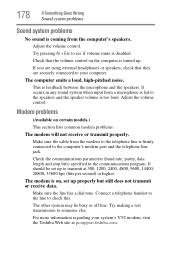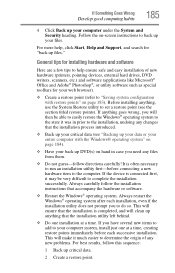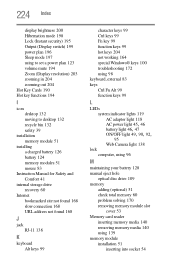Toshiba Satellite L675D-S7104 Support and Manuals
Get Help and Manuals for this Toshiba item

View All Support Options Below
Free Toshiba Satellite L675D-S7104 manuals!
Problems with Toshiba Satellite L675D-S7104?
Ask a Question
Free Toshiba Satellite L675D-S7104 manuals!
Problems with Toshiba Satellite L675D-S7104?
Ask a Question
Most Recent Toshiba Satellite L675D-S7104 Questions
Toshiba L675d S7104
No Video/won't Boot Beyond Fans Run 45 Seconds, Shuts Down.
I can't determine if my issue is the system-board (embedded graphic Card) or LCD? I press the power...
I can't determine if my issue is the system-board (embedded graphic Card) or LCD? I press the power...
(Posted by maggiedougherty203 10 years ago)
Popular Toshiba Satellite L675D-S7104 Manual Pages
Toshiba Satellite L675D-S7104 Reviews
We have not received any reviews for Toshiba yet.