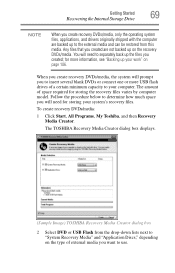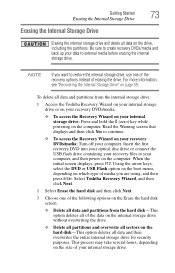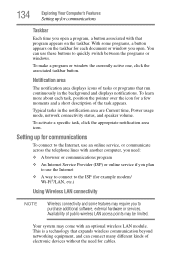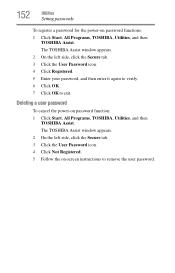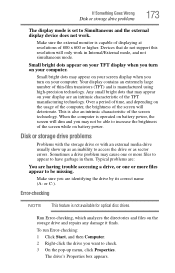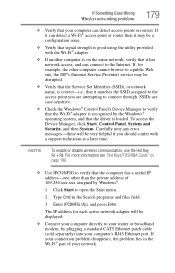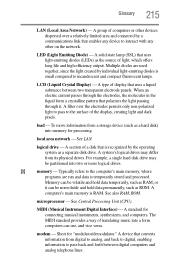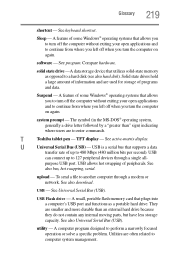Toshiba Satellite L655D-S5050 Support and Manuals
Get Help and Manuals for this Toshiba item

View All Support Options Below
Free Toshiba Satellite L655D-S5050 manuals!
Problems with Toshiba Satellite L655D-S5050?
Ask a Question
Free Toshiba Satellite L655D-S5050 manuals!
Problems with Toshiba Satellite L655D-S5050?
Ask a Question
Most Recent Toshiba Satellite L655D-S5050 Questions
Toshiba L655d-s5050 Wont Start
(Posted by moha7dwoole 9 years ago)
Does Toshiba Satellite L655d S5050 Hdmi Have Port
(Posted by bethsstev 9 years ago)
How To Do A System Recovery On A Satellite L655d-s5109
(Posted by babuJa 9 years ago)
My Toshiba Satellite L355d Laptop Wont Turn On,no Fans Or Lights
(Posted by dbajdun 9 years ago)
How To Repair Toshiba Satellite L655d Will Not Boot Up
(Posted by JimibSERCA 10 years ago)
Toshiba Satellite L655D-S5050 Videos
Popular Toshiba Satellite L655D-S5050 Manual Pages
Toshiba Satellite L655D-S5050 Reviews
We have not received any reviews for Toshiba yet.