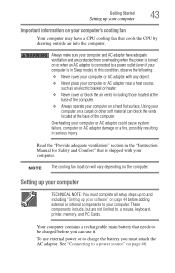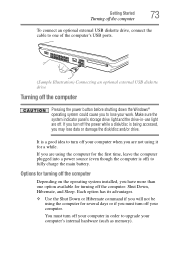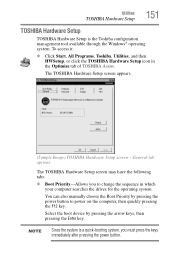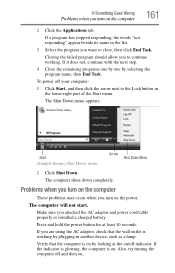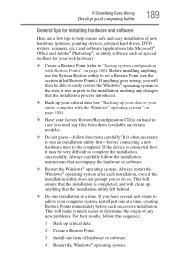Toshiba Satellite L305 Support and Manuals
Get Help and Manuals for this Toshiba item

View All Support Options Below
Free Toshiba Satellite L305 manuals!
Problems with Toshiba Satellite L305?
Ask a Question
Free Toshiba Satellite L305 manuals!
Problems with Toshiba Satellite L305?
Ask a Question
Most Recent Toshiba Satellite L305 Questions
Service Manual For Toshiba L305
I clicked on service manual and got the users manual. I need the service manual, where can I find it...
I clicked on service manual and got the users manual. I need the service manual, where can I find it...
(Posted by jaymanto 9 years ago)
How Do I Get The Fn Keys To Work On Being Connectsd Tto Tv Now Cause Screen Isof
(Posted by lewboose8643 10 years ago)
Toshiba Satellite L305 Videos
Popular Toshiba Satellite L305 Manual Pages
Toshiba Satellite L305 Reviews
We have not received any reviews for Toshiba yet.