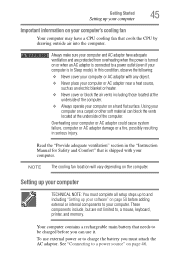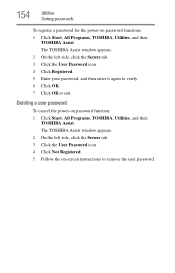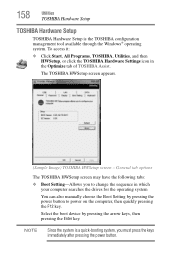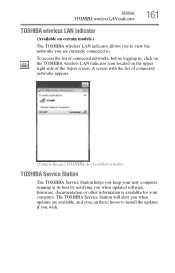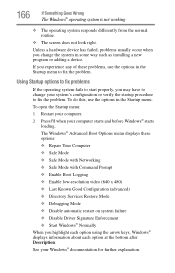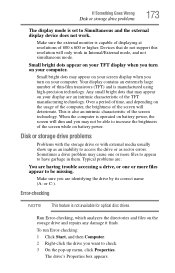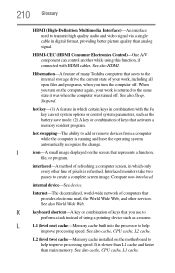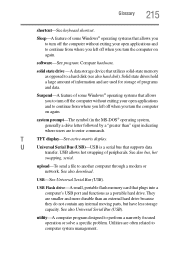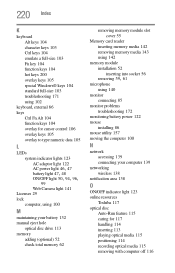Toshiba Satellite C675-S7103 Support and Manuals
Get Help and Manuals for this Toshiba item

View All Support Options Below
Free Toshiba Satellite C675-S7103 manuals!
Problems with Toshiba Satellite C675-S7103?
Ask a Question
Free Toshiba Satellite C675-S7103 manuals!
Problems with Toshiba Satellite C675-S7103?
Ask a Question
Most Recent Toshiba Satellite C675-S7103 Questions
How To Turn On Wireless Capability On Toshiba Satellite C675
(Posted by LBGoSoptei 9 years ago)
Wireless
my wireless radio F8 is not turning on.. i came home and i had no connection.. it has nothing to do ...
my wireless radio F8 is not turning on.. i came home and i had no connection.. it has nothing to do ...
(Posted by Anonymous-76519 11 years ago)
Popular Toshiba Satellite C675-S7103 Manual Pages
Toshiba Satellite C675-S7103 Reviews
We have not received any reviews for Toshiba yet.