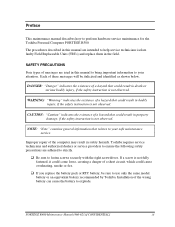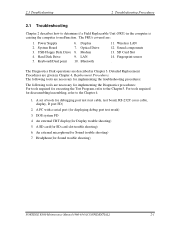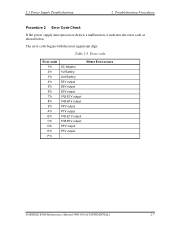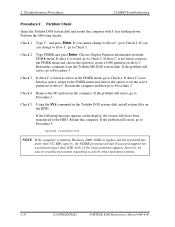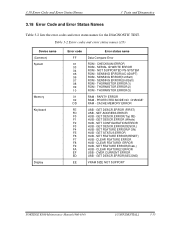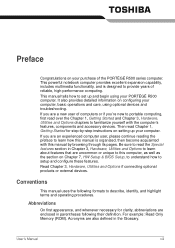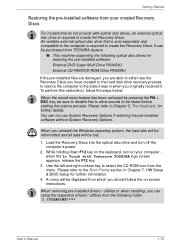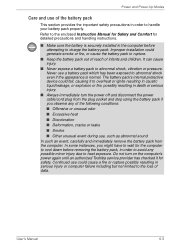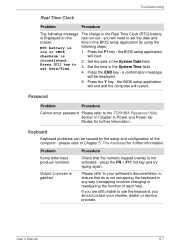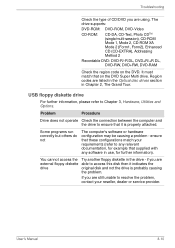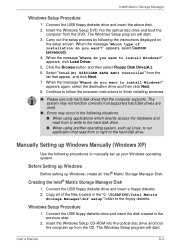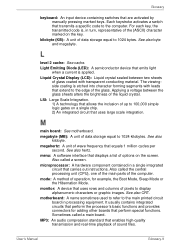Toshiba Portege R500 Support and Manuals
Get Help and Manuals for this Toshiba item

View All Support Options Below
Free Toshiba Portege R500 manuals!
Problems with Toshiba Portege R500?
Ask a Question
Free Toshiba Portege R500 manuals!
Problems with Toshiba Portege R500?
Ask a Question
Toshiba Portege R500 Videos
Popular Toshiba Portege R500 Manual Pages
Toshiba Portege R500 Reviews
We have not received any reviews for Toshiba yet.