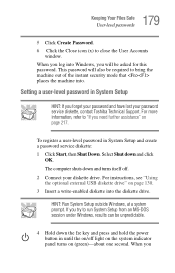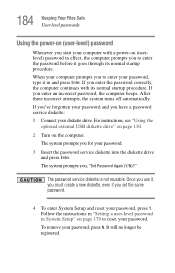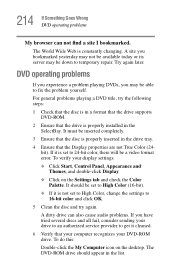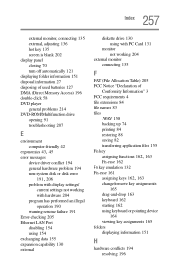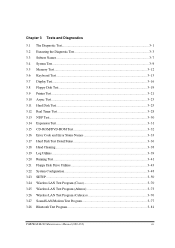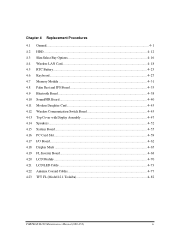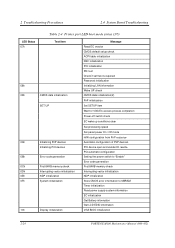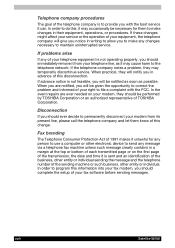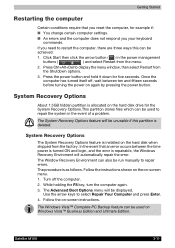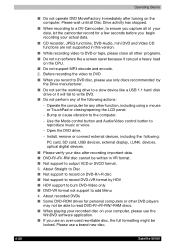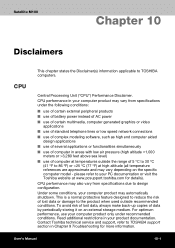Toshiba Portege M100 Support and Manuals
Get Help and Manuals for this Toshiba item

View All Support Options Below
Free Toshiba Portege M100 manuals!
Problems with Toshiba Portege M100?
Ask a Question
Free Toshiba Portege M100 manuals!
Problems with Toshiba Portege M100?
Ask a Question
Toshiba Portege M100 Videos
Popular Toshiba Portege M100 Manual Pages
Toshiba Portege M100 Reviews
We have not received any reviews for Toshiba yet.