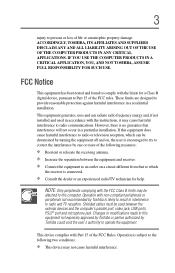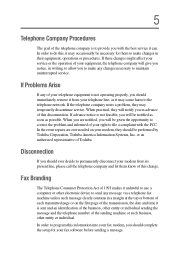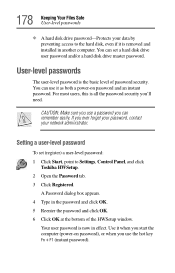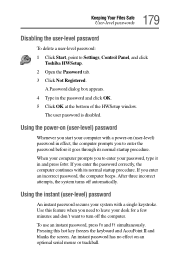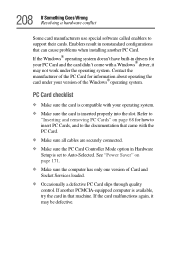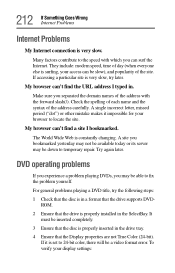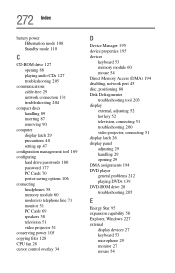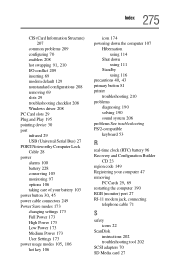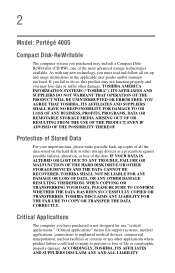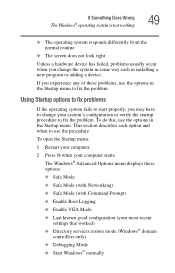Toshiba Portege 4005 Support and Manuals
Get Help and Manuals for this Toshiba item

View All Support Options Below
Free Toshiba Portege 4005 manuals!
Problems with Toshiba Portege 4005?
Ask a Question
Free Toshiba Portege 4005 manuals!
Problems with Toshiba Portege 4005?
Ask a Question
Popular Toshiba Portege 4005 Manual Pages
Toshiba Portege 4005 Reviews
We have not received any reviews for Toshiba yet.