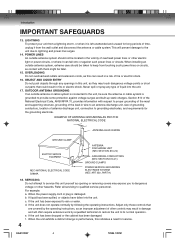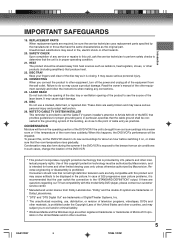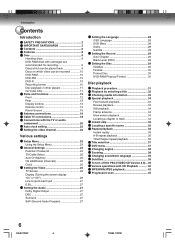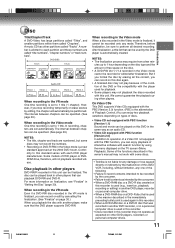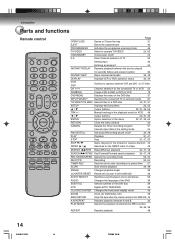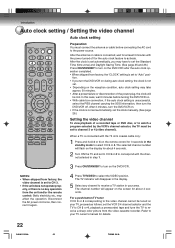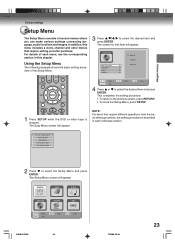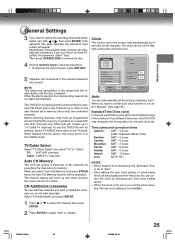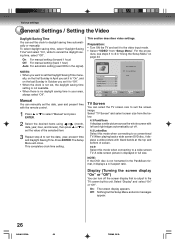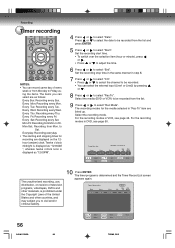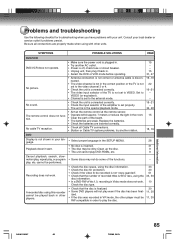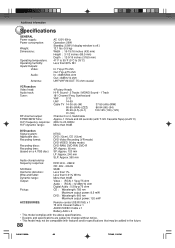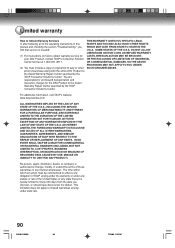Toshiba D-VR4SU Support and Manuals
Get Help and Manuals for this Toshiba item

View All Support Options Below
Free Toshiba D-VR4SU manuals!
Problems with Toshiba D-VR4SU?
Ask a Question
Free Toshiba D-VR4SU manuals!
Problems with Toshiba D-VR4SU?
Ask a Question
Most Recent Toshiba D-VR4SU Questions
How Can I Use The Tv/video Mode Without The Remote That Broke?
I have a Toshiba D-VR4SU of which the remote is completely broken. How can I operate the tv/video mo...
I have a Toshiba D-VR4SU of which the remote is completely broken. How can I operate the tv/video mo...
(Posted by kolohepeanut 11 years ago)
Popular Toshiba D-VR4SU Manual Pages
Toshiba D-VR4SU Reviews
We have not received any reviews for Toshiba yet.