TRENDnet TFM-PCIV92A - 56 Kbps Fax Support and Manuals
Get Help and Manuals for this TRENDnet item
This item is in your list!

View All Support Options Below
Free TRENDnet TFM-PCIV92A manuals!
Problems with TRENDnet TFM-PCIV92A?
Ask a Question
Free TRENDnet TFM-PCIV92A manuals!
Problems with TRENDnet TFM-PCIV92A?
Ask a Question
Popular TRENDnet TFM-PCIV92A Manual Pages
User Guide - Page 2
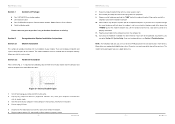
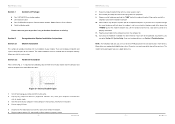
...a digital phone line. TFM-PCIV92A User's Guide _____
Section 1
Contents of Package
z One V.92/V.90 PCI bus window modem z One telephone cable z One CD-ROM disk comprises Communication software, Modem Driver & User's Manual z Quick installation guide
Please contact the place of purchase if any problems, you can go to Section 2.3 System Setup. Section 2.2
Hardware Installation
Please refer to...
User Guide - Page 3
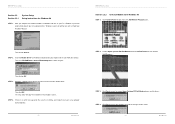
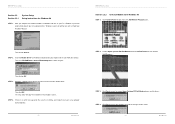
...Choose Agere Systems PCI Soft Modem device in figure. If there is no error message while the system is installing, your computer for Windows 98
STEP 1.
STEP 3. Then click on Cancel. STEP 4. And then, a prompt screen will automatically detect your modem into windows system. TFM-PCIV92A User's Guide _____
Section 2.3 Section 2.3.1
System Setup Setup instructions for all of...
User Guide - Page 4
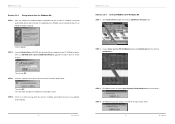
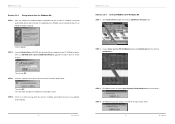
... PCI Soft Modem device and its drivers. STEP 3. Then click OK. STEP 4. STEP 2. STEP 3.
Rev.1.00.2.1.34
STEP 2. Click Yes to ensure to upgrade the modem driver as shown in Install/Uninstall tab, then click on Add/Remove...
Click on OK. Then click on Cancel. Choose Agere Systems PCI Soft Modem device in figure. TFM-PCIV92A User's Guide _____
Section 2.3.3 Setup instructions...
User Guide - Page 5
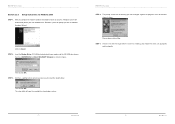
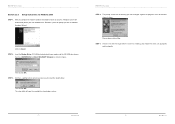
... Hardware Wizard.
STEP 3. The prompt screens will ask you that the digital signature of programs have not found as shown in figure. Rev.1.00.2.1.34 TFM-PCIV92A User's Guide _____
Section 2.3.5 Setup instructions for Windows 2000
STEP 1. And then, a prompt screen will be warning you to ensure to install the modem driver. Then click on OK.
User Guide - Page 6
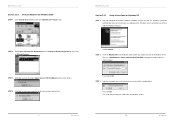
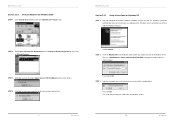
... window and choose Add/Remove Programs icon. TFM-PCIV92A User's Guide _____
Section 2.3.7 Setup instructions for all of the changes to remove Agere Systems PCI Soft Modem device and its drivers. Select Agere Systems PCI Soft Modem device in figure. Click Yes to ensure to take effect.
The setup utility will automatically detect and install your PC, Windows system will copy the...
User Guide - Page 7
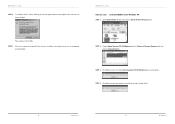
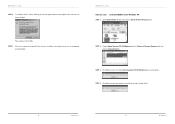
... screens will be warning you that the digital signature of the changes to remove Agere Systems PCI Soft Modem device and its drivers. TFM-PCIV92A User's Guide _____
Section 2.3.8 Uninstall Modem from Windows XP
STEP 1.
Click Yes to restart your modem has been set up properly and functionally. Rev.1.00.2.1.34
- 12 - Please always click on Add or Remove...
User Guide - Page 8
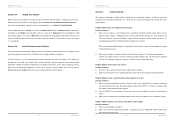
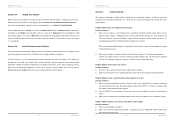
... of the problem. Rev.1.00.2.1.34
TFM-PCIV92A User's Guide _____
Section 3
Troubleshooting
Your modem is setup properly. DOS based communication program is identical on -line with your new modem using the driver software. You may also be able to match the COM port and IRQ settings for the modem. Use AT&F as the modem). Be sure the IRQ setting is not working...
User Guide - Page 9
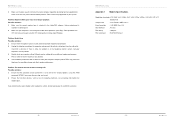
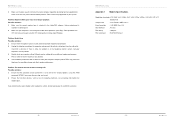
... or answering machines, are
CPU intensive and require a better CPU sharing when running under Windows.
Different country setting will cause different modem performance. Check modem performance with a direct line from the wall outlet.
TFM-PCIV92A User's Guide _____
Appendix 1
Modem Specifications
Modulation standards: V.92, V.90, V.34, V.32bis, V.32, V.29, V.27ter, V.22bis...
User Guide - Page 10
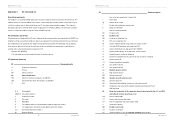
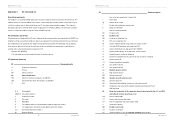
... firmware version for quiet answer Disable data calling tone transmission Bong tone detection Return to command mode Disables echo Enables echo Hang up the telephone line Pick up the telephone line Reports modem identify string and driver version number Calculate ROM checksum and report it makes a connection with a remote modem. Rev.1.00.2.1.34
TFM-PCIV92A User's Guide...
User Guide - Page 15
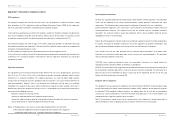
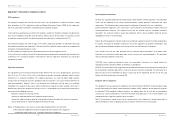
... information by means of package and /or user manuals of the forms of user instructions.
- 28 -
The customer should ensure that ...installation. Connect the equipment into an outlet on every PSTN network termination point. Rev.1.00.2.1.34
TFM-PCIV92A User's Guide _____
DOC compliance information
NOTICE: The Canadian Department of problem, you an opportunity to comply with Part...
User Guide - Page 16
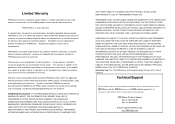
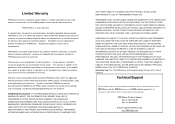
...: +1-310-8911111
E-mail: support@trendware.com www.TRENDnet.com Limited Warranty
TRENDware warrants its option and expense, repair the defective product or part, deliver to customer an equivalent product or part to replace the defective item, or refund to customer the purchase price paid for the duration of the warranty period on this product.
TFM-PCIV92A - 3 Years Warranty...
Quick Installation Guide - Page 3
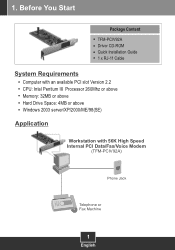
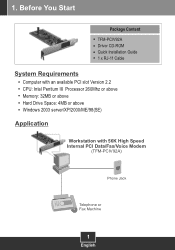
... Content TFM-PCIV92A Driver CD-ROM Quick Installation Guide 1 x RJ-11 Cable
System Requirements
Computer with an available PCI slot Version 2.2 CPU: Intel Pentium III Processor 260Mhz or above Memory: 32MB or above Hard Drive Space: 4MB or above Windows 2003 server/XP/2000/ME/98(SE)
Application
Workstation with 56K High Speed Internal PCI Data/Fax/Voice Modem
(TFM-PCIV92A)
Phone...
Quick Installation Guide - Page 4


2. Windows 2000/XP
1. After inserting the Driver CD-ROM, the installation menu appears. Click Windows 2000 & XP.
3.
How to do so. Click Install Modem driver.
2. The progress window appears.
2
English DO NOT install the TFM-PCIV92A in the computer until instructed to Install
Important! Click OK.
4.
Quick Installation Guide - Page 6


For detailed information regarding the TFM-PCIV92A configuration and advanced settings, please refer to a phone jack.
10. Connect a telephone wire from the modem's LINE port to the User's Guide CD-ROM or TRENDnet's website at www.trendnet.com.
4
English 9.
The Installation for TFM-PCIV92A is Now complete.
Turn ON your computer and wait until the Windows desktop appears.
Quick Installation Guide - Page 8


... cause the telephone line condition change and effect modem performance. If you still encounter problems or have an internal speaker. Call your telephone service provider for a dial tone by connecting the telephone wire directly from your speakers are turned on the Driver CD-ROM or contact Trendnet's Technical Support Department.
6 A1: Make sure the computer meets the...
TRENDnet TFM-PCIV92A Reviews
Do you have an experience with the TRENDnet TFM-PCIV92A that you would like to share?
Earn 750 points for your review!
We have not received any reviews for TRENDnet yet.
Earn 750 points for your review!
