Sony VGC-RB52 - Vaio Desktop Computer Support and Manuals
Get Help and Manuals for this Sony item
This item is in your list!

View All Support Options Below
Free Sony VGC-RB52 manuals!
Problems with Sony VGC-RB52?
Ask a Question
Free Sony VGC-RB52 manuals!
Problems with Sony VGC-RB52?
Ask a Question
Popular Sony VGC-RB52 Manual Pages
User Guide - Page 3
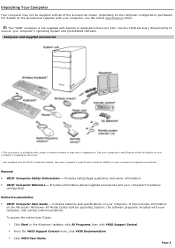
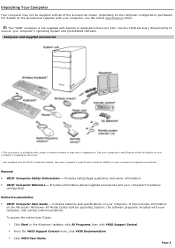
...c es s ory is not supplied with all V A I O ® c omputer models .
See your c omputer's s pec ific ation s heet for details on your computer, and solving common problems.
To access the online User Guide:
1.
Contains features and specifications of the accessories shown, depending on your computer. From the VAIO Support Central menu, click VAIO Documentation. 3.
Unpacking Your...
User Guide - Page 4
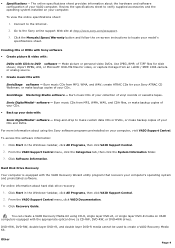
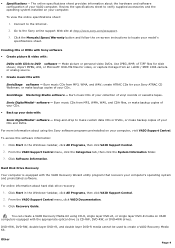
... of your CDs and DVDs.
Review the specifications sheet to verify supplied accessories and the operating system installed on -screen instructions to make custom data CDs or DVDs, or make backup copies of your CDs.
Make picture or personal video DVDs. SonicStage Mastering Studio software - Click Start in the Windows® taskbar, click All Programs, then click VAIO Support Central...
User Guide - Page 28
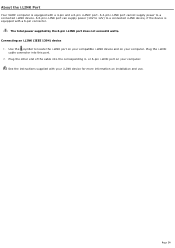
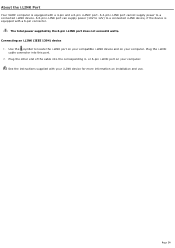
...
Your VAIO® computer is equipped with a 6-pin connector. or 6-pin i.LINK port on installation and use. A 6-pin i.LINK port can supply power (10V to 12V) to locate the i.LINK port on your compatible i.LINK device and on your computer. Plug the other end of the cable into this port.
2. Page 28 See the instructions supplied with...
User Guide - Page 60
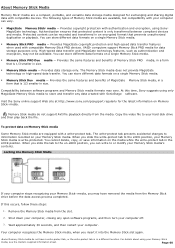
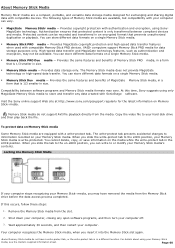
... write-protec t tab is in a different loc ation. VAIO® computers support Memory Stick PRO media for data storage purposes only. The Memory Stick media does not provide MagicGate technology or high-speed data transfer. If this time, Sony suggests using Sony® MagicGate technology. Remove the Memory Stick media from the slot. 2. You can store different...
User Guide - Page 75
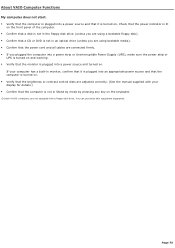
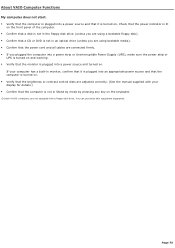
... front panel of the computer. Confirm that a disk is not in the floppy disk drive1 (unless you are using bootable media). Confirm that the power cord and all cables are connected firmly. If you are using a bootable floppy disk). Confirm that a CD or DVD is not in Stand by mode by pressing any...
User Guide - Page 76
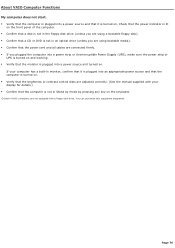
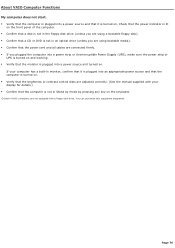
... the front panel of the computer. Confirm that a disk is not in the floppy disk drive1 (unless you are using a bootable floppy disk). Confirm that a CD or DVD is not in an optical drive (unless you are using bootable media). Confirm that the power cord and all cables are connected firmly. If you...
User Guide - Page 115
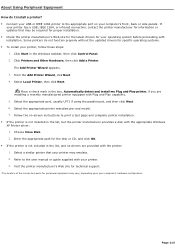
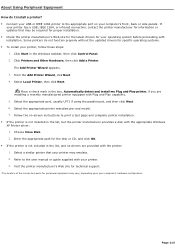
... a similar printer that may be required for proper installation. Check the printer manufacturer's Web site for the latest drivers for your operating system before proceeding with the appropriate Windows XP Printer driver: 1.
From the Add Printer Wizard, click Next. 4. Enter the appropriate path for the disk or CD, and click OK. If the printer is...
User Guide - Page 116
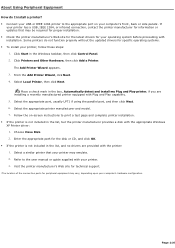
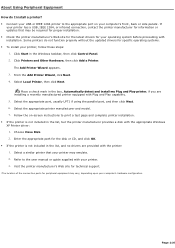
...Choose Have Disk. 2. Some printers do I install a printer? Connect your USB or IEEE 1284 printer to the appropriate port on -screen instructions to the user manual or guide supplied with your printer may emulate. 2. Click Printers and Other Hardware, then click Add a Printer. About Using Peripheral Equipment How do not function properly without the updated drivers for...
User Guide - Page 126
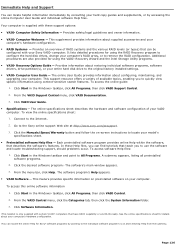
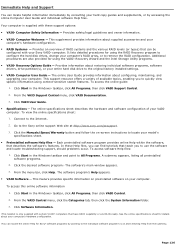
...quickly view specific information using the RAID Recovery program to configure the hard disk drives, change your computer's RAID array, or to the individual s oftware program's ic on -screen instructions to the Sony online support Web site at http://www.sony.com/pcsupport. 3. It lists detailed procedures for using context-sensitive search features. The online User Guide provides information...
User Guide - Page 130


... network, enabling you to record TV programs and burn them available to share music, video, and picture files between your specific computer model.
Web site
http://www.sony.com/pcsupport
telephone 888-4-SONY-PC (888-476-6972)
hours 7 days a week, 24 hours a day
VAIO Update Sony Electronics Inc. VAIO Zone software delivers an effortless way to -date information for your...
User Guide - Page 131


...: 4.
The Sony online support Web site provides: Information about your specific computer model, such as
hardware and software specifications. safety and legal information. quick solutions to common problems. An automated tutorial library that has a problem. (See the online VAIO® Computer User Guide for Additional Help and Support
If the...
Safety Information - Page 2
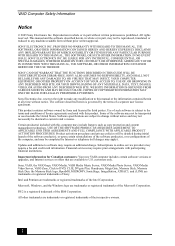
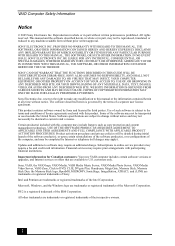
... MAY BE INACCURATE. Certain product(s) included with participating financial institutions. Sony, VAIO, the VAIO logo, VAIO Media, VAIO Media Music Server, VAIO Media Photo Server, VAIO Media Video Server, VAIO Zone, Click to DVD, CLIÉ, DVgate Plus, Handycam, MagicGate, Memory Stick, Memory Stick Duo, the Memory Stick logo, OpenMG, MICROMV, SonicStage, ImageStation, ATRAC3, and i.LINK are...
Safety Information - Page 6
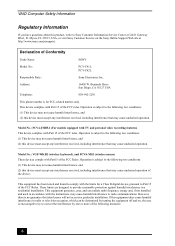
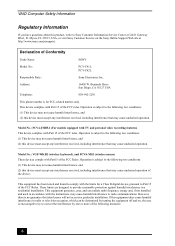
... determined by one or more of the FCC Rules. VAIO Computer Safety Information
Regulatory Information
If you have questions about this product, write to Sony Customer Information Service Center at http://www.sony.com/pcsupport. Address:
16450 W. Model No.: PCVA-IMB5A (For models equipped with TV and personal video recording features) This device complies with the limits...
Marketing Specifications - Page 1


VGC-RB52
VAIO® RB Series Desktop PC
Next Generation Entertainment. The stylish, modern and sleek design compliments any room in your photos. Intuitive. CREATING HIGH-QUALITY DVDS IS AT YOUR FINGERTIPS. With Click to 4 hours of MPEG2 video on one Double Layer DVD disc. Ready for your growing entertainment demands and essential computing needs. The VAIO® RB Desktop is...
Marketing Specifications - Page 2


... operate any specific software, and Sony does not and cannot make recommendations, they are NOT authorized to be available from http://www.esupport.sony.com
contains an IEEE 1394 connector. A portion of hard disk space is determined by the applicable software vendor.
5. Does not support the SD Memory Card media copyright protection function. 7. VGC-RB52
VAIO® RB Series Desktop PC...
Sony VGC-RB52 Reviews
Do you have an experience with the Sony VGC-RB52 that you would like to share?
Earn 750 points for your review!
We have not received any reviews for Sony yet.
Earn 750 points for your review!
