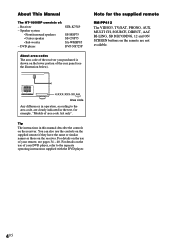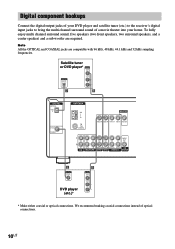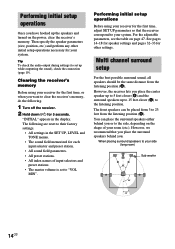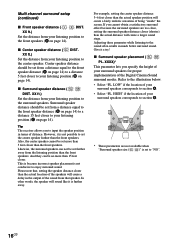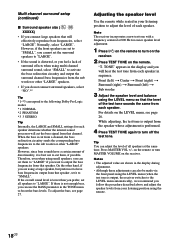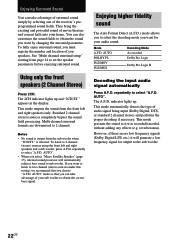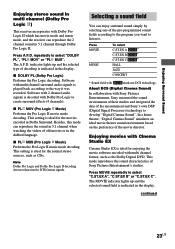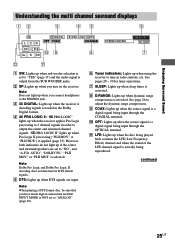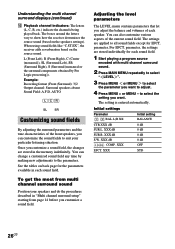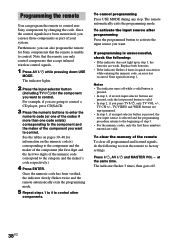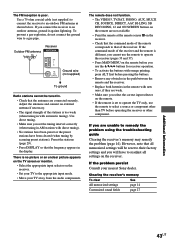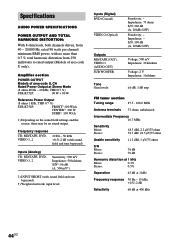Sony STR-K751P - Fm Stereo/fm-am Receiver Support and Manuals
Get Help and Manuals for this Sony item

View All Support Options Below
Free Sony STR-K751P manuals!
Problems with Sony STR-K751P?
Ask a Question
Free Sony STR-K751P manuals!
Problems with Sony STR-K751P?
Ask a Question
Most Recent Sony STR-K751P Questions
I Want To Set My Sony To Have The Radio Come On And Off At Certain Time
(Posted by lazyyboy2000 13 years ago)
Popular Sony STR-K751P Manual Pages
Sony STR-K751P Reviews
We have not received any reviews for Sony yet.