Sony PCV-RX755 - Vaio Desktop Computer Support and Manuals
Get Help and Manuals for this Sony item
This item is in your list!

View All Support Options Below
Free Sony PCV-RX755 manuals!
Problems with Sony PCV-RX755?
Ask a Question
Free Sony PCV-RX755 manuals!
Problems with Sony PCV-RX755?
Ask a Question
Popular Sony PCV-RX755 Manual Pages
VAIO User Guide - Page 18
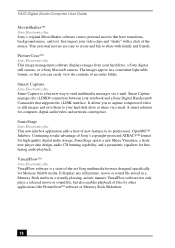
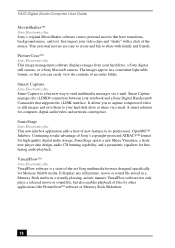
... Visualizer, a sleek new player skin design, audio CD burning capability, and a parametric equalizer for computer, digital audio/video and network convergence. VAIO Digital Studio Computer User Guide
MovieShaker™ Sony Electronics Inc. It allows you can easily view the contents of files by other applications like PictureGear™ software or Memory Stick Slideshow.
18 PictureGear...
VAIO User Guide - Page 28
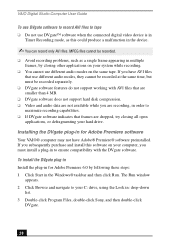
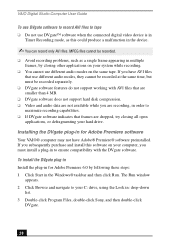
... subsequently purchase and install this could produce a malfunction in the device.
✍ You can record only AVI files.
The Run window
appears. 2 Click Browse and navigate to
maximize recording capabilities. ❑ If DVgate software indicates that frames are dropped, try closing other applications on your hard drive. VAIO Digital Studio Computer User Guide
To use DVgate...
VAIO User Guide - Page 64
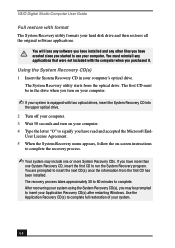
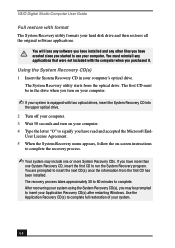
... starts from the first CD has been installed. You are prompted to complete full restoration of your hard disk drive and then restores all the original software applications. Use the Application Recovery CD(s) to insert the next CD(s) once the information from the optical drive. You will lose any software you have installed and any applications that were not...
VAIO User Guide - Page 65


... Recovery utility.
Using the Application Recovery CD(s) 1 Turn on -screen
instructions to complete the recovery process.
✍ Your system may be in Windows to insert the next CD(s), depending on , save and close all of your hard drive.
✍ If you need to reinstall individual software applications if they become corrupted or are experiencing with your computer or specific...
VAIO User Guide - Page 67
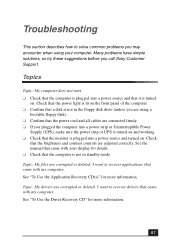
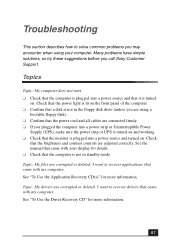
... into a power strip or Uninterruptible Power
Supply (UPS), make sure the power strip or UPS is turned
on .
See the manual that came with your computer. I want to recover applications that came with my computer. Topic: My drivers are corrupted or deleted. I want to recover drivers that came with my computer. See "To Use the Driver Recovery CD" for more...
VAIO User Guide - Page 70
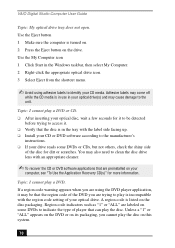
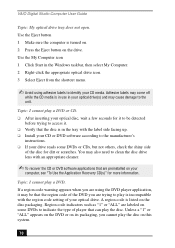
... label side facing up. ❑ Install your CD or DVD software according to the manufacturer's
instructions. ❑ If your drive reads some DVDs to indicate the type of player that the region code of the DVD you are trying to the unit. Topic: I cannot play is incompatible with the region code setting of the disc for it...
VAIO User Guide - Page 77


Topic: How do not function properly without the updated drivers for specific operating systems.
❑ To install your printer for specific emulation information.
77 If the printer is not included on installing memory, please see the online VAIO User Guide. Refer to print a test page and complete printer
installation.
✍ If the printer is not included in the box for "Automatically...
VAIO User Guide - Page 87


... answers, in hard copy for all models.)
The User Guide is available on your computer, find help files. You can use this automated service to get the most from your hard drive. When you have questions about your computer quickly and easily.
This database provides instant access to VAIO Help and Support Center. 2. This advanced reference manual supplies detailed technical...
VAIO User Guide - Page 92


... drive tray eject 70 printer installation 77 recover applications 67 software audio problems 72 startup problems 67 system response 77 Topics 67 turning off your computer 79 TV interference 81
U
Uninterruptible Power Supply 79 Universal Serial Bus ports 9 upgrading
your computer 81 UPS 79 USB port 9
92
V
VAIO Action Setup 13 ventilation 80 VisualFlow software 56
navigating 56 voltage settings...
Quick Start Guide - Page 53


... the manual that came with your printer for approximately 10 seconds, and then turning it back on.
53
About Using A Peripheral Device
About Using A Peripheral Device
How do not function properly without the updated drivers for specific operating systems. ❑ To install your printer, follow these steps: 1 Click Start in the Windows taskbar, then click Control Panel...
Quick Start Guide - Page 64
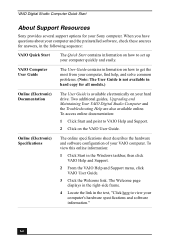
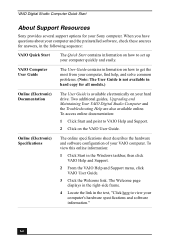
....
Two additional guides, Upgrading and Maintaining Your VAIO Digital Studio Computer and the Troubleshooting Help are also available online. VAIO Digital Studio Computer Quick Start
About Support Resources
Sony provides several support options for your hard drive. The Welcome page displays in the right-side frame.
4 Locate the link in hard copy for all models.)
Online (Electronic...
Quick Start Guide - Page 69


... 57 preinstalled software 27, 28 printer installing 53 resuming after power save mode
53
Q
Quicken 2002 New User Edition 32 QuickTime 32
R
radio interference 59 RealPlayer 32
RecordNow DX 32 recovering drivers 44 Recovery CDs 11 region codes 46 registering your computer 20 rotary dialing 49
S
safeguarding data 57 setting up
computer 13 dial-up connection 21 electronic...
System Reference Manual - Page 93
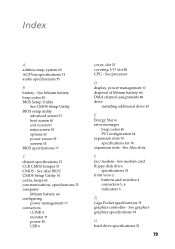
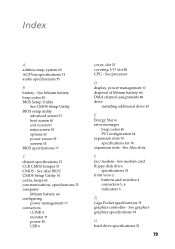
... viii configuring
power management 17 connectors
i.LINK 6 monitor 11 power 49 USB 6
cover, slot 37 covering I/O slot 38 CPU - See graphics graphics specifications 74
H hard drive specifications 76
79 See processor
D display, power management 17 disposal of lithium battery viii DMA channel assignments 68 drive
installing additional drive 39
E Energy Star iii error messages
beep codes 65 PCI...
System Reference Manual - Page 94


...I /O address map and
memory map memory - See graphics RIMM - See i.LINK installing hard disk drive 39 PCI add-in card 26 side panel 24 slot cover 37 replacing 25 side panel 25 replacing lithium battery 30 resolution - See processor modem - See Also system memory memory configuration
specifications 74 memory module
connector 48 removing 33 specifications 74 messages error 65 status and...
Marketing Specifications - Page 1
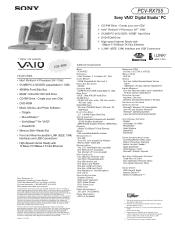
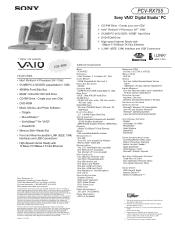
...¾ i.LINK® (IEEE 1394) Interface and USB Connectors1
i.LINK®
(IEEE 1394)
SPECIFICATIONS
MODEL PCV-RX755
PROCESSOR Intel® Pentium® 4 Processor 2A††† GHz†
CACHE MEMORY 512KB Integrated On-Die Level 2
FRONT SIDE BUS SPEED 400MHz
STANDARD RAM 512MB PC-2100 DDR (expandable to Hard Drive capacity. Microsoft, Windows and Outlook are trademarks of Intel...
Sony PCV-RX755 Reviews
Do you have an experience with the Sony PCV-RX755 that you would like to share?
Earn 750 points for your review!
We have not received any reviews for Sony yet.
Earn 750 points for your review!
