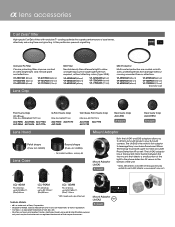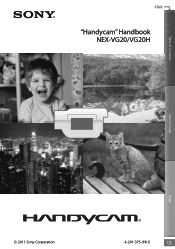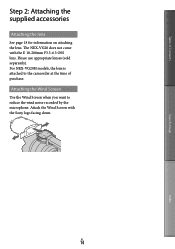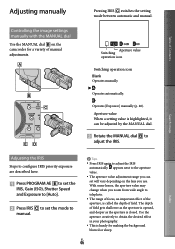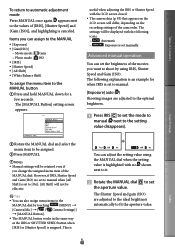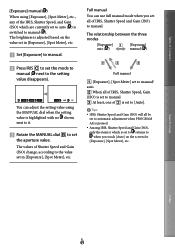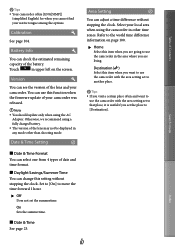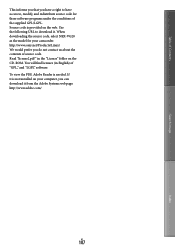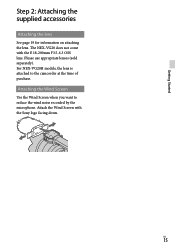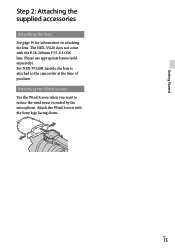Sony NEX-VG20 Support and Manuals
Get Help and Manuals for this Sony item

View All Support Options Below
Free Sony NEX-VG20 manuals!
Problems with Sony NEX-VG20?
Ask a Question
Free Sony NEX-VG20 manuals!
Problems with Sony NEX-VG20?
Ask a Question
Most Recent Sony NEX-VG20 Questions
Streaming Sony Nex-vg20
How do I set up my Sony NEX-VG20as a webcam for live streaming?
How do I set up my Sony NEX-VG20as a webcam for live streaming?
(Posted by smile38193 3 years ago)
Sony NEX-VG20 Videos
Popular Sony NEX-VG20 Manual Pages
Sony NEX-VG20 Reviews
We have not received any reviews for Sony yet.