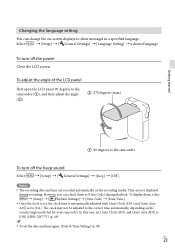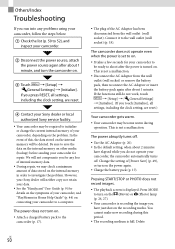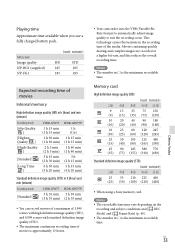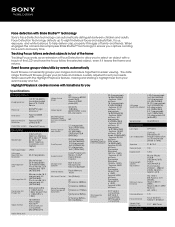Sony HDR-GW77V Support and Manuals
Get Help and Manuals for this Sony item

View All Support Options Below
Free Sony HDR-GW77V manuals!
Problems with Sony HDR-GW77V?
Ask a Question
Free Sony HDR-GW77V manuals!
Problems with Sony HDR-GW77V?
Ask a Question
Most Recent Sony HDR-GW77V Questions
Changing Language Setting From Japanese
Hi, Does anyone know how to change from Japanese to English in a camera that had Japanese as factory...
Hi, Does anyone know how to change from Japanese to English in a camera that had Japanese as factory...
(Posted by malov 10 years ago)
Sony HDR-GW77V Videos
Popular Sony HDR-GW77V Manual Pages
Sony HDR-GW77V Reviews
We have not received any reviews for Sony yet.