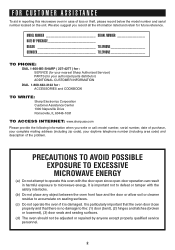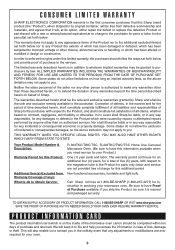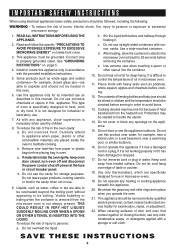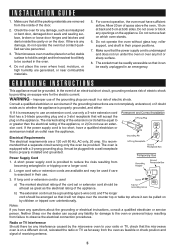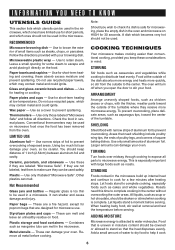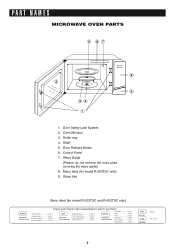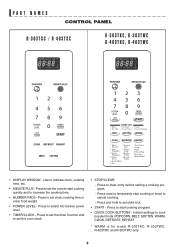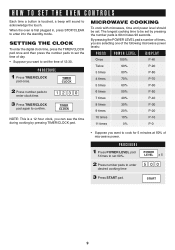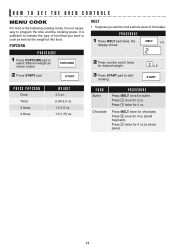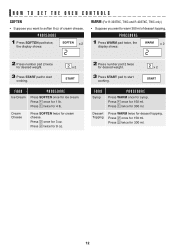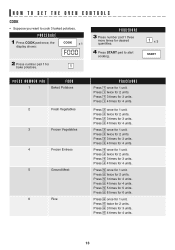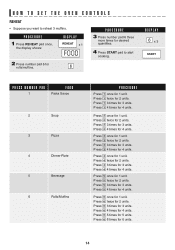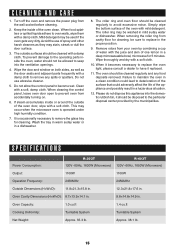Sharp R-403TWC Support and Manuals
Get Help and Manuals for this Sharp item

View All Support Options Below
Free Sharp R-403TWC manuals!
Problems with Sharp R-403TWC?
Ask a Question
Free Sharp R-403TWC manuals!
Problems with Sharp R-403TWC?
Ask a Question
Most Recent Sharp R-403TWC Questions
'check' Message
I just bought this microwave and plugged it in. I have a "check" message appearinging below the cloc...
I just bought this microwave and plugged it in. I have a "check" message appearinging below the cloc...
(Posted by katherinepiso 12 years ago)
Popular Sharp R-403TWC Manual Pages
Sharp R-403TWC Reviews
We have not received any reviews for Sharp yet.