Samsung WS-32Z308T Support and Manuals
Get Help and Manuals for this Samsung item
This item is in your list!

View All Support Options Below
Free Samsung WS-32Z308T manuals!
Problems with Samsung WS-32Z308T?
Ask a Question
Free Samsung WS-32Z308T manuals!
Problems with Samsung WS-32Z308T?
Ask a Question
Popular Samsung WS-32Z308T Manual Pages
Open Source Guide (ENGLISH) - Page 1


...Samsung via Email (vdswmanager@samsung. Whether that redistributors of any such claims;
You may copy and distribute the Program (or a work , complete source code means all the source code...guided by offering access to copy from a designated place, then offering equivalent access to copy the source code...problems...installation ... part ... original manual has ...SERVICING, REPAIR OR CORRECTION.
12.
Open Source Guide (ENGLISH) - Page 2


You can redistribute and change. and each source file to most effectively convey the exclusion of each file should have at least the "copyright" line and a pointer to the start of warranty; IN NO EVENT UNLESS REQUIRED BY APPLICABLE LAW OR AGREED TO IN WRITING WILL ANY COPYRIGHT HOLDER, OR ANY OTHER PARTY WHO MAY MODIFY AND/OR REDISTRIBUTE THE LIBRARY AS PERMITTED ABOVE, BE LIABLE TO YOU ...
User Manual (user Manual) (ver.1.0) (English) - Page 1


COLOUR TELEVISION
Owner's Instructions
Before operating the unit, please read this manual thoroughly,
and retain it for future reference. ON-SCREEN MENUS Picture In Picture (PIP) (depending on the model)
TELETEXT (depending on the model)
Register your product at www.samsung.com/global/register
User Manual (user Manual) (ver.1.0) (English) - Page 3


...Sound Mode (depending on the model)... 23
Function Description
◆ Setting the Time 24 ◆ Choosing Your Language 26 ◆ Setting the Blue Screen 26 ◆ Selecting the Melody 26 ◆ Teletext Feature (depending on the model 27
Appendix
◆ Automatic Degaussing to Remove Colour Patches .... 29 ◆ Troubleshooting: Before Contacting Service Personnel . 29
Symbols Press...
User Manual (user Manual) (ver.1.0) (English) - Page 4
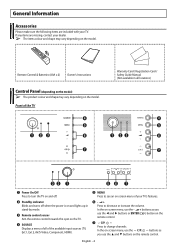
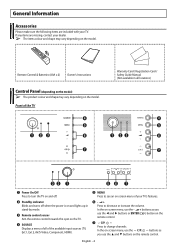
...Ext.2, AV/S-Video, Component, HDMI).
5 MENU Press to change channels.
English - 4 In the on the TV.
4 SOURCE Displays a menu of your TV. Remote Control & Batteries (AAA x 2) Owner's Instructions
Warranty Card / Registration Card / Safety Guide Manual (Not available in stand-by mode.
3 Remote control sensor Aim the remote control towards this spot on -screen menu, use the C/P.
User Manual (user Manual) (ver.1.0) (English) - Page 6
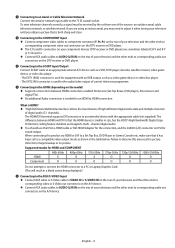
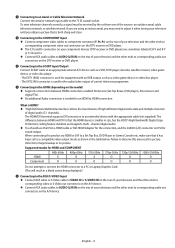
...the connection, and the AUDIO (L/R) connector on the model) ◆ Supports connections between HDMI and DVI is that it when ... Copy Protection) coding feature installed, and supports multi - Failure to observe this product via HDMI or DVI to a Set Top Box, ... HDMI-connection-enabled AV devices (Set-Top Boxes, DVD players, AV receivers and digital TVs). ◆ No additional Audio connection...
User Manual (user Manual) (ver.1.0) (English) - Page 7
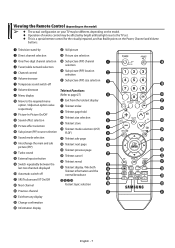
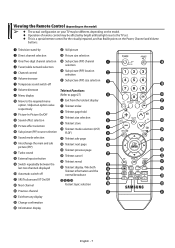
...
0
c Teletext previous page
f
& Turbo sound
! Viewing the Remote Control (depending on the model)
➢ ◆ The actual configuration on your TV may be different, depending on the model. ◆ Operation of remote control may be affected by bright artificial light near to the TV set. ◆ This is a special remote control for the visually impaired, and has Braille...
User Manual (user Manual) (ver.1.0) (English) - Page 8
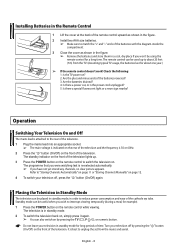
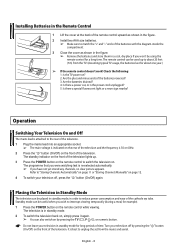
...Manually" on ? 2. Standby mode can also switch on the front of the television and the frequency is re-selected automatically.
➢ If you were watching last is 50 or 60Hz.
2 Press the " " button (On/Off) on by pressing the " " button (On/Off) on . Installing Batteries in the Remote...is in order to unplug the set from the TV. (Assuming typical TV usage, the batteries last for long...
User Manual (user Manual) (ver.1.0) (English) - Page 9


... that the antenna is connected to the TV. Plug & Play Start Plug & Play
OK
Enter
Return
TV
Setup
Plug & Play
English Deutsch
Language : ...remote control. The Plug & Play is selected.
3 Press the ENTER ( ) button again. Plug & Play Feature (depending on the model)
When the television is initially powered on, three basic customer settings proceed automatically and subsequently: setting...
User Manual (user Manual) (ver.1.0) (English) - Page 10


... TV ( ) or SOURCE ( ) button.
Ext.2
: ------ AV/S-Video : ------ Editing Device Names (depending on the model)
TV
Source List : Edit Name
Input
TV
Move
Enter
Return
TV
Source List
TV... ) button.
Move
Enter
Return
Use the remote control to switch between the
following sets of time to exit.
Available signal source: TV, Ext. 1, Ext. 2, AV/S-Video,...
User Manual (user Manual) (ver.1.0) (English) - Page 12


Storing Channels Manually
TV
Channel
Auto Store
Manual Store
Channel Manager
Sort
Name
More
Move
Enter
Return
TV
Manual Store
Prog.
:P 1
Colour System : AUTO
&#...9658; button, then press the ▲ or ▼ button to a channel) -
Set to OK by entering the assigned number for each of the channels found. ◆ The ...
User Manual (user Manual) (ver.1.0) (English) - Page 14


... clear picture and good sound quality, press the ◄ or ► button to reach the required setting.
* The channel number changes to red and is marked with a " ".
5 To reset the ... the EXIT ( ) button to Channels
TV
Channel
Auto Store
Manual Store
Channel Manager
Sort
Name
More
Move
Enter
Return
TV
Prog. 13 14 15 16 17
Move...
User Manual (user Manual) (ver.1.0) (English) - Page 17


...9650; or ▼ button to select the required option, then press the ENTER ( ) button. TV
Picture
Mode
: Dynamic
Size
: Auto Wide
Digital NR : On
Tilt
:...Available options: ◆ Normal, Zoom1, Zoom2 (Normal model) ◆ Auto Wide, 16:9, Zoom1, Zoom2, 4:3 (Wide model) Lifting is weak, you can also set these options simply by pressing the ▲ or ...
User Manual (user Manual) (ver.1.0) (English) - Page 22


...Settings (depending on the model)
TV
Sound
Mode
: Custom
Equalizer
SRS TruSurround XT : Off
Auto Volume
: Off
Turbo Sound
: Off
Pseudo Stereo : Off
Move
Enter
Return
TV... TruSurround XT
TruSurround XT is a patented SRS technology that solves the problem of sound (and includes other channels.
◆ Pseudo Stereo
Pseudo Stereo...
User Manual (user Manual) (ver.1.0) (English) - Page 29
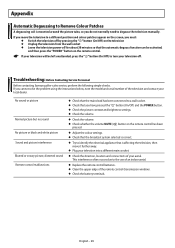
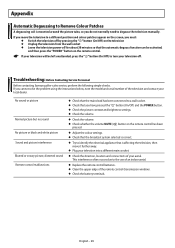
..., distorted sound Remote control malfunctions
◆ Check that the mains lead has been connected to a wall socket. ◆ Check that you cannot solve the problem using the instructions below, note the model and serial number of the television and contact your local dealer.
Troubleshooting: Before Contacting Service Personnel
Before contacting Samsung after-sales service, perform the...
Samsung WS-32Z308T Reviews
Do you have an experience with the Samsung WS-32Z308T that you would like to share?
Earn 750 points for your review!
We have not received any reviews for Samsung yet.
Earn 750 points for your review!
