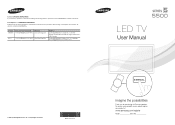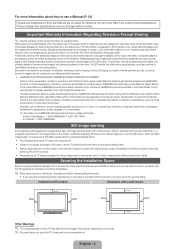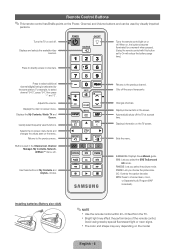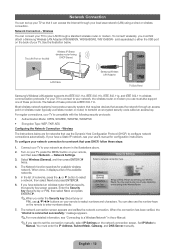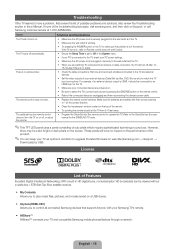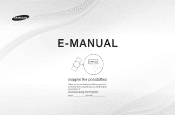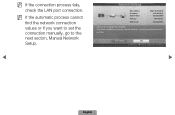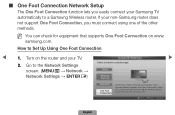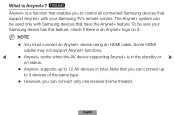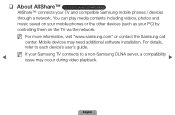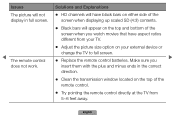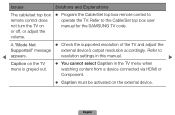Samsung UN40D5500RFXZA Support and Manuals
Get Help and Manuals for this Samsung item

View All Support Options Below
Free Samsung UN40D5500RFXZA manuals!
Problems with Samsung UN40D5500RFXZA?
Ask a Question
Free Samsung UN40D5500RFXZA manuals!
Problems with Samsung UN40D5500RFXZA?
Ask a Question
Popular Samsung UN40D5500RFXZA Manual Pages
Samsung UN40D5500RFXZA Reviews
We have not received any reviews for Samsung yet.