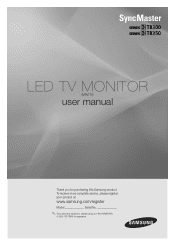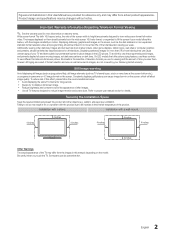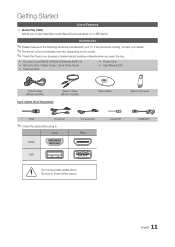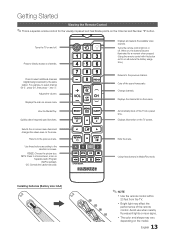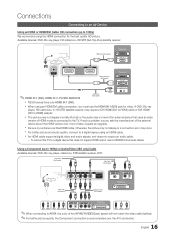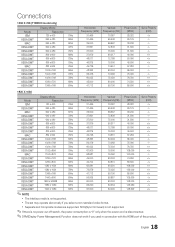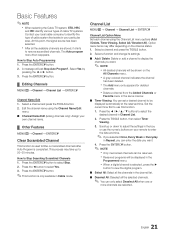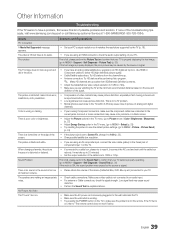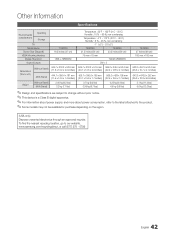Samsung T27B350ND Support and Manuals
Get Help and Manuals for this Samsung item

View All Support Options Below
Free Samsung T27B350ND manuals!
Problems with Samsung T27B350ND?
Ask a Question
Free Samsung T27B350ND manuals!
Problems with Samsung T27B350ND?
Ask a Question
Samsung T27B350ND Videos
Popular Samsung T27B350ND Manual Pages
Samsung T27B350ND Reviews
We have not received any reviews for Samsung yet.