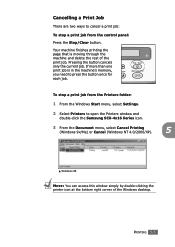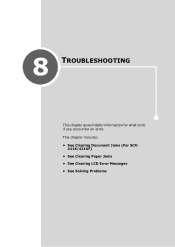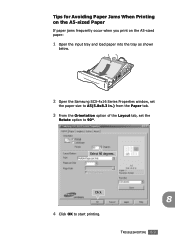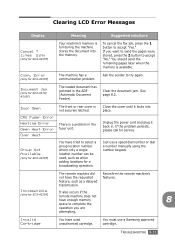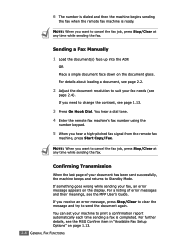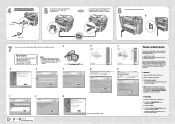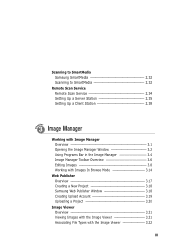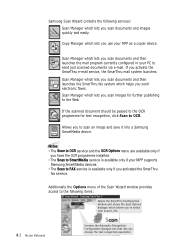Samsung SCX-4116 Support and Manuals
Get Help and Manuals for this Samsung item

View All Support Options Below
Free Samsung SCX-4116 manuals!
Problems with Samsung SCX-4116?
Ask a Question
Free Samsung SCX-4116 manuals!
Problems with Samsung SCX-4116?
Ask a Question
Samsung SCX-4116 Videos

Cilindro Samsung ML1710 | ML2250 | SCX4016 | SCX4100 | SCX4116 | SCX4200 | Importado
Duration: :14
Total Views: 540
Duration: :14
Total Views: 540
Popular Samsung SCX-4116 Manual Pages
Samsung SCX-4116 Reviews
We have not received any reviews for Samsung yet.