Samsung SCS-2U3100/VER Support and Manuals
Get Help and Manuals for this Samsung item
This item is in your list!

View All Support Options Below
Free Samsung SCS-2U3100/VER manuals!
Problems with Samsung SCS-2U3100/VER?
Ask a Question
Free Samsung SCS-2U3100/VER manuals!
Problems with Samsung SCS-2U3100/VER?
Ask a Question
Popular Samsung SCS-2U3100/VER Manual Pages
User Manual Ver.f8 (English) - Page 4
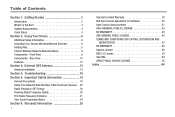
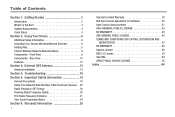
...View 10 Features 12
Section 3: External GPS Antenna 13
Antenna Installation 13
Section 4: Troubleshooting 16 Section 5: Important Safety Information 19
General Precautions 19 Using Your Network Extender Near Other Electronic Devices . . 20 Radio Frequency (RF) Energy 20 Knowing Radio Frequency Safety 20 FCC Radio Frequency Emission 21 User Guide Proprietary Notice 24
Section 6: Warranty...
User Manual Ver.f8 (English) - Page 5
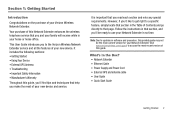
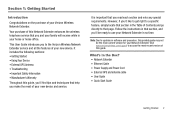
... version for your Verizon Wireless Network Extender. What's In the Box? • Network Extender • Ethernet Cable • Power Supply and Power Cord • External GPS and antenna cable • User Guide • Quick Start Guide
Getting Started 2
However, if you to use your new device and service. This User Guide introduces you 'd like to get right to a specific feature, simply...
User Manual Ver.f8 (English) - Page 6
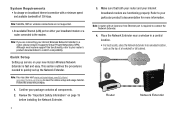
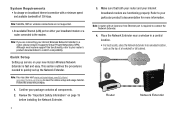
.... This section outlines the procedures needed to your Verizon Wireless Network Extender to confirm compatibility. Review the "Important Safety Information" on page 19
before installing the Network Extender.
3
3. Refer to quickly set up service on your new Verizon Wireless Network Extender is required to view the online setup and usage tutorial. ISP
Internet
5RXWHU
1HWZRUN([WHQGHU...
User Manual Ver.f8 (English) - Page 8
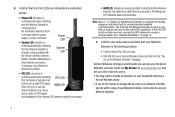
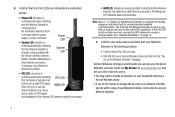
... that have a
Verizon Wireless phone. • If you do not choose to manage the access to your Network Extender,
anyone within range of your Network
Extender is used, it may not be able to detect a GPS signal, and installation of priority users. • You may want to receive a stronger signal. See "Antenna Installation" on the Network Extender" message. Confirm your setup was successful...
User Manual Ver.f8 (English) - Page 10
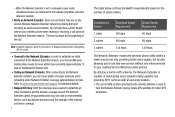
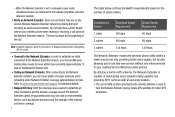
... and the strength of the external cell tower coverage.
7
The table below outlines bandwidth requirements based on Network Extender: After connecting to the Network Extender network, you to use this new service without any enhancements to your Verizon Wireless mobile phone needs to the Network Extender network, your existing Verizon Wireless mobile phones. Note: A fourth channel, open to...
User Manual Ver.f8 (English) - Page 11
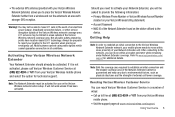
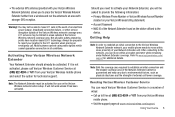
...an initial connection and the broader coverage area of the Network Extender cannot be asked to provide the following information: • Primary Wireless Phone Number or Verizon Wireless Account Number
(located on your Verizon Wireless billing statement) • Account Password • MAC ID of the Network Extender found on the Verizon Wireless network before setup. Using Your Device 8 Mobile...
User Manual Ver.f8 (English) - Page 12
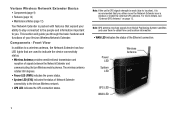
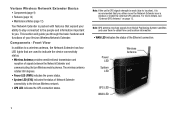
...is packed with features that expand your Verizon Wireless Network Extender. Verizon Wireless Network Extender Basics • Components (page 9) • Features (page 12) • Maintenance Notes (page 12)
Your Network Extender is recommended that you either move the Network Extender near a window or install the external GPS antenna.
This section will guide you . Components - Front View
In...
User Manual Ver.f8 (English) - Page 14
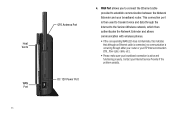
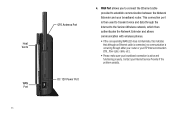
... WAN Port allows you to connect the Ethernet cable
provided to the Verizon Wireless network, which then
authenticates the Network Extender and allows
communication with wireless phones.
• If the corresponding WAN LED does not illuminate, ....).
• Please make sure your Internet Service Provider if the problem persists. Heat Vents
WAN Port
11
GPS Antenna Port DC 12V Power Port
4.
User Manual Ver.f8 (English) - Page 15
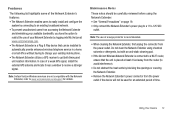
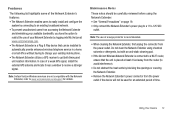
...Certain Verizon Wireless services are not compatible with an anti-static cleaning pad.
• If the Verizon Wireless Network Extender is connected to a Wi-Fi router, ensure that can be installed to automatically provide enhanced wireless telephone service in a home or small office without having to change your Network Extender by blocking the openings or covering the Network Extender.
•...
User Manual Ver.f8 (English) - Page 16
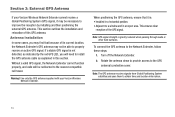
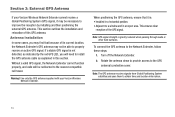
... 3: External GPS Antenna
If your Verizon Wireless Network Extender. Without a valid GPS signal, the Network Extender cannot function properly, and calls will need to install the GPS antenna cable as indicated by the red GPS LED, you may find that it may not be redirected to improve the reception by installing and then positioning the external GPS antenna.
Note: The GPS antenna receives...
User Manual Ver.f8 (English) - Page 17
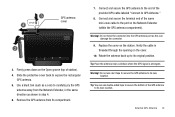
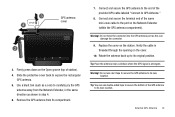
...the GPS
antenna away from its new location.
Tip: Place the antenna near a window where the GPS signal is threaded through the opening on the Network Extender (within the GPS antenna compartment). Remove the GPS antenna from the Network Extender, in the same direction as this can use duct tape to secure the GPS antenna to expose the rectangular
GPS antenna. 5. Rotate the antenna back...
User Manual Ver.f8 (English) - Page 18
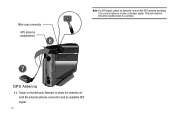
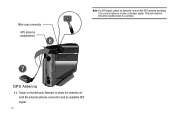
CONNECT TO GPS
*36$QWHQQD
11. This new location should be detected, remove the GPS antenna and place it in a new location to receive a stronger signal.
Mini-coax connector
GPS antenna compartment
Note: If a GPS signal cannot be located close to a window. Power on the Network Extender to allow the detection of both the external antenna connection and an available GPS signal.
15
User Manual Ver.f8 (English) - Page 19


...router should be blinking. If relocation does not produce a GPS signal, uninstall the GPS antenna from the wall outlet for at www.verizonwireless.com/support. • My Power LED is communicating properly with fewer
surrounding obstructions. Section 4: Troubleshooting
Now that you've been given an overview of the Verizon Wireless Network Extender, some troubleshooting tips and techniques.
User Manual Ver.f8 (English) - Page 20
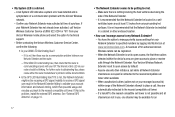
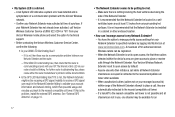
... not already been activated, call Verizon Wireless Customer Service at time of purchase. You have the option to manage priority access settings for technical support. - If the WAN LED is illuminating blue, then check that the router is the problem, install the external GPS antenna. If this is communicating properly with the Verizon Wireless network. - Anyone else who then initiates...
User Manual Ver.f8 (English) - Page 28
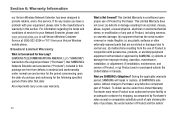
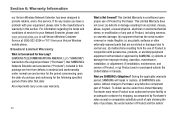
....com or call Verizon Wireless Customer Service at SAMSUNG's sole option, without charge to the original purchaser ("Purchaser") that SAMSUNG's Network Extender and accessories ("Products") included in this package are free from improper testing, operation, maintenance, installation, or adjustment; (f) installation, maintenance, and service of Product. SAMSUNG TELECOMMUNICATIONS AMERICA, LLC...
Samsung SCS-2U3100/VER Reviews
Do you have an experience with the Samsung SCS-2U3100/VER that you would like to share?
Earn 750 points for your review!
We have not received any reviews for Samsung yet.
Earn 750 points for your review!
